Invoices
Invoices
Managing invoicesIn order to be able to access this chapter, you need the Invoices permission.
The first chapter in the Financials module pertains to Invoices. When opening this chapter you are first presented with an overview of all invoices that have been generated. It shows both open and closed invoices.
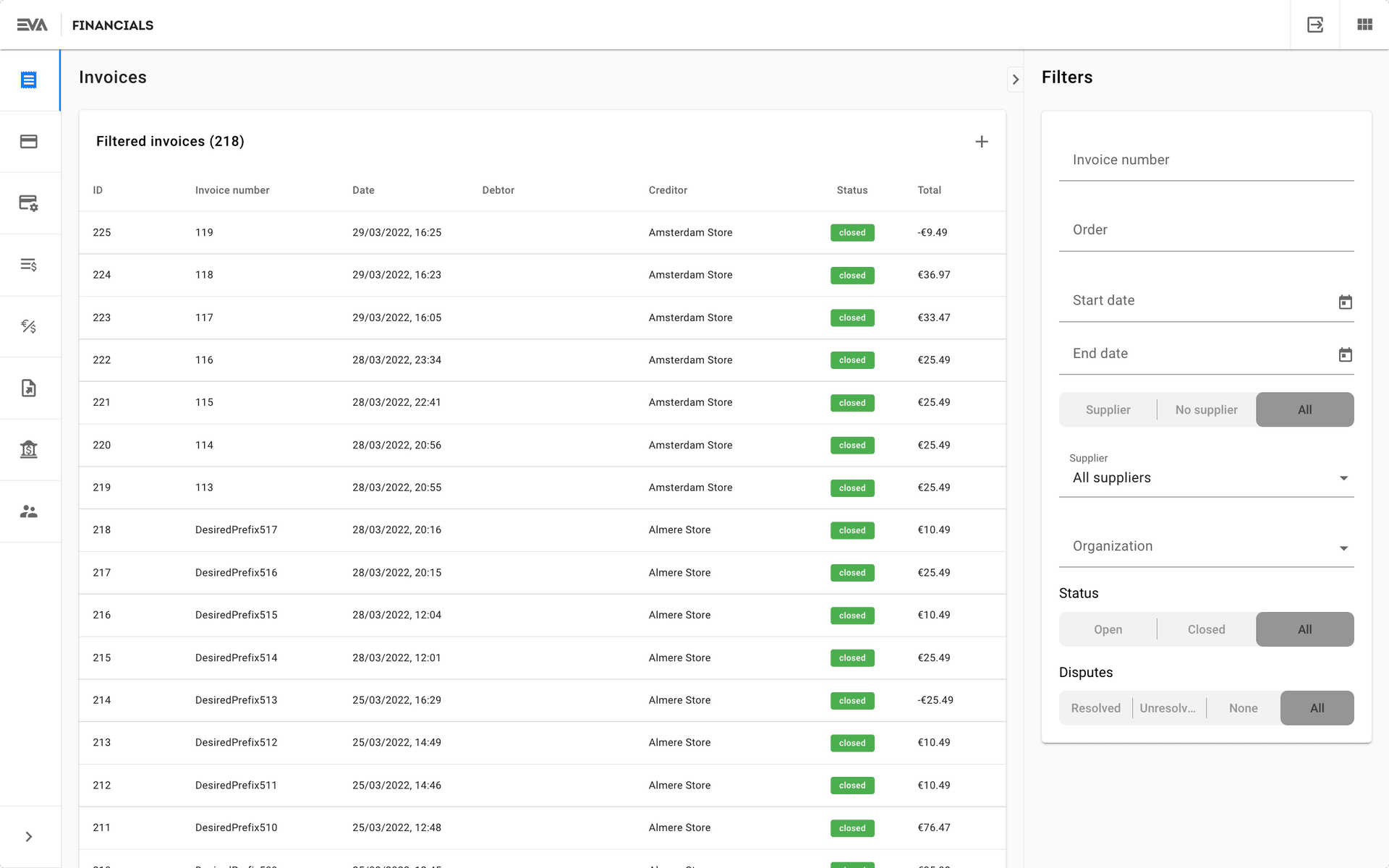
When selecting a specific organization unit for the overview, we will show both invoices where the selected OU is a debtor or creditor.
In addition to specifying an OU, the overview can be filtered on some additional information using the right pane filter menu. Whenever you specify any filter(s), the option Clear filters becomes available in the top right corner, which will clear all filters at once when clicked.
Invoice trigger moment
While invoices can be created via a user manual input, there are some configurations where you can depict the timing an invoice is auto-generated. This behavior is influenced by a setting called InvoiceTrigger along with one of the following values:
- AfterFirstShipment: Invoice all the order lines after the first shipment.
- AfterLastShipment: Invoice all the order lines after the order has been fully shipped.
- EveryShipment: Invoice lines every time a line is shipped.
- AfterFullyPaid: Invoice all the order lines after the order has been fully paid for.
Concept illustration
This is an illustration on how invoices work within EVA. Simply said, any transfer of goods or services in exchange for payment would trigger an invoice. This can then be sent to the customer in various ways.

For configurations and how-to, go to: