Layers
Layers
Which discounts will apply and which won'tLayering of discounts is mainly done to influence the behavior of your discount(s) applicability in scenarios where multiple active discounts are configured (which ones will apply and which ones won't).
Adding a layer
Adding a discount layer can be done from the Promotion engine chapter overview by clicking the top most '+' icon.
All you need to specify here is the Name, and whether the layer is Exclusive or not.
By clicking an existing layer you can edit the Name, exclusivity status, or delete it.
Adding multiple layers
Adding multiple layers is possible and for that, you'll need to keep in mind the following:
- Marking a layer as Exclusive, means that if a discount is applied from that layer no other discount can be applied from that layer nor any other. So you'll either get that single discount from an exclusive layer, or possibly a combined set of discounts from other layers if that was the best discount outcome for your customer.
The promotion engine always strives to provide the best possible and most beneficial discount outcome for your customer.
As a general rule of thumb, one discount per layer is applied to an order. However, there are instances where two discounts from one layer could be applied to an order, and that is if each of those discounts was set up in a way that impacts specific product(s) (Pick a Product or Product sets), and not the order as a whole. In our terminology, we call that "product claiming". This of course is not applicable if the discount applied on an order is part of an exclusive layer.
The promotion engine works in a way that it first searches for discounts that impact on product level, then moves on to discounts that impact on order level. The engine then chooses the best possible combination/option for the customer.
Handy to keep those pointers in mind when designing your promotions!
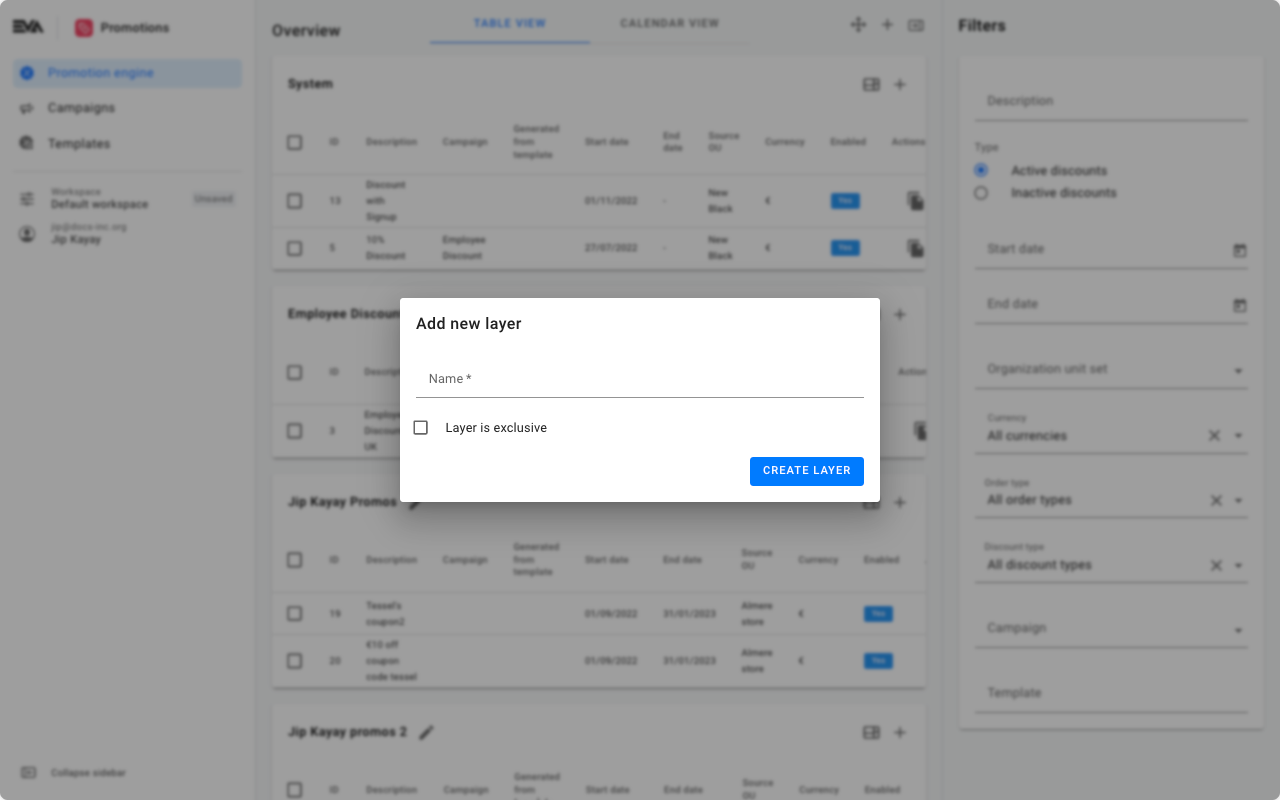
Examples
The scenarios given here are quite straight forward and are only for clarification purposes. The sky is the limit on how complex you want your engine to work.
Here are a few scenarios to make things a bit more clear on the impact of marking layers Exclusive.
Scenario #1
Order: A customer order for $50 is being placed.
Promotion engine: You have 3 layers (described in short) as follows:
| Layer number | Discounts included | Exclusive (Y/N) |
|---|---|---|
| 1 | A fixed $10 discount if order amount is $50 or more | Y |
| 2 | A 5% discount if order amount is $50 or more | N |
| 3 | A free product with a value of $5 if order amount is $50 or more | N |
Promotion engine works: Of course, the best possible outcome for the customer would be to apply all 3 discounts however, layer 1 is exclusive and that influences the behavior on which one(s) will apply. So now it's layer 1 against layer 2 & 3.
By doing a quick calculation we can derive that the discount from layer 1 is the most beneficial compared to the combined outcome of layer 2 & 3. Layer 1 will save the customer $10 in comparison to $7.5 (5% x 50 (layer 2) and the $5 (layer 3)).
The applied discount: Discount from layer 1.
Scenario #2
Order: A customer order for $50 is being placed.
Promotion engine: You have 3 layers (described in short) as follows:
| Layer number | Discounts included | Exclusive (Y/N) |
|---|---|---|
| 1 | A fixed $10 discount if order amount is $50 or more | Y |
| 2 | A 5% discount if order amount is $50 or more | Y |
| 3 | A free product with a value of $5 if order amount is $50 or more | Y |
Promotion engine works: Again, the best possible outcome for the customer would be to apply all 3 discounts however, in this scenario all the layers are exclusive which means only one of those can be applied.
Doing a quick calculation we can derive that the discount from layer 1 is the most beneficial to the customer since a value of $10 is granted in comparison to a value of $2.5 (layer 2) or a value of $5 (layer 3).
The applied discount: Discount from layer 1.
Scenario #3
Your customers will love you for this one.
Order: A customer order for $50 is being placed.
Promotion engine: You have 3 layers (described in short) as follows:
| Layer number | Discounts included | Exclusive (Y/N) |
|---|---|---|
| 1 | A fixed $10 discount if order amount is $50 or more | N |
| 2 | A 5% discount if order amount is $50 or more | N |
| 3 | A free product with a value of $5 if order amount is $50 or more | N |
Promotion engine works: No layers are marked exclusive. This of course means that the most beneficial outcome for your customer would be to apply all 3 discounts, from all the layers.
The applied discount: Discount from layer 1, 2 and 3.