Templates
Templates
Preconfigure discounts with templatesThe Templates chapter allows you to preconfigure certain parts of a discount in order to ease, speed, or limit certain factors that a user can configure that come with creating a new discount from scratch. Templates can then be selected during a new discount configuration to quickly fix in a preconfigured skeleton.
In order to be able to access this chapter, you need the DiscountTemplates permission.
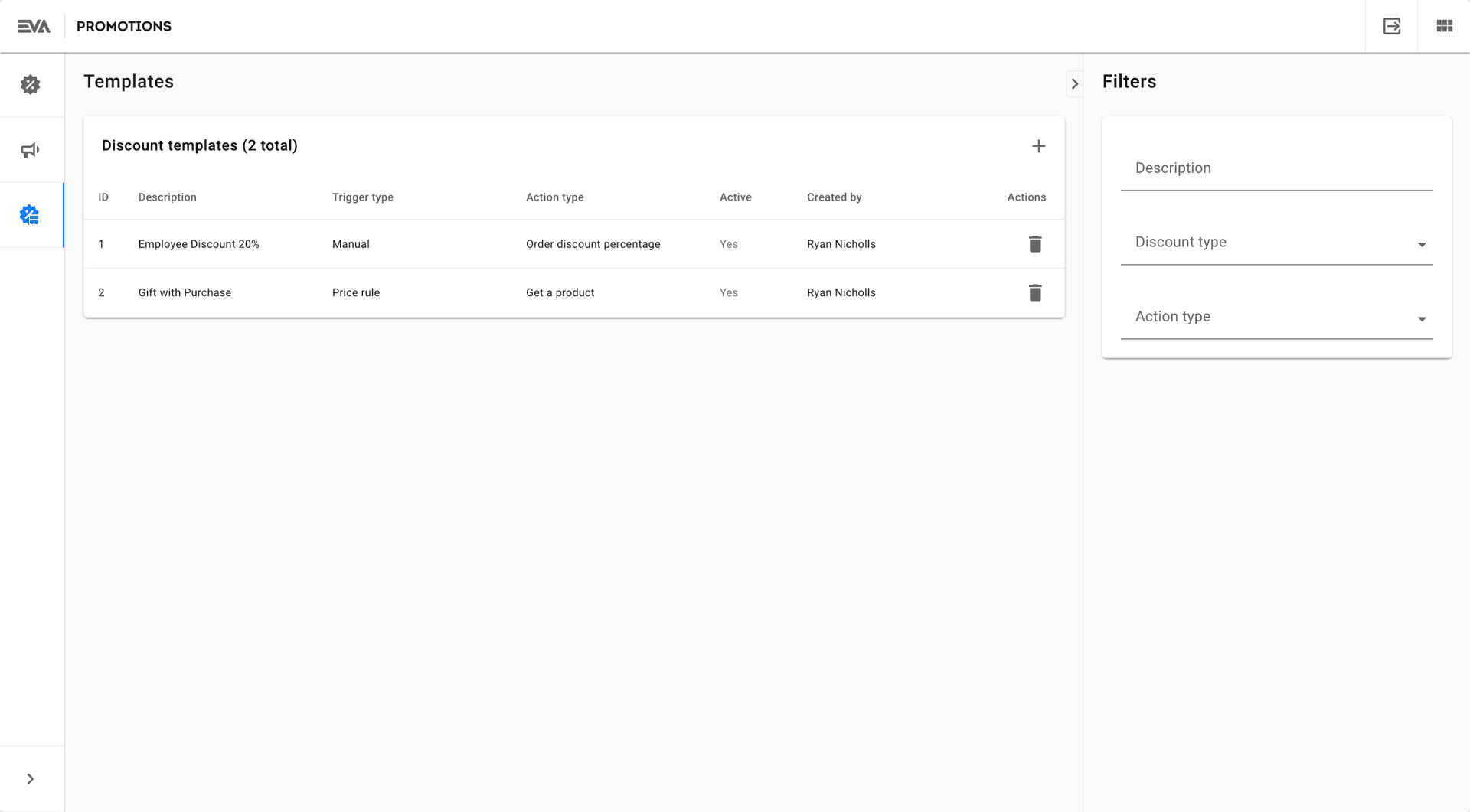
Creating discounts from templates requires different permissions than the ones required for creating discounts from scratch. More on that can be found under the section discount related functionalities.
With functionalities, you can allow users to only create discounts from templates and not entirely from scratch.
Creating a template
Creating a new template works in much the same way as creating a regular discount, with exception to some fields like the marketing description, dates, and a few more.
You can also attach a campaign to a template, and filter discounts based on the used template.
By clicking an existing template you can edit, or delete it along with all its attached discounts.