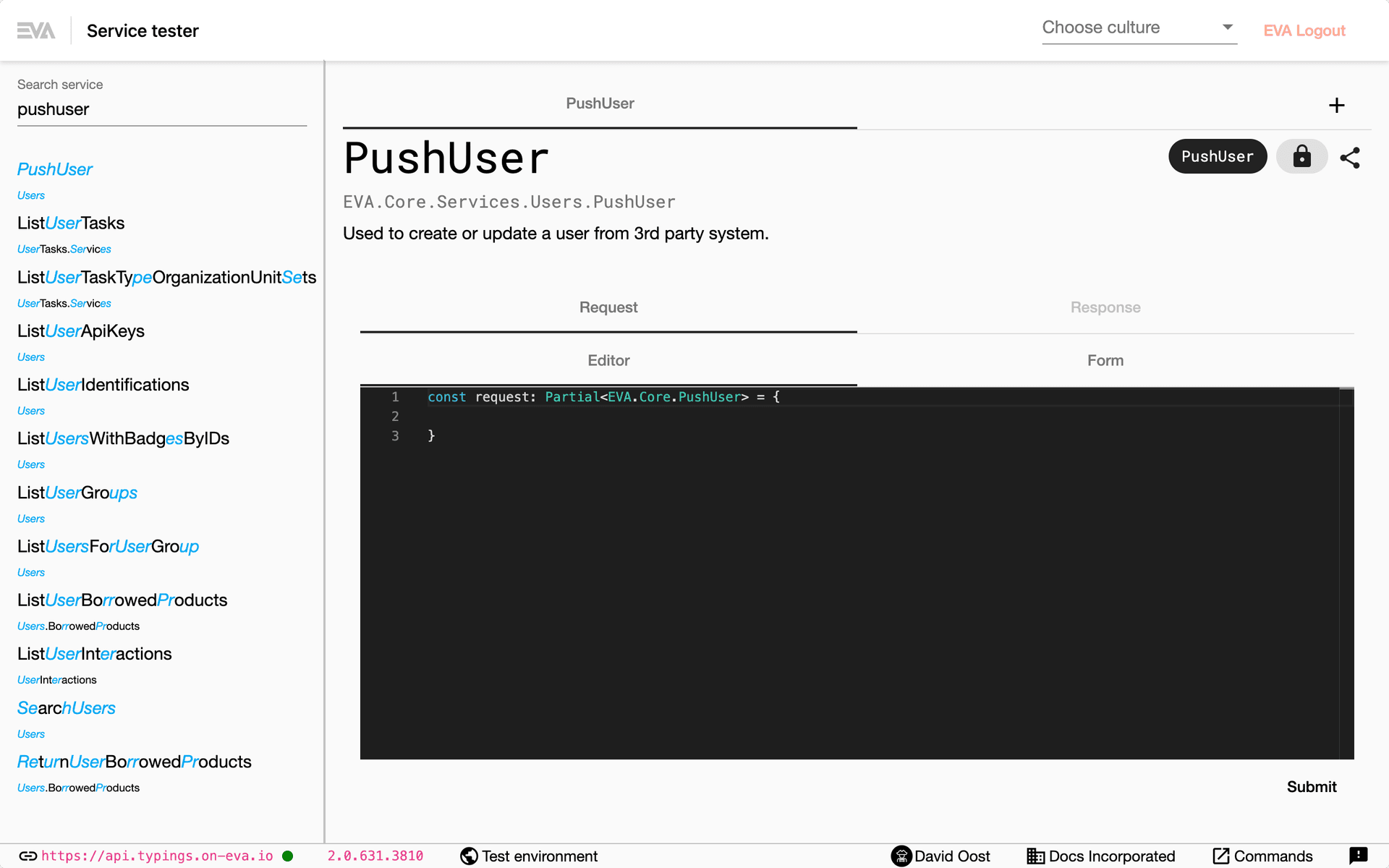DORA
DORA is our API test application or 'service explorer'. It is a valuable asset when setting up a new connection to EVA or when trying out specific services.
When opening DORA for the first-time, you will be greeted with the following screen where you are asked to connect to an endpoint:
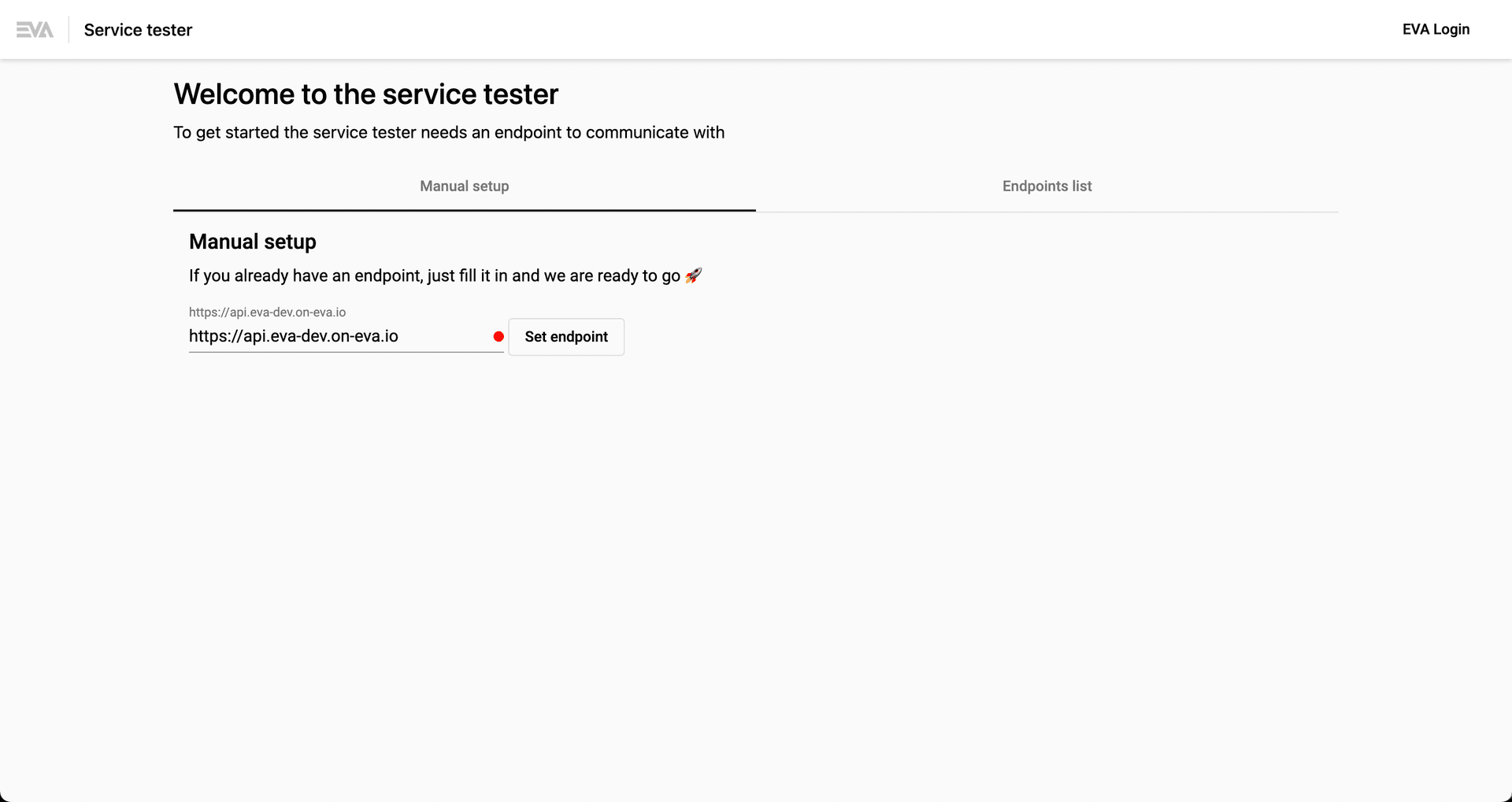
Connecting your endpoint
You need DORA to point to the correct endpoint so that any services performed do actually impact on your environment. To set that up, either use CMD/CTRL + P or click the endpoint bar in the bottom left corner of the screen. If it's your first-time on DORA then you'll automatically be prompted with the above screenshot where that can be done.
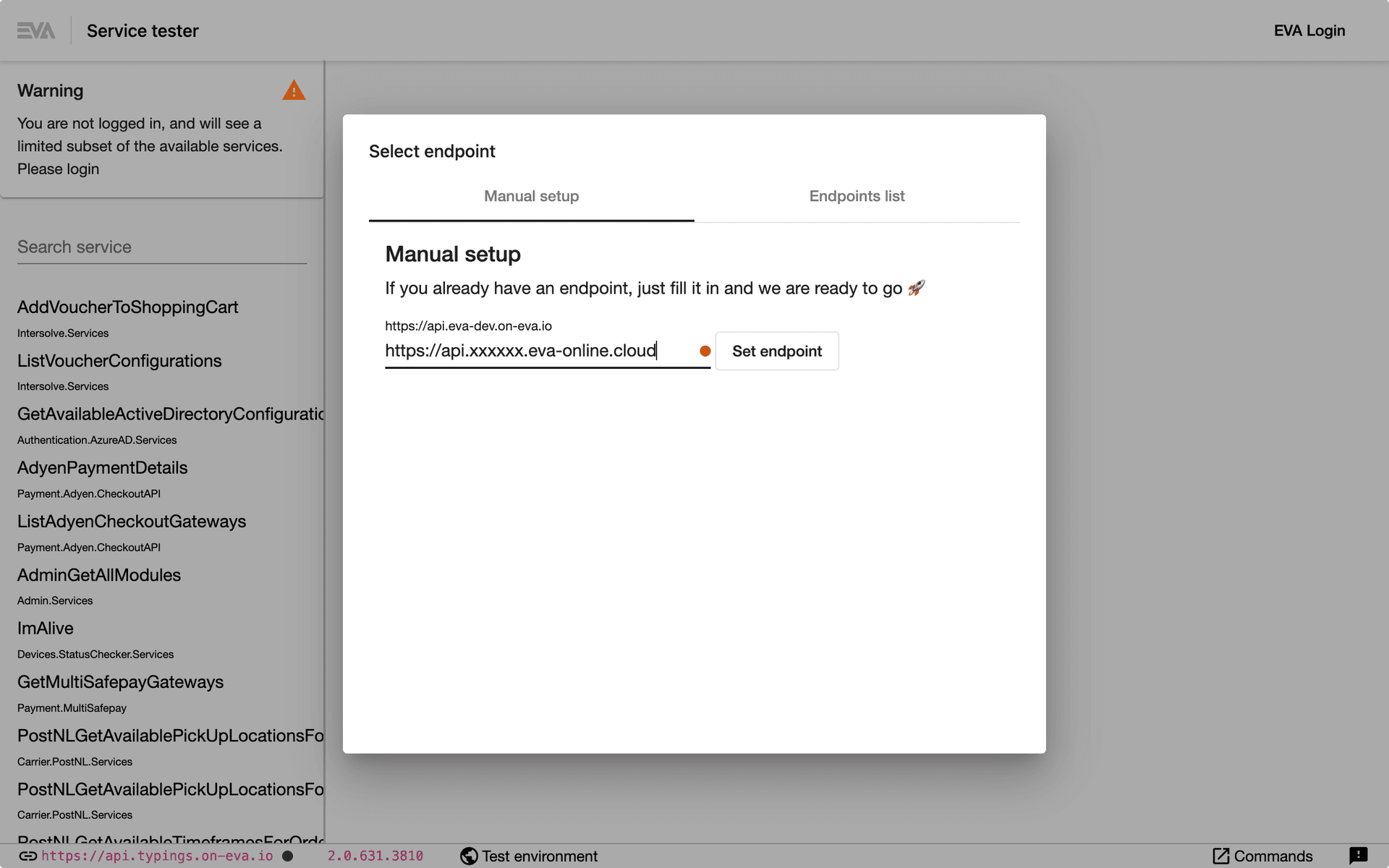
Logging in
After specifying your desired endpoint, you need to log in using valid credentials for that environment.
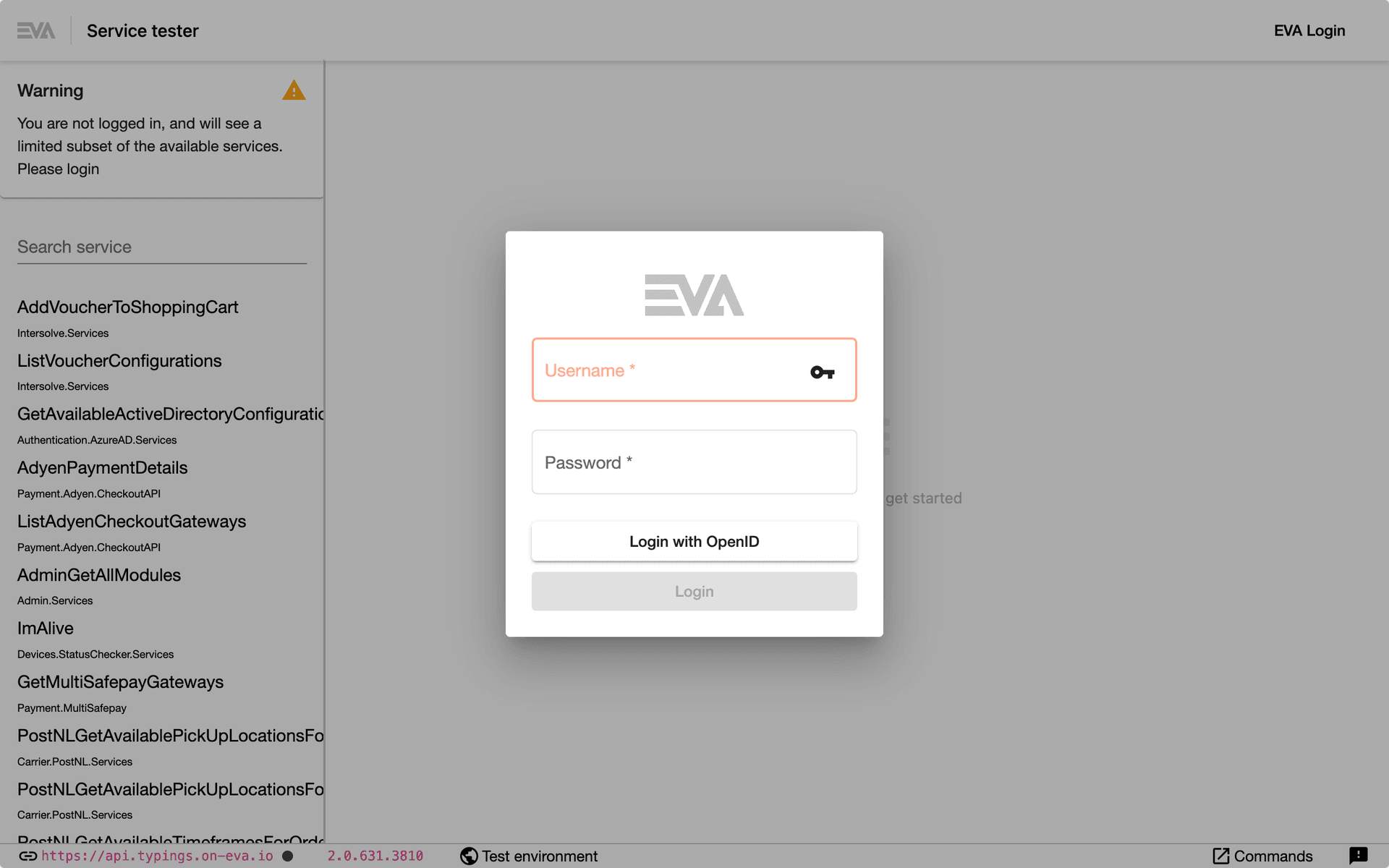
Performing requests
After logging in, you can search through all of our services. You can use these services with our code editor (JS or JSON) or form inputs.