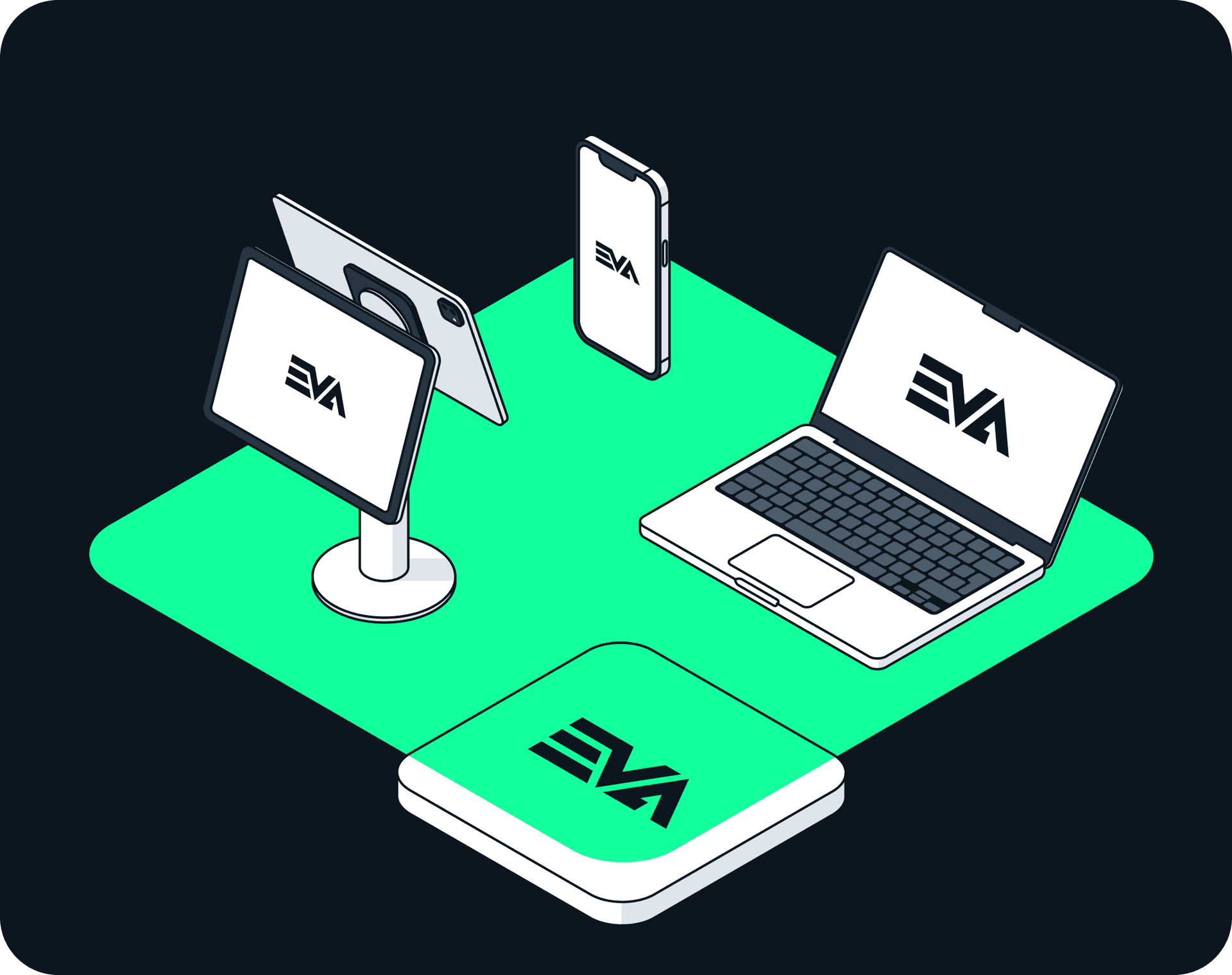Introduction

Welcome to EVA docs
EVA's documentation portalOur Unified Commerce platform EVA is engineered to be intuitive and requires minimal training to use. This portal serves as more than just "documentation"; it offers knowledge, education, videos, images, isometric drawings, events, and more.
The portal is divided into five sections: Documentation, Developers, API Reference, EVA Academy, and Drops. Each serving a distinct purpose, covering specific aspects and views of our beloved Unified Commerce platform EVA.
We take pride in this resource, which is why we've slapped it with a login requirement (invitees only). Once logged in, please subscribe through your account under the "login and security" section to receive email communications about release notes, hotfixes, or important news.
We're a bunch of nerds at New Black and some things get left behind (in our heads). If you catch any, please let us know, and we'll make sure we move it here instead.
Documentation
The content of this section mainly targets end users, typically that would include Admin and in-store users. The section adopts a modular and categorized approach that aligns with the modules and chapters that EVA offers, each covered in-depth. Here, you'll find the various user interfaces, manuals, know-how's, flows, concept explanations, assessments/quizzes to test your knowledge, and much more.
Choose your desired topic from the left sidebar or use our AI by clicking or tapping the enchanting round purplish EVA icon located in the bottom right corner of every page.
Developers
The developers section is more technical and is specifically aimed at the backend folks out there. It focuses on EVA's Core and is categorized into several segments, each covering a different aspect.
What you'll find here is mainly related to Dev 101, integration guides, frontend development guides, and more.

API Reference
The API Reference section describes and defines all API services that EVA has to offer. We're talking about 2000+ services here...
EVA Academy
Welcome to EVA Academy, your resource for mastering the EVA platform.
EVA Academy consistently introduces new features and enhancements. We'll share updates, including new assessments, via our regular flow of EVA Drop notes.
Drops
The drops section is your place to find release notes. Via a calendarized display, you can browse through the latest release notes as well as previous ones. A clear distinction is made between EVA frontend releases, EVA backend releases, and hotfixes.

A brief about EVA unified commerce platform
EVA is a Unified Commerce platform designed with a single purpose - to "Enable you to become adaptive to change" effortlessly. This means easy adoption of the latest backend applications, frontend frameworks, and innovative solutions.
It's an agile, cloud based, intrinsic platform with a unified user interface that powers digital transformation through the concept of Contextual commerce.
The platform is modular, offering its functions as components within these modules:
- Compliance
- Finance and control
- Order Management System (OMS)
- Organization Management
- Product Information Management (PIM)
- Promotion management
- Stock management and fulfillment
- Task management
- User management

Add to that a frontend set of applications designed for Admin and in-store use, giving access to all information when it comes to your customer base, orders, shopping carts, and tasks such as: cycle counts, runner, click and collect, ship from store, and more. All in real-time, accessible 24/7 from anywhere. A single source of truth that creates a connected ecosystem of people and touchpoints.