eva-register
eva-register
Customer onboarding page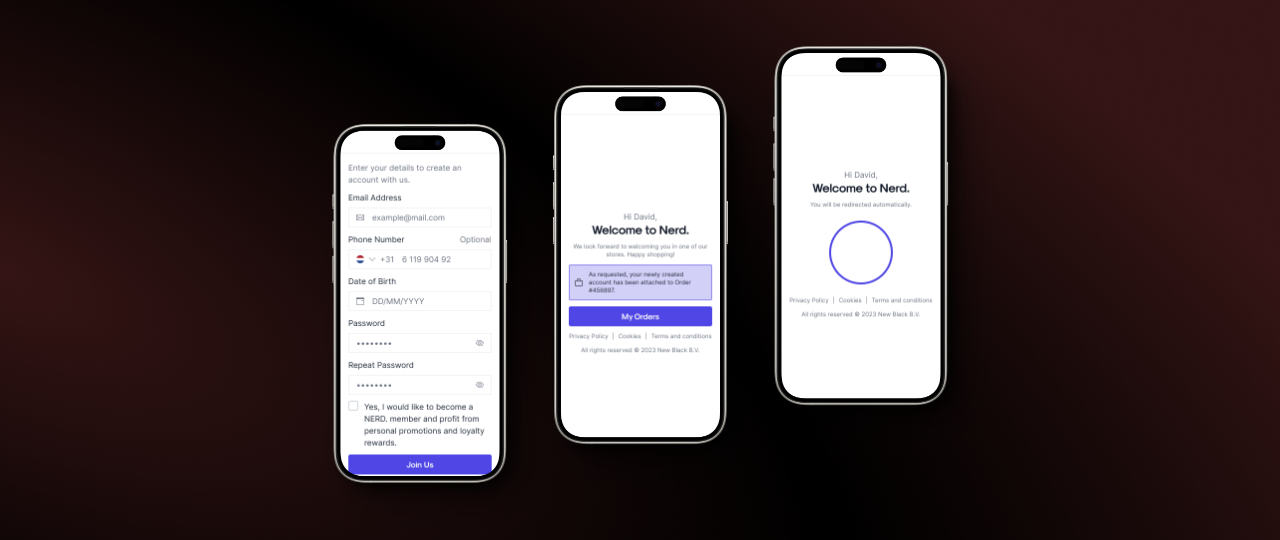
This application showcases how EVA's user management services can be utilized to build a portal where users can register using their personal information. This example covers:
- User Requirements
- User Subscriptions
- Creating Users
- Redirection with session transfer
Before you start
To run this application you need:
| What | Why |
|---|---|
| An environment of which you know the endpoint | Obvious reasons |
(Onboarding OU) of type webshop | We need an OU to create context for the app, and customers can only authenticate on OU's of type webshop. |
| User Requirements configured for aforementioned OU | If we have no user requirements, the app will show no fields. |
| User subscriptions (Optional) | The app can also display available subscriptions |
Supported flows
Onboarding can digest some query strings. For example:
https://eva-register.vercel.app/en/?orderId=1234
The available strings are:
orderIdredirectUrl
Flow without query strings
This would just be a regular registration flow resulting in a success page with a button you could - for eample - point at their newly created account page in your webshop. Or you could remove the button. Whatever.
Flow with orderId
We can also digest an orderId as suffixed - for example - by CFD. When adding your register app URL to the setting App:Loyalty:OnboardingQRUrl CFD will show a QR code which the customer can scan to head to the register page.
When we know this orderId it would be nice if we could add the customer to the order immediately, but this is not possible security-wise (yet). So for now, we just show a barcode which the in-store employee can scan to add the customer to the order.
Flow with redirectUrl
If a redirectUrl is passed, we will redirect to the given URL after the user successfully registers. Additionally, we will add a query string to the redirectUrl called redirectToken. This token can be passed into a Login call to authenticate the newly created user on whatever page we redirect to.