POSO
POSO
Purchase Order - Sales OrderWhat is POSO?
Although we keep this page visible to you for future reference, the POSO concept itself is an outdated one which EVA has outgrown. Please refer to Unified orders to see how EVA handles orders.
First things first: the abbreviation POSO stands for Purchase Order - Sales Order. This concept entails the automation of part of the order process, to eliminate the need for manual processing of certain elements of the order process.
To give an example: whenever an order is created and sent or received, this transaction is logged and within moments the corresponding sales or purchase order is created and sent back to the store, warehouse or vendor. Though this example lacks nuance, the concept of POSO offers many benefits, to save time for one, while simultaneously preventing mistakes which are bound to happen whenever manual input is required.
At the same time all of these automated processes have to adhere to legal requirements which may vary per region, country or zone. Especially transactions with transnational components can make this complex to set up; let alone considering how no one company has the same design for their bookkeeping. It’s a good thing EVA’s got your back.
Enter EVA
Depending on your configuration, many transactions are logged throughout EVA, as well as all the financial results derived from these transactions. These results - called financial events - are what allows your bookkeeping system to keep track of all financial changes and generate general bookings.
Thanks to this intrinsic transaction-based design, your entire order flow can be transformed to benefit from POSO. The keyword in this transformation is consistency. One consistent approach for all internal and external movements: wherever a transaction originates or ends up, all these elements are branded their own specific Organization Unit (OU). These movements between OU's are consequently considered POSO orders themselves. This allows all of these transactions to be tracked more easily, to be more insightful and to remove any ambiguity as to the movements' origins and their consequent legal ramifications. Whether all this information is required for your bookkeeping and legal departments or not, it is there for you if you need it.
Trust but verify
Because the amount of compliance required for implementing POSO globally can be quite impressive, we’d like to offer you extra assurance. Which is why our entire approach, along with all the essential local, regional and transnational POSO transactions' legal requirements, will be certified of its global compliance by an external party.
POSO in practice
Replenishment
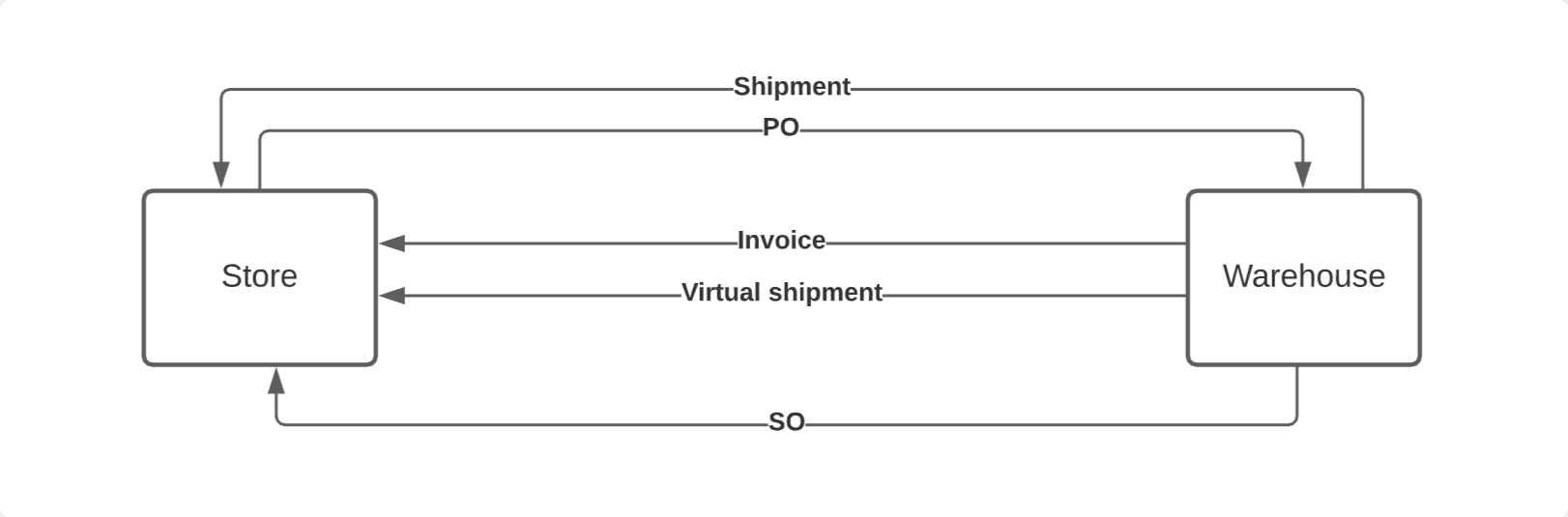
We'll take a look at one of the more basic examples first. In this image you can see two Organization Units, the store and the warehouse, which are performing a POSO order. Straightforward though it may look, we'll give a short rundown of what's happening exactly:
- The OU called Store is in need of products and sends out a Purchase Order to the Warehouse
- EVA recognizes the format and contents of the PO received by the Warehouse and confirms it meets all the requirements to followup with a Sales Order. This happens near instantaneously.
- A shipment is planned to deliver the goods to the specified shipping address.
- The invoice is created and transmitted to the Store
- If everything goes as planned, the shipment is received and in doing so the PO is fulfilled
Each line in the example above is regarded as a transaction as part of the POSO process and will be documented so as well. This means that every movement is logged and stored with a corresponding identifier, which lets you track this order from start to end without having to follow a trail of orders to see where the goods ultimately end up. You'll see how this can come in handy especially in the following few examples.
What you should know about all these transactions described above, is that although we describe them as POSO orders, no real POSO orders are created so long as they have not been confirmed for fulfillment by the warehouses and/or vendors in question. This means a PO always leads to a hypothetical chain of orders, which is calculated by the Order Orchestration, but nothing is set in stone. This makes it easier to cancel (part) of the order.
Taking this into account, what the Order Orchestration does do regardless, is reserve the required products when it calculates the hypothetical chain of transactions. This prevents any items from going out of stock whilst waiting for the supplier's confirmation.
Replenishment via Trade company with actual shipment by Warehouse
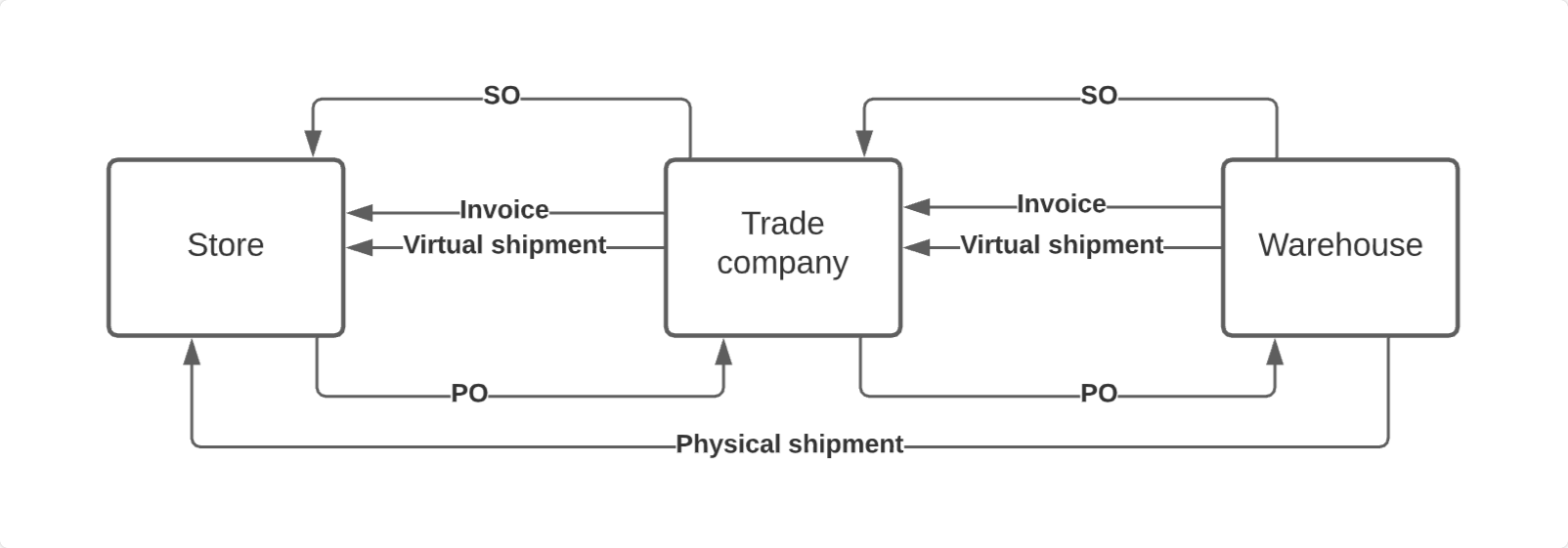
This second example shows a similar situation, except with the addition of a Trade company. This means that all the Store's orders run via the Trade company. The Trade company consequently orders the products from the Warehouse. Although the Warehouse ultimately ships the goods to the Store directly, ownership of the products has to go from the Warehouse, to the Trade company and only then ends up at the store. This adds a few steps in our process:
- The Store sends out a PO to the Trade company.
- The TC's response is twofold:
2.1 TC sends out the appropriate SO to the Store
2.2 TC sends out a PO to the Warehouse - Now it's the Warehouse's turn to reply to the Trade company:
3.1 The Warehouse sends out an SO
3.2 The Warehouse plans a physical shipment, to send out to the specified shipping address (the Store). Remember that this step is what actually sets the entire order into POSO-motion.
3.3 The Warehouse sends out a virtual shipment, which is done to ensure the TC has legal ownership of the products, even if only for a split second
3.4 The Warehouse sends out an invoice for the order to the TC - The TC finishes the POSO order in two steps:
4.1 Just like the Warehouse, the TC sends out a virtual shipment to the Store, to transfer ownership of the goods to the store
4.2 The TC sends out an invoice to the store - The final step simply entails the receipt of the physical shipment sent out by the Warehouse
Although the term Virtual shipment is good for making a clear distinction between both types of shipments in these examples, what the virtual shipment actually entails is the transfer of ownership. If goods change hands physically, legal ownership of those goods has to change too of course. This transfer of ownership is brought about by means of this virtual shipment and the order invoice.
Replenishment via Trade company with shipment by Warehouse and Vendor
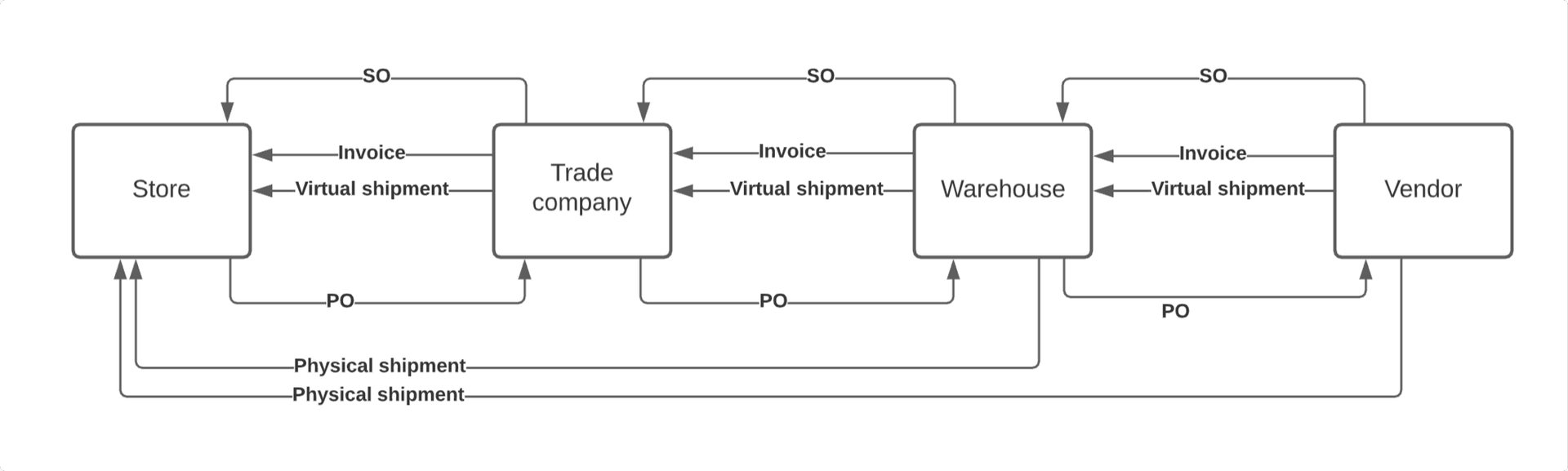
This third example does not necessarily make it more complicated, but it does add a few more steps once again. This is due to the supplying warehouse not having all necessary products at the ready either; it buys the product directly from the vendor via dropshipping.
The concept of Dropshipping entails that a web shop or warehouse in principle never holds physical stock for the product in question, but orders it at the vendor directly and only when the product is necessary.
The POSO order process now has the following steps:
- The Store sends out a PO to the Trade company.
- The TC's response is twofold:
2.1 TC sends out the appropriate SO to the Store
2.2 TC sends out a PO to the Warehouse - Now it's the Warehouse's turn to reply to the Trade company:
3.1 The Warehouse sends out an SO
3.2 The Warehouse sends out a virtual shipment, containing both products, which is done to ensure the TC has legal ownership of the products
3.3 The Warehouse sends out an invoice for the entire order to the TC
3.4 The Warehouse plans a physical shipment, to send out the one product to the specified shipping address (the Store), which triggers this POSO order - In this extra step, the Vendor makes the same practical steps as the Warehouse:
4.1 The Vendor sends out an SO
4.2 The Vendor sends out a virtual shipment, to ensure the Warehouse has legal ownership of the product
4.3 The Vendor sends out an invoice for the one product to the Warehouse
4.4 The Vendor plans a physical shipment, to send out the one product to the specified shipping address (the Store) - The TC finishes the POSO order in two steps:
5.1 TC sends out a virtual shipment to the Store, to transfer ownership of all the goods to the store
5.2 The TC sends out an invoice to the store - The final step simply entails the receipt of the physical shipment sent out by the Warehouse
Replenishment via Trade company with mixed physical and virtual shipments
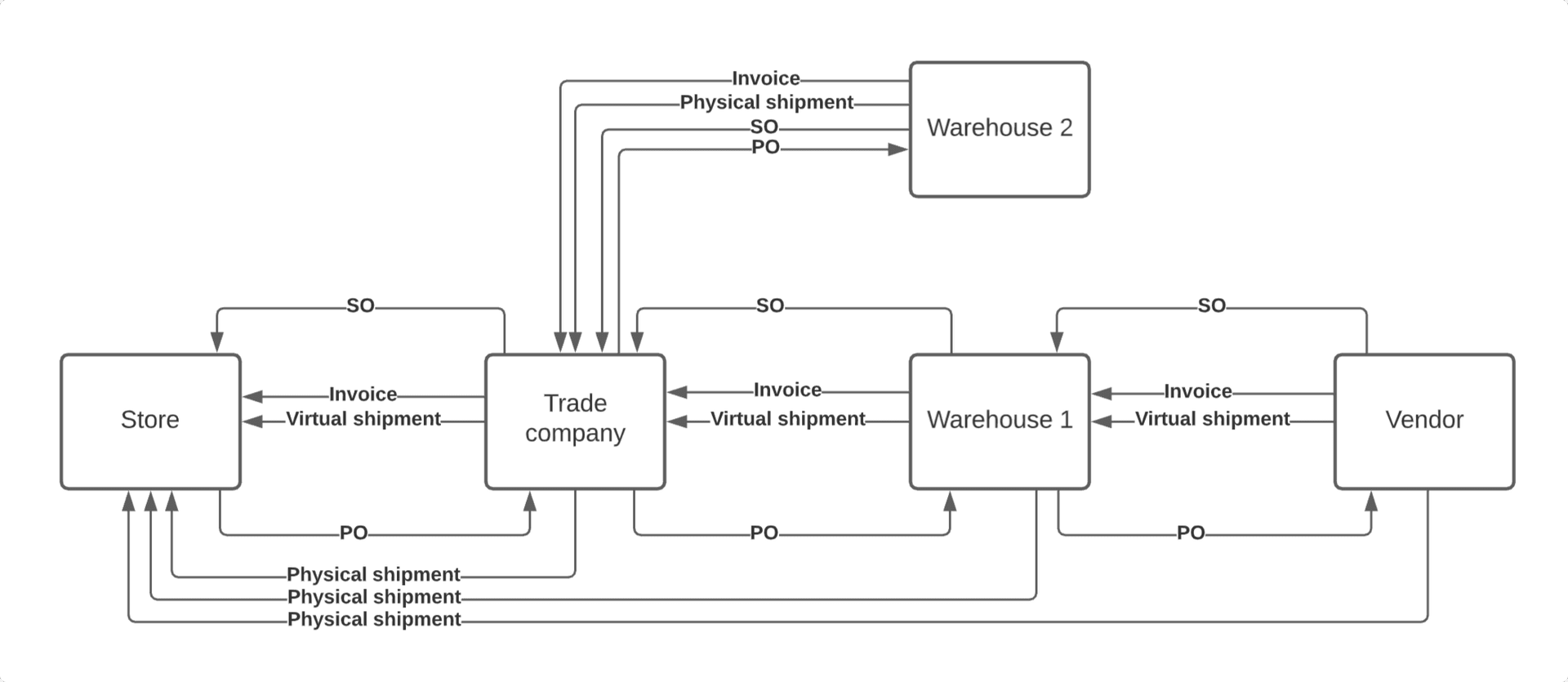
Now this example may seem quite complicated, but if you look at it in detail, you'll soon see it's not that much different from the previous one. We'll still write down all steps in detail, but we'll show you how little difference there actually is, by putting all changes in cursive.
- The Store sends out a PO to the Trade company.
- The TC's response is twofold:
2.1 TC sends out the appropriate SO to the Store
2.2 TC sends out a PO to both Warehouses - Now it's Warehouse 1's turn to reply to the Trade company:
3.1 This Warehouse sends out an SO to the TC
3.2 This Warehouse sends out a virtual shipment, containing its own product as well as the one from the vendor, to ensure the TC has legal ownership of both products
3.3 The Warehouse sends out an invoice for the entire order to the TC
3.4 The Warehouse plans a physical shipment, to send out the one product to the specified shipping address (the Store), which triggers this POSO order - The Vendor makes the same practical steps as the Warehouse:
4.1 The Vendor sends out an SO
4.2 The Vendor sends out a virtual shipment, to ensure the Warehouse has legal ownership of the product
4.3 The Vendor sends out an invoice for the one product to the Warehouse
4.4 The Vendor plans a physical shipment, to send out the one product to the specified shipping address (the Store) - Warehouse 2 in this situation takes a few simple steps:
5.1 It sends out an SO to the TC
5.2 It plans a physical shipment to the TC
5.3 It sends out an invoice to the TC - The TC finishes the POSO order in three steps, just one more than the previous example:
6.1 TC sends out a virtual shipment to the Store, to transfer ownership of all the goods to the store
6.2 TC also plans a physical shipment, for the product it received from Warehouse 2
6.3 The TC sends out an invoice to the store - The final step simply entails the receipt of the three physical shipments
Endless aisle and E-commerce
Endless aisle
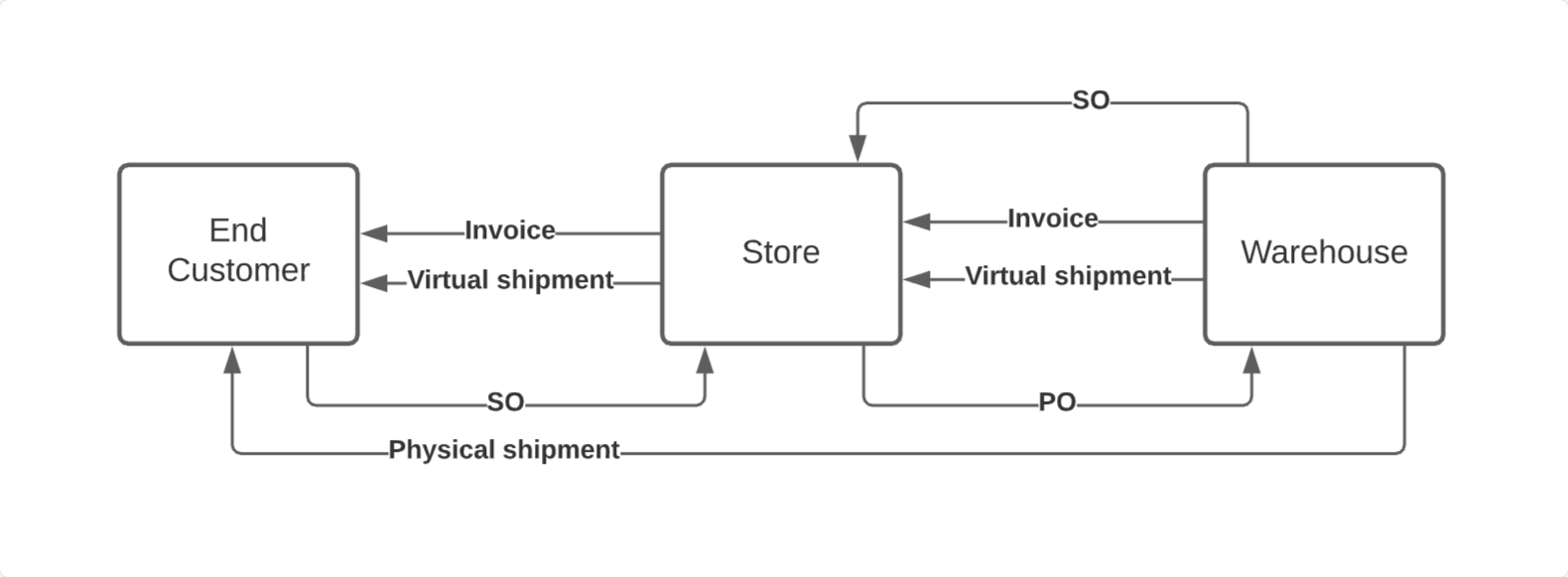
This example is just as easy as it seems, although the term endless aisle itself may need some explaining. In this case our customer visits the Store and the store employee manages to find the customer's perfect product. However, either the last product was just sold out, or it's simply not sold in this specific store. The solution to the problem lies in endless aisle. It allows the store employee to just as easily find the product in one of the other stores or warehouses and set up a shipment directly to the customer's favorite shipping address. All of this can be easily done from within the store itself and combines the personal touch only a store can offer with the (endless) stock wherever it resides.
- The Customer enters the Store and - with the help of a store employee - orders a product (SO)
- The Customer pays in-store (Invoice)
- The Store sends out a Purchase Order to the Warehouse
- The Warehouse takes the following steps:
4.1 The Warehouse sends out an SO
4.2 The Warehouse makes a virtual shipment to the Store
4.3 The Warehouse plans a physical shipment to the End Customer's shipping address
4.4. The Warehouse sends out an invoice to the Store - If everything goes as planned, the shipment is received by the End Customer and in doing so the SO is fulfilled
Endless aisle and Webshop
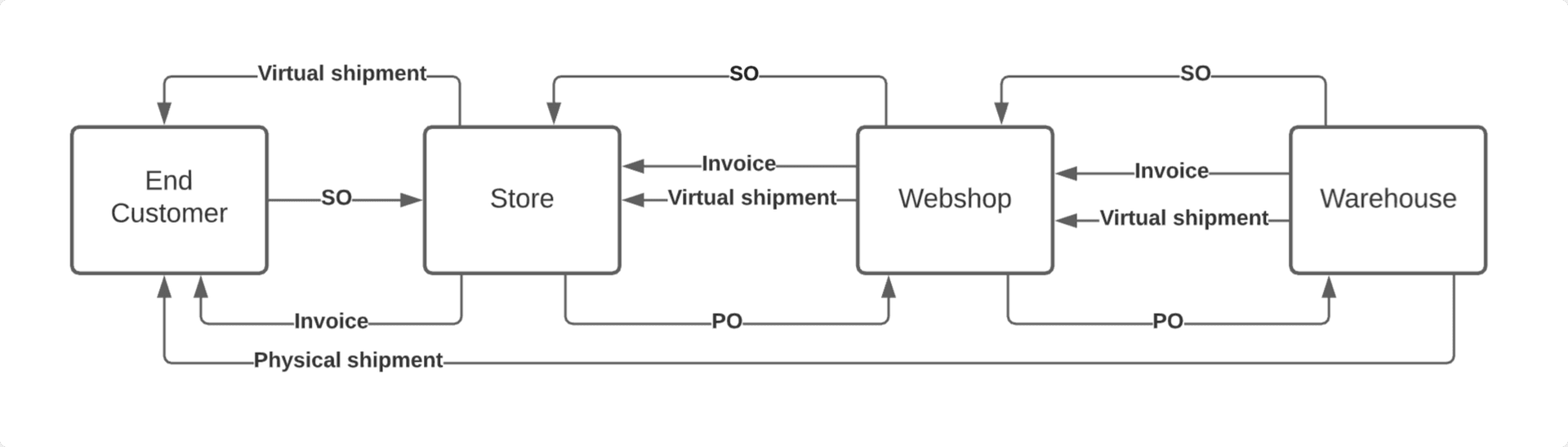
With the addition of a Webshop, it means that the Store employee once again helped our End Customer to the desired product, but instead of the employee placing the order via one of the warehouses, the product was found at the Webshop. This does not change much for our End Customer however, since payment is once again possible in the Store itself and the product will be shipped to the preferred address.
Only the cursive steps are what makes this different from the previous example. Even these added steps however are very familiar:
- The Customer enters the Store and - with the help of a store employee - orders a product (SO)
- The Customer pays in-store (Invoice)
- The Store sends out a Purchase Order to the Webshop
- The Webshop takes the following steps:
4.1 The Webshop sends out a PO to the Warehouse
4.2 The Webshop makes a virtual shipment to the Store - The Warehouse takes the following steps:
5.1 The Warehouse sends out an SO to the Webshop
5.2 The Warehouse makes a virtual shipment to the Webshop
5.3 The Warehouse plans a physical shipment to the End Customer's shipping address
5.4. The Warehouse sends out an invoice to the Webshop - If everything goes as planned, the shipment is received by the End Customer and in doing so the SO is fulfilled
Click-and-Collect
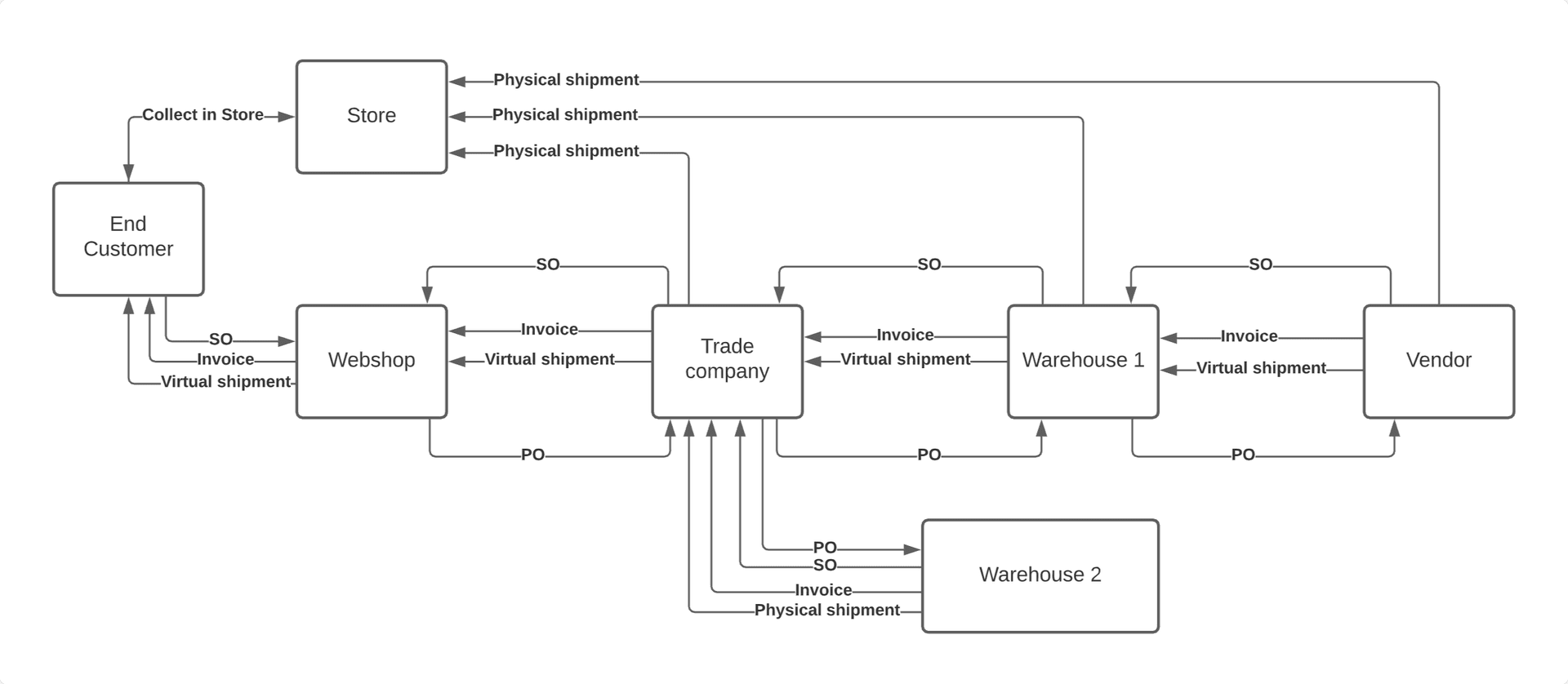
An E-commerce of the click-and-collect kind. This means our Customer puts together a shopping basket in the comfort of their own home, orders and pays for it, but also confirms the order for pickup in the Store. This Store has no other obligations when it comes to ownership of the goods or invoices, which makes this easy a relatively simple change.
- The End Customer orders via the Webshop (SO). The Customer chooses for pickup of the order in their familiar Store.
- The Customer pays for the order straight away
- The Webshop sends out a single PO, to the TC
- The TC sends out PO's to both Warehouses
- Now it's Warehouse 1's turn to reply to the TC:
5.1 This Warehouse sends out an SO to the TC
5.2 This Warehouse sends out a virtual shipment, containing its own product as well as the one from the Vendor, to ensure the TC has legal ownership of both products
5.3 The Warehouse sends out an invoice for the entire order to the TC
5.4 The Warehouse plans a physical shipment, to send out the one product to the specified shipping address (the Store) - The Vendor takes the following four practical steps:
6.1 The Vendor sends out an SO to Warehouse 1
6.2 The Vendor sends out a virtual shipment, to ensure the Warehouse has legal ownership of the product
6.3 The Vendor sends out an invoice for the one product to the Warehouse
6.4 The Vendor plans a physical shipment, to send out the one product to the specified shipping address (Store #1). Being the "deepest" PO, this confirmation triggers the entire POSO order - Warehouse 2 takes a few simple steps:
7.1 It sends out an SO to the TC
7.2 It plans a physical shipment to the TC
7.3 It sends out an invoice to the TC - The TC takes the following three steps:
8.1 It sends out a virtual shipment to the Webshop to transfer ownership of all the goods to it
8.2 It also plans a physical shipment to the Store, for the product it received from Warehouse 2
8.3 The TC sends out an invoice to the Webshop - The final step is for the Webshop or Store to reach out to the Customer that the goods are ready for collection in the Store and to make this Customer a happy one
Endless aisle with pickup in Store
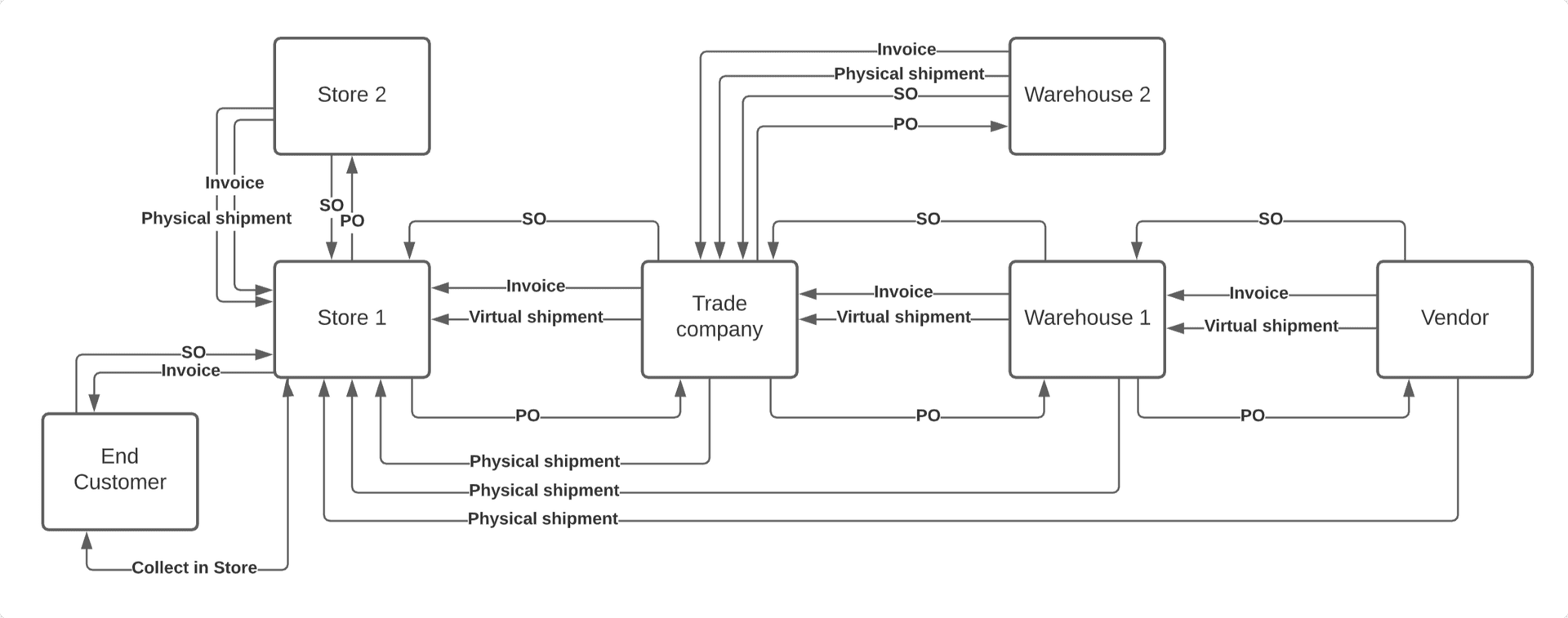
Quite a sight, isn't it? We consider this one the jackpot amongst our endless aisle examples: if you can wrap your head around this POSO order, you're good to go. The primary additions to this order, when compared to the examples so far, are that this time the order will be picked up in the store and that part of the order will come from a nearby store. This means the End Customer places his order with the Store Employee, but as fate wishes it, all the Customer's desired products are spread out throughout the lands. Giving us the perfect example to describe all possible endless aisle situations. If you hadn't yet, you might want to take a seat for this one:
- The End Customer visits the Store (#1) and, with the employee's help finds all product the heart desires (SO). Of course, none of the products are currently in the store, but that's no problem, the Customer will wait for all products to become available to collect at the Store.
- The Customer pays in-store
- The Store sends out two PO's:
3.1 The Store sends out the first PO to the TC
3.2 Because the Customer would like to be sure one of the products can be picked up tomorrow, the Store sends out a PO to a Store close by, to be certain that product will be there the following day - Store #2 responds in threefold:
4.1 It sends out an SO
4.2 It sends an invoice
4.3 It sends the product per physical shipment - The TC's response is twofold:
5.1 TC sends out the appropriate SO to Store 1
5.2 TC sends out a PO to both Warehouses - Now it's Warehouse 1's turn to reply to the TC:
6.1 This Warehouse sends out an SO to the TC
6.2 This Warehouse sends out a virtual shipment, containing its own product as well as the one from the Vendor, to ensure the TC has legal ownership of both products
6.3 The Warehouse sends out an invoice for the entire order to the TC
6.4 The Warehouse plans a physical shipment, to send out the one product to the specified shipping address (Store #1), which triggers this POSO order - The Vendor makes the same practical steps as the Warehouse:
7.1 The Vendor sends out an SO
7.2 The Vendor sends out a virtual shipment, to ensure the Warehouse has legal ownership of the product
7.3 The Vendor sends out an invoice for the one product to the Warehouse
7.4 The Vendor plans a physical shipment, to send out the one product to the specified shipping address (Store #1) - Warehouse 2 takes a few simple steps:
8.1 It sends out an SO to the TC
8.2 It plans a physical shipment to the TC
8.3 It sends out an invoice to the TC - The TC takes the following three steps:
9.1 It sends out a virtual shipment to Store, 1 to transfer ownership of all the goods to the store
9.2 It also plans a physical shipment, for the product it received from the Warehouse up top
9.3 The TC sends out an invoice to Store 1 - The final step is for the original Store to reach out to the Customer that the goods are ready for collection in the Store and make this a happy Customer
Return flows
Product on Webshop with return via Store
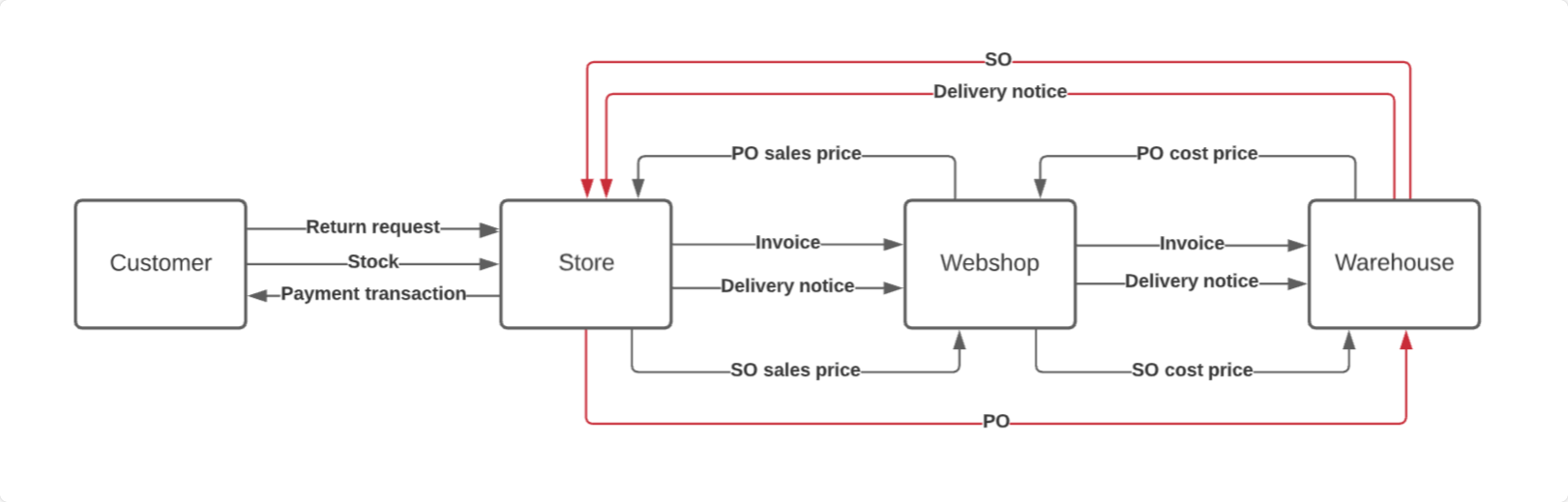
To offer a customer the utmost convenience, orders, or parts thereof, can be returned by the customer in several ways. A good example of this is the possibility of a webshop order to be returned to the store, instead of having to send it back to the webshop by carrier. This example is displayed in the picture below:
- The Customer brings his Webshop order to a Store nearby, to initiate a return
- The Store accepts the return and and pays the Customer the previously paid amount; this can be done by means of a regular checkout transaction
- The Store places the returned products in the Store's stock
- Since technically the return ought to have been done via the Webshop, the Store takes the following three actions: 4.1 The Store sends out an SO to the Webshop 4.2 The Store sends out an Invoice (for the price of the returned amount) 4.3 The store sends out a Delivery notice, to transfer ownership to the Webshop
- The Webshop responds to the Store with a PO
- The Webshop takes the following three actions:
6.1 It sends out an SO to the Warehouse
6.2 It sends out an Invoice (for the cost price of the order)
6.3 It sends out a Delivery notice to transfer ownership back to the Warehouse - The Warehouse now has ownership of the product on paper, but does not physically hold the product, so it takes the following three steps:
7.1 It sends out an SO to the Store, because the Store can keep the physical product
7.2 It also sends out a Delivery notice, to transfer legal ownership back to the store
7.3 It sends out an Invoice to the Store
Product bought in Store with return via Webshop
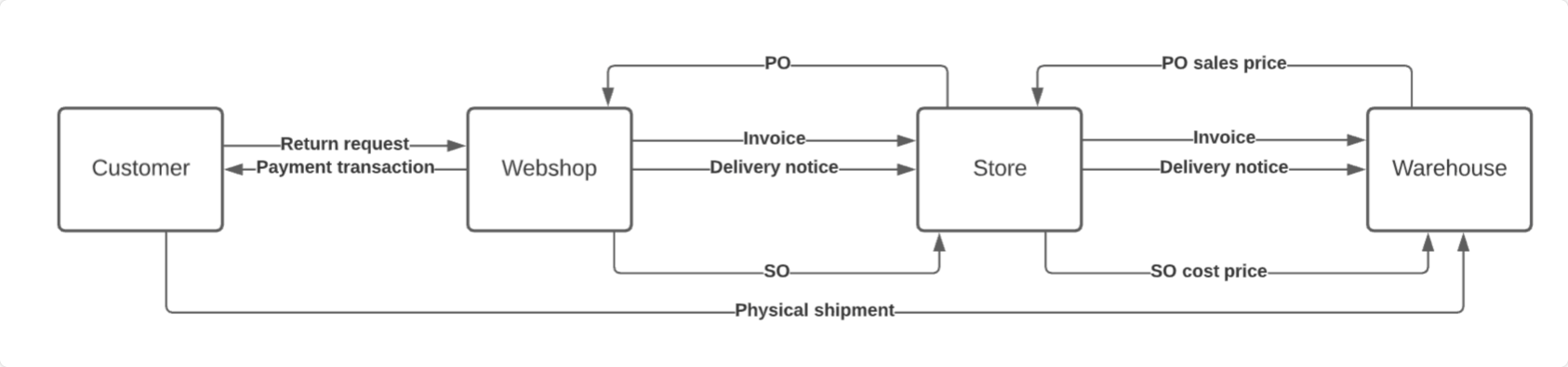
- Because the Customer is unable to return to the Store where the product was bought, the Customer asks for the option to return it via the Webshop
- The Webshop accepts the return request and pays out the Customer
- The Webshop now takes the following steps to complete its part in the return chain
3.1 It sends out an SO to the Store which originally sold the products
3.2 It sends a Delivery notice to the Store to transfer ownership
3.3 It sends an Invoice to the Store for the amount it refunded to the customer - The store takes the following steps:
4.1 It sends out an SO to the Warehouse for the original (cost) price of the products
4.2 It sends out a Delivery notice to transfer ownership
4.3 It sends out an Invoice - The Warehouse responds to the Store with a PO
- The Warehouse receives the physical goods from the Customer
In order to automatically generate a sales order for an organization unit, based on a purchase order created by another organization unit, we provide the following setting in the admin:
[block:parameters]
{
"data": {
"h-0": "Setting",
"h-1": "Value",
"0-0": "Orders:CreateSalesOrderFromPurchaseOrder",
"0-1": "Either True or False. Defaults to False."
},
"cols": 2,
"rows": 1
}
[/block]
When this setting is enabled for a specific organization unit, any purchase orders containing a specific ShipFromOrganizationUnitID that are created by that organization unit automatically generate a sales order for the organization unit from which the purchase order is to be shipped.
[block:callout]
{
"type": "danger",
"title": "",
"body": "ShipFromOrganizationUnitID is mandatory on the purchase order so EVA knows which organization unit the sales order should be exported to."
}
[/block]