Translations
You can upload content in multiple languages to the same product. This way EVA can display Spanish description in Spanish stores and English in your UK stores – still referring to the same product in your database. You can even deviate within the same language to for example support American vs. British English.
Languages
When uploading Content (values on default EVA properties) and Custom Content (values on customer properties you created yourself) on your products, you can define for which language this content is.
Not defining this will make the content ‘generic’. Suppose you have stores in Spain, but have not explicitly uploaded Spanish content, EVA will instead show this generic content. We always recommend uploading generic content, so there is always fallback content to display.
By explicitly uploading content in a specific language, you can for example show Spanish product description in your Spanish stores. In the EVA in-store apps, this content is based on the language of the employee. This defaults to the language set on the store, but can be overwritten by the employee when they are logged in.
Cultures
Same language, different countries.
In some cases the same base language has different ways of describing something, depending on a region our country. American and British speaking people all speak English, but between them they might have a different way of saying things.
To that end, we have content cultures: by combining a language with a country, you can create content for that specific combination.
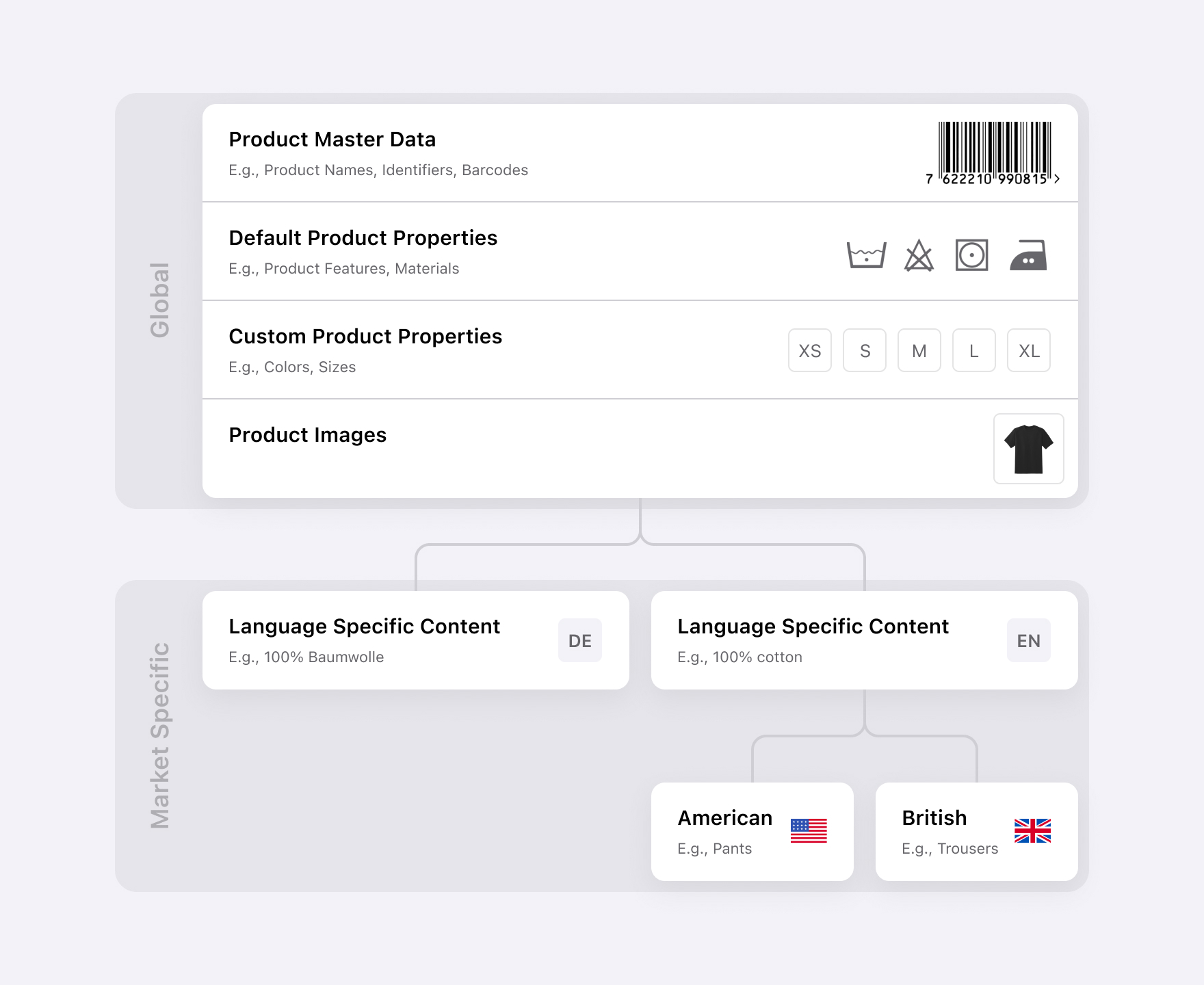
Please see our Custom product properties in our Developers docs for practical samples on configuring these translations.
Composing
To correctly display your data on EVA front-ends, we use powerful database tools like ElasticSearch.
Getting data from the EVA database into ElasticSearch requires the composing of this data. When first uploading products, this process can take between 1 to ~30 minutes depending on the amount of data - so don't expect data to show in search results right away.
After this initial load, there is a nightly task scheduled to re-compose products. Since it is resource-heavy, we do not advise manually overriding this schedule.