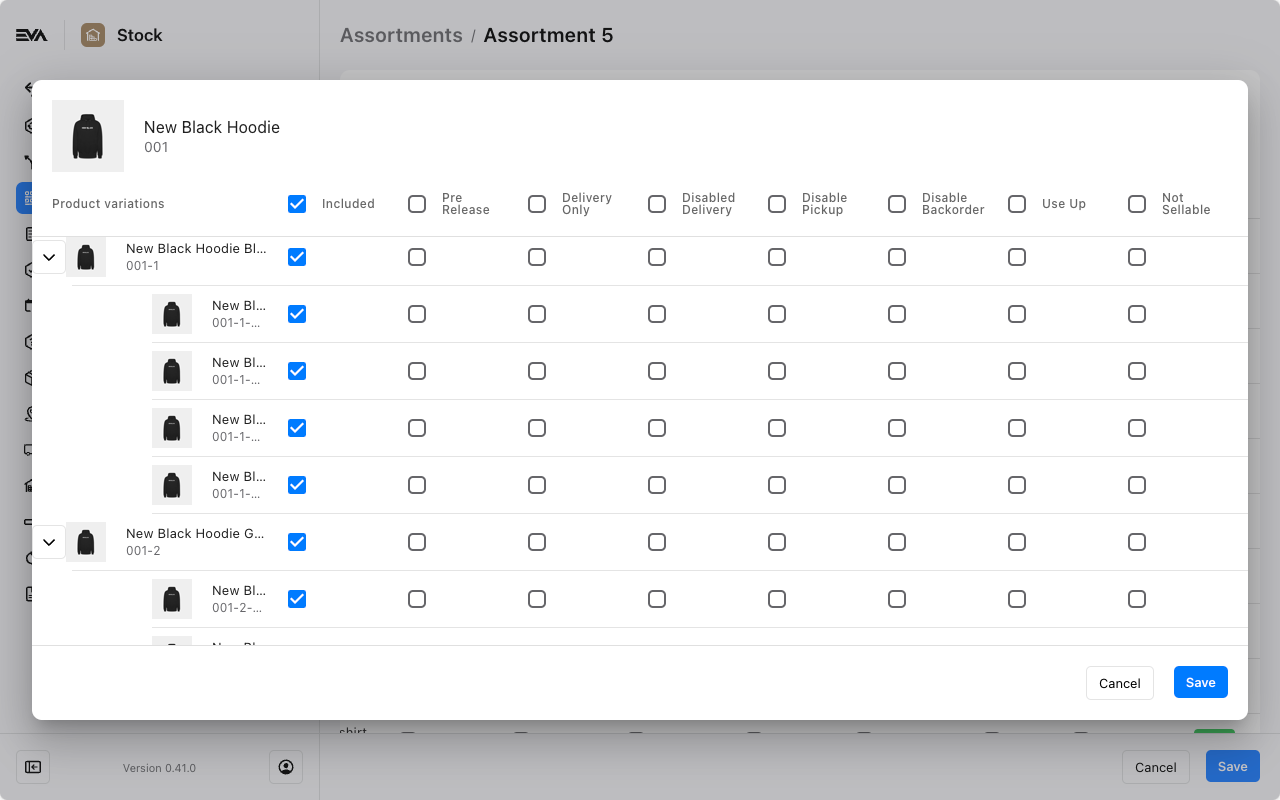Assortments
Assortments
Manage the products contained in an assortmentAssortments are used to manage and specify what products are available for which organization units. Product are added to assortments, assortments are applied to organization units or organization unit sets.
In order to be able to access this chapter, you need the Assortments permission.
The initial UI of the chapter provides an overview of all existing assortments, along with the option to create new ones. Additionally, you can click on any to view its details, or edit it.
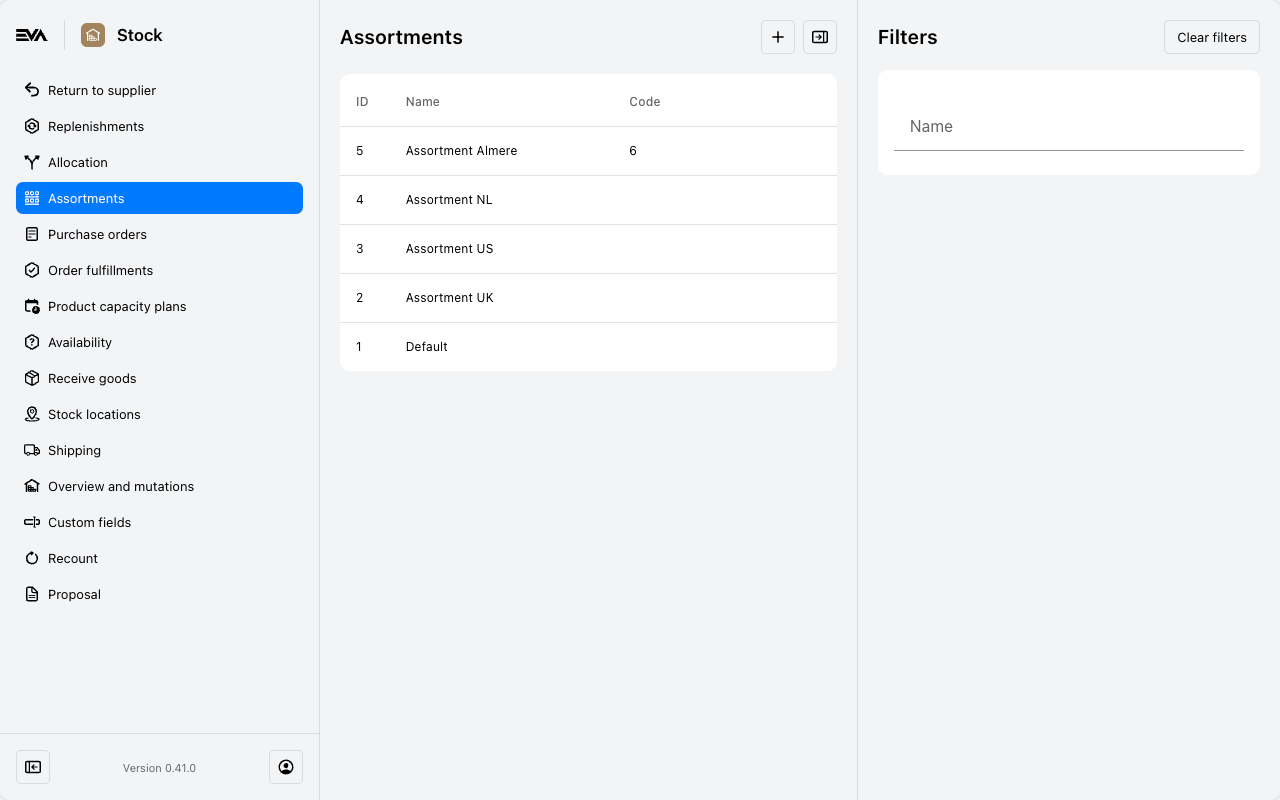
Clicking an assortment shows you an overview of the specific assortment's contents and allows you to make specific decisions about the products contained in this assortment.
The second card in the details of an assortment shows you an overview of all attached/impacted organizartion units, giving you the option to add more.
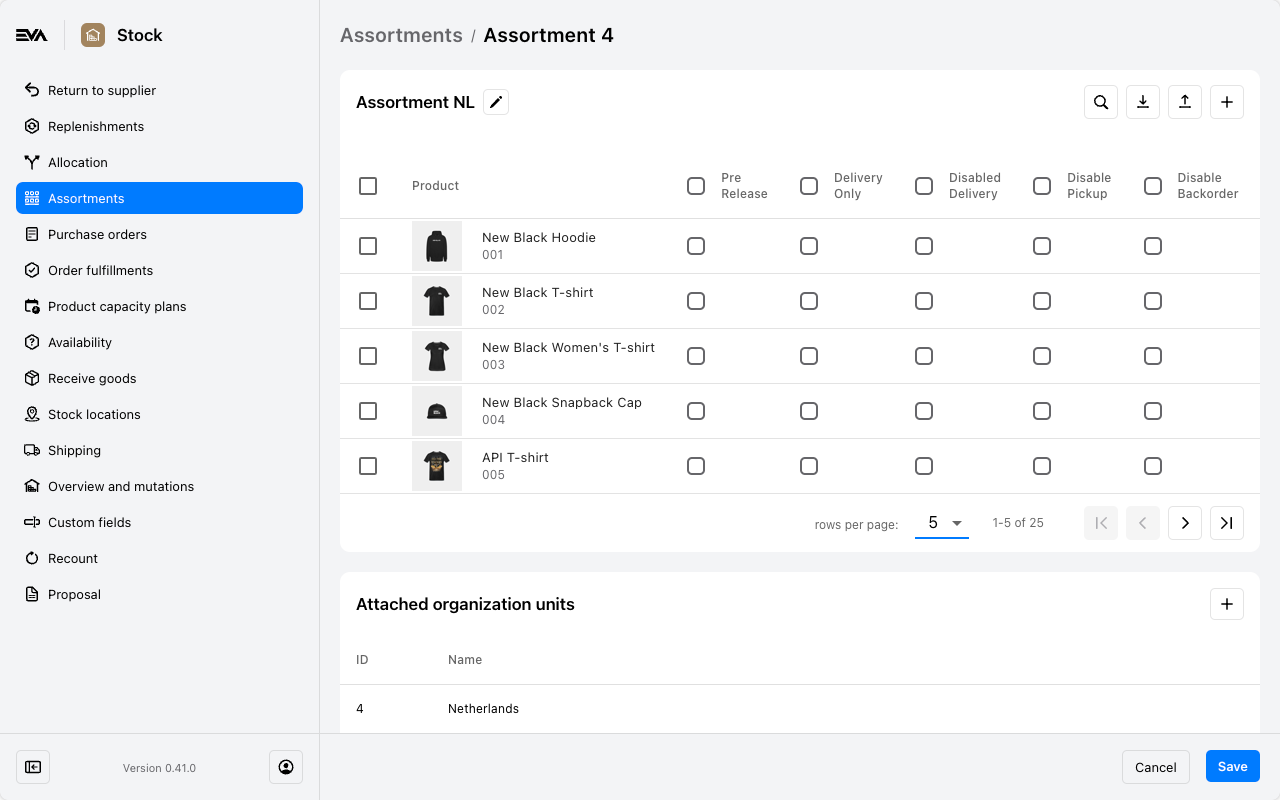
Tapping the 'Pencil' icon next to the assortments name will allow you to edit the Name or Code.
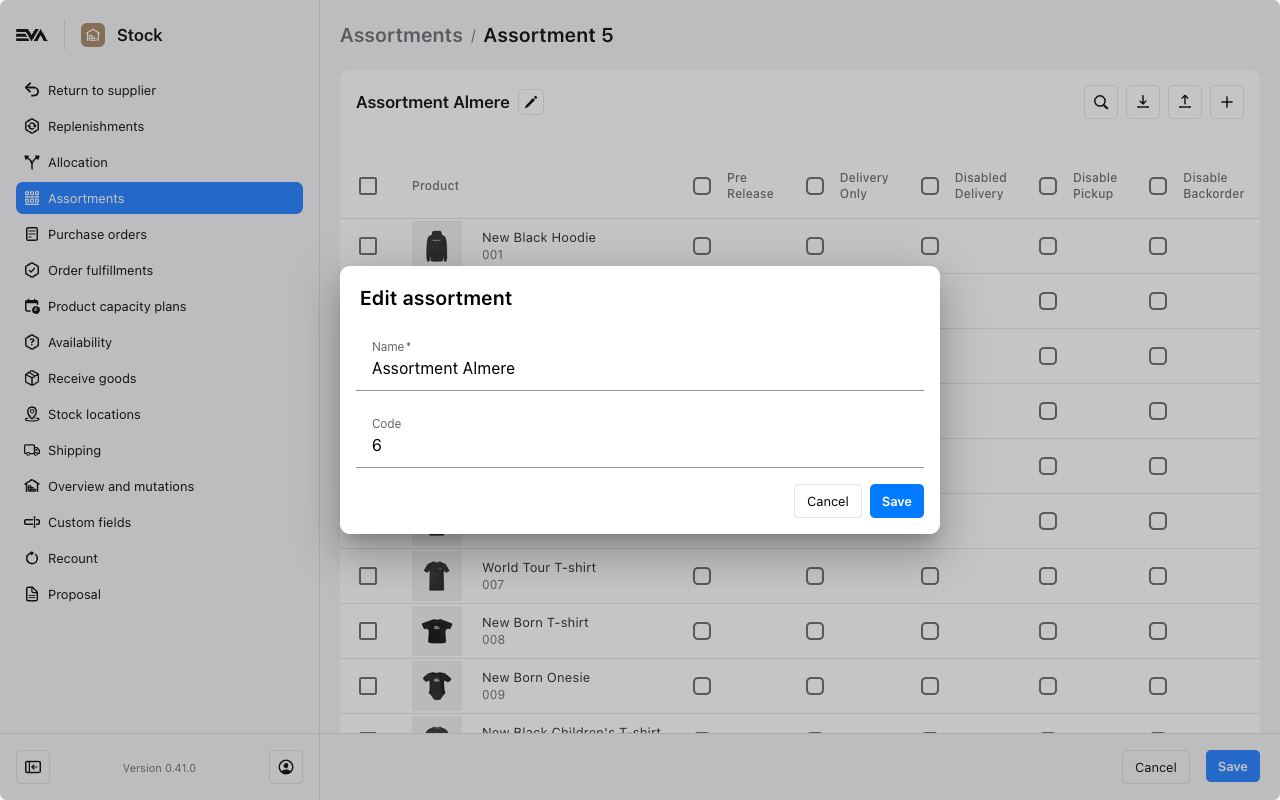
The top right icons in the overview lets you -from left to right- search for products in this overview, download/upload your assortment products in bulk, and of course add products to the assortment.
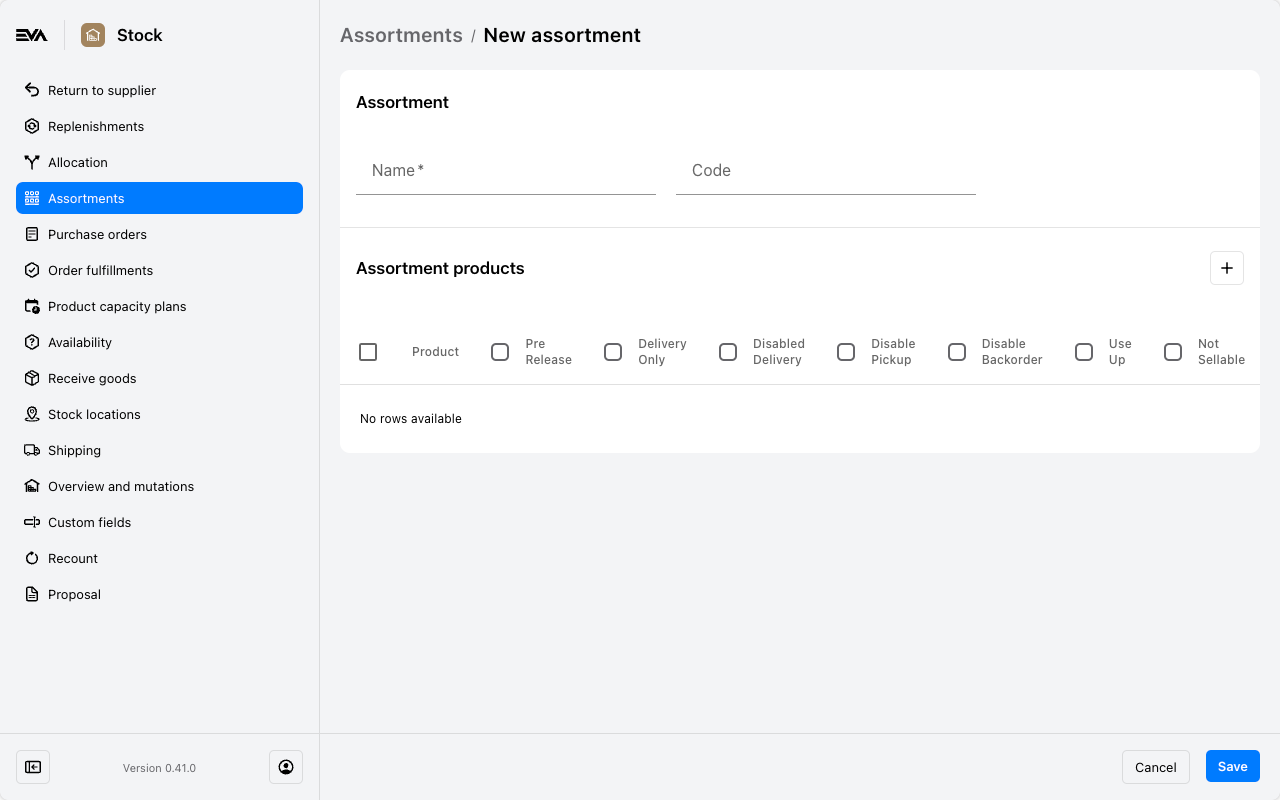
Product variations column
Scrolling and clicking the the last column "Product variations" will display all the configurable products children that are included in that assortment, or if they're only partially included. Here you can then make child-specific decisions.