App settings
App settings
Managing App settingsApp settings are available to support more fine-grained front-end settings and to decouple these front-end settings from back-end releases. App settings can be configured based on Organization Unit ID and the selection of a specific App. This allows for different setting values and in turn behavior between our different apps should the need arise.
In order to be able to access this chapter, you need the AppSettings permission.
Overview
The App settings chapter initial overview provides the Name, Value, App, Organization unit and Last modificaion date of all existing and configured App setting.
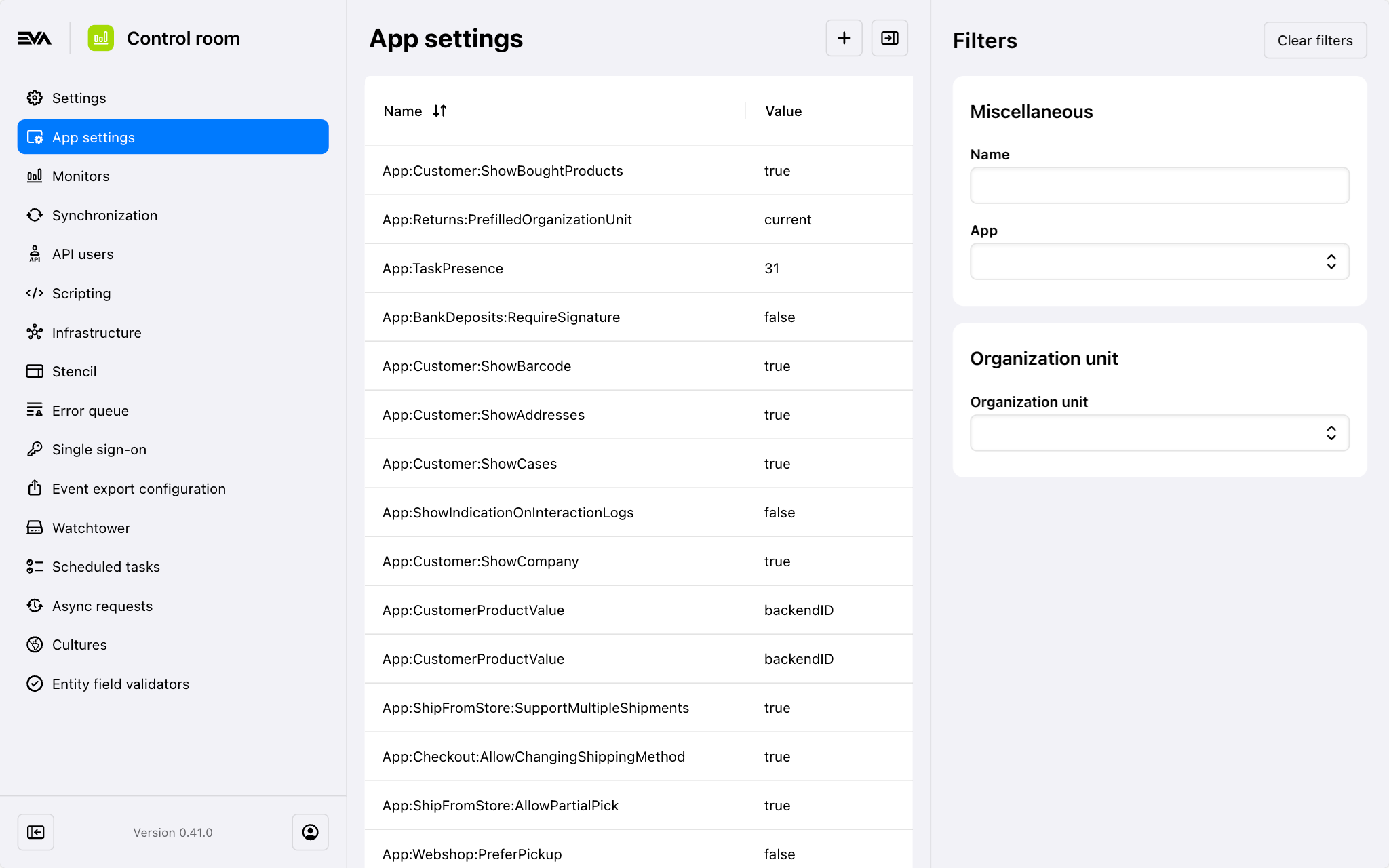
Make use of the filters to narrow down the listed results of your overview. Miscellaneous will filter on the App setting name, while Organization unit will filter on setting of a specific organization unit or set.
Add
Click the '+' icon in the overview to add a new App setting. A few fields will need to be filled in:
You can create your own App setting using the Create option, and further use that setting as you deem fit. However, if you need this setting to influence any of our Apps then you will need to submit a change request.
- Name: The name of the setting you'd like to set. Once, you start typing, recommendations will be presented. Selecting one will provide a brief description of what the setting is used for.
- Value: The value for the setting.
- OrganizationUnitID: The organization unit or set for which the setting would impact.
- App: App for which the setting would impact. Select one from the dropdown.
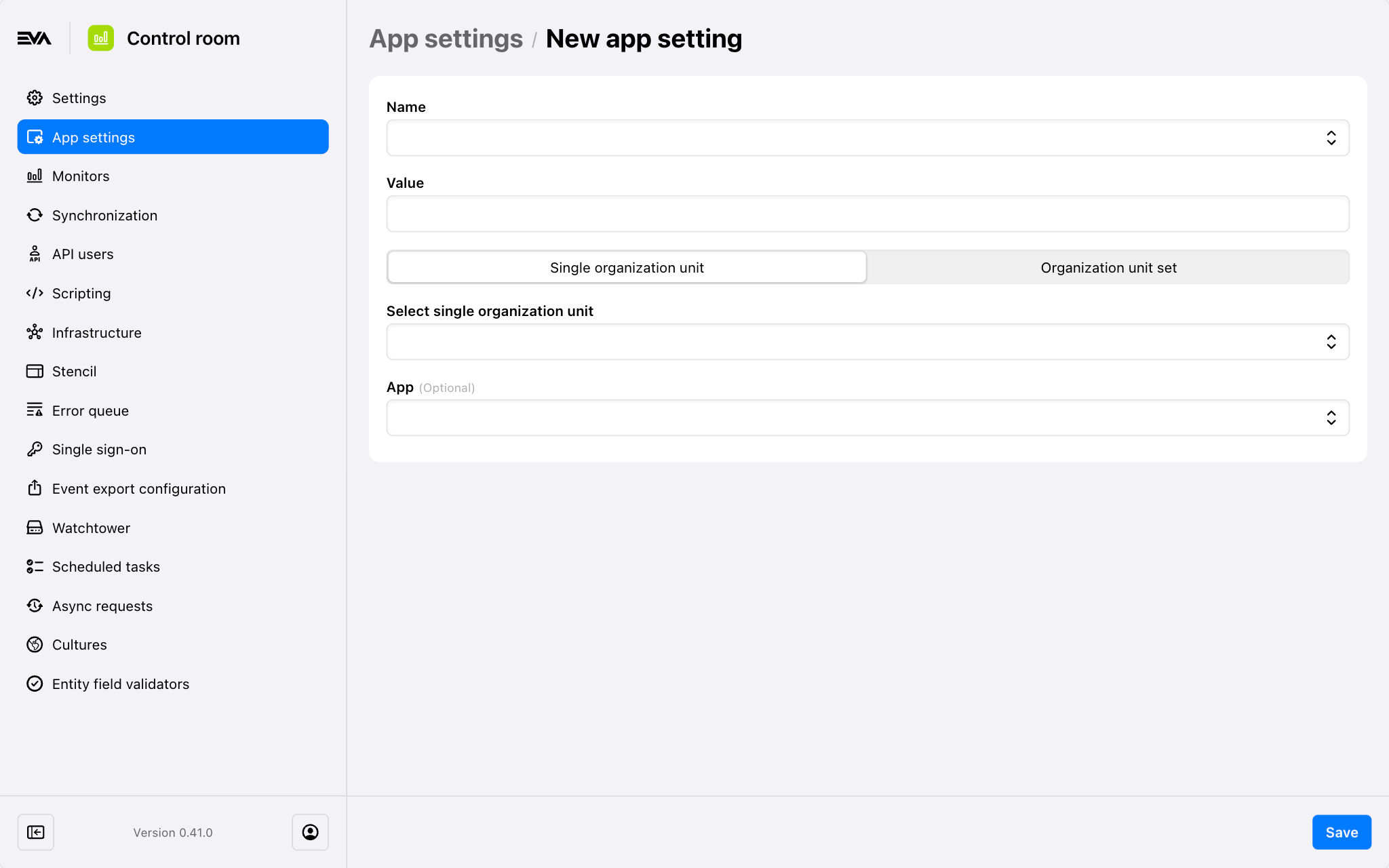
Edit or Delete
Clicking an existing setting will allow you to either Delete or Edit. Deleting is simply done by clicking the Delete button, while editing is done by clicking the 'Pencil' icon to prompt the Edit setting value modal.
When editing, the only possible field that can be edited is the Value field. The other fields, Organization unit and App are not editable. If you wish to edit those fields, first delete the App setting, and once again add it.
From here you can also see the setting setting, showing any value channges made, by who and when.
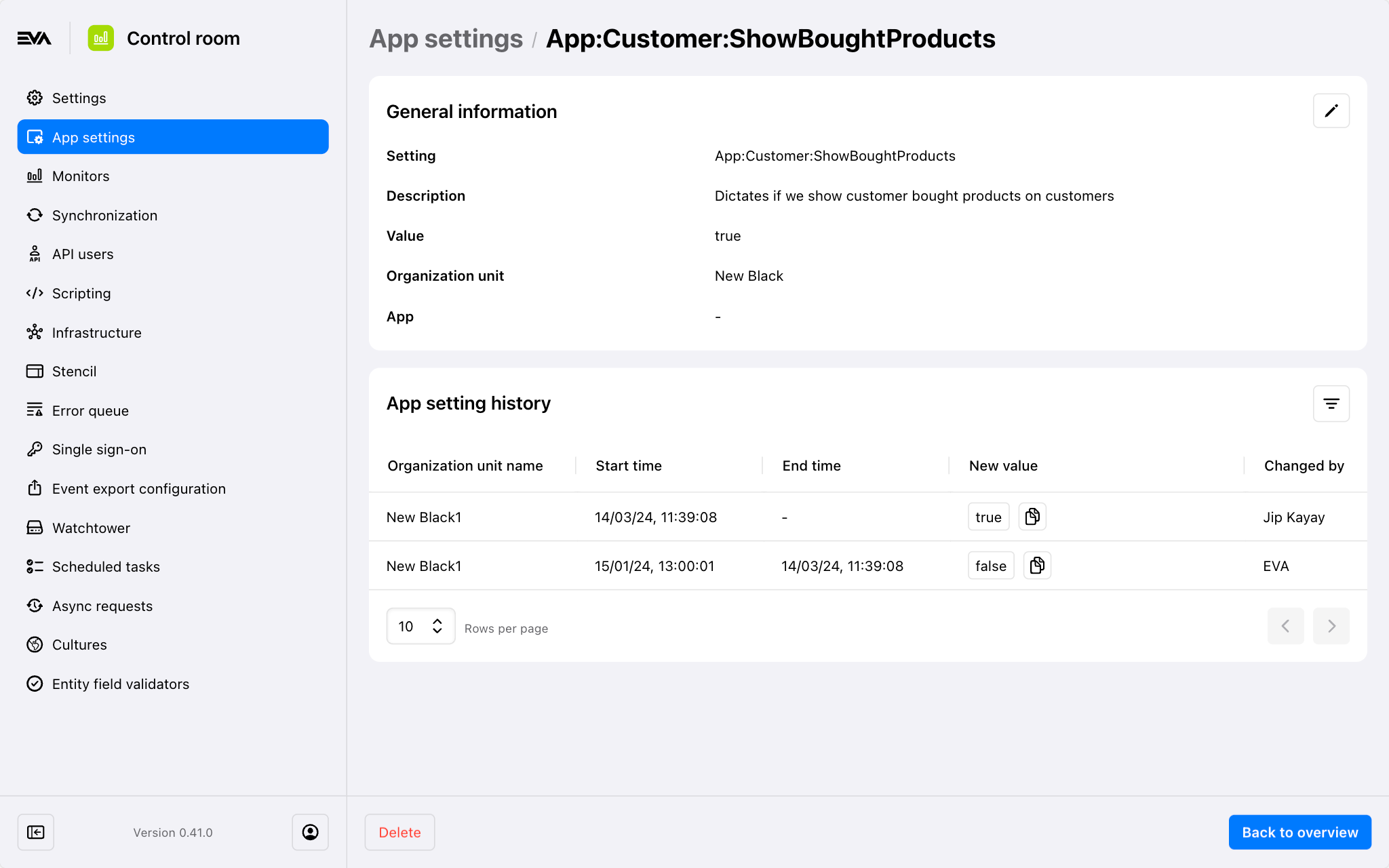
Enable App Settings
The App settings will not be used until the following setting is set to true: UseNewAppSettings.
When this setting is set to true, the ApplicationConfiguration will no longer return the current AppSettings, but only what is configured with the services of App settings.