Scheduled tasks
In the Scheduled tasks chapter of the Control room you can set up recurring tasks to be automatically executed with a certain interval. It's also possible to manually (re)trigger the execution or to delete recurring tasks.

Set up a new recurring task by clicking the '+' icon in the top right corner of the screen. You can choose Execute once or Add to setup a recurring schedule.
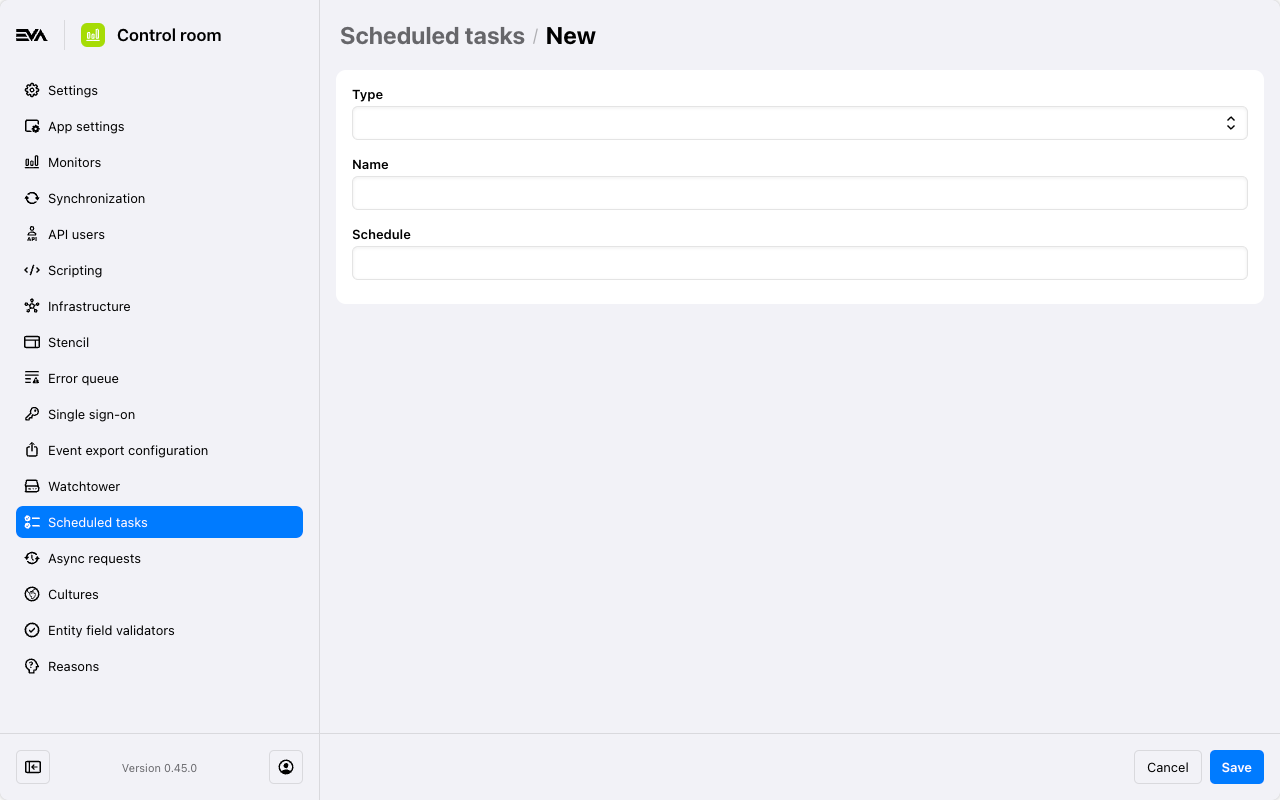
Opting for a schedule allows you to run the task based on an interval - specify this by means of a cronjob.
The tasks always follow standard UTC time.
When selecting a task, a list of corresponding Settings will pop up; you can enable/specify which you need. Each task also contains a setting to (temporarily) Disable it.
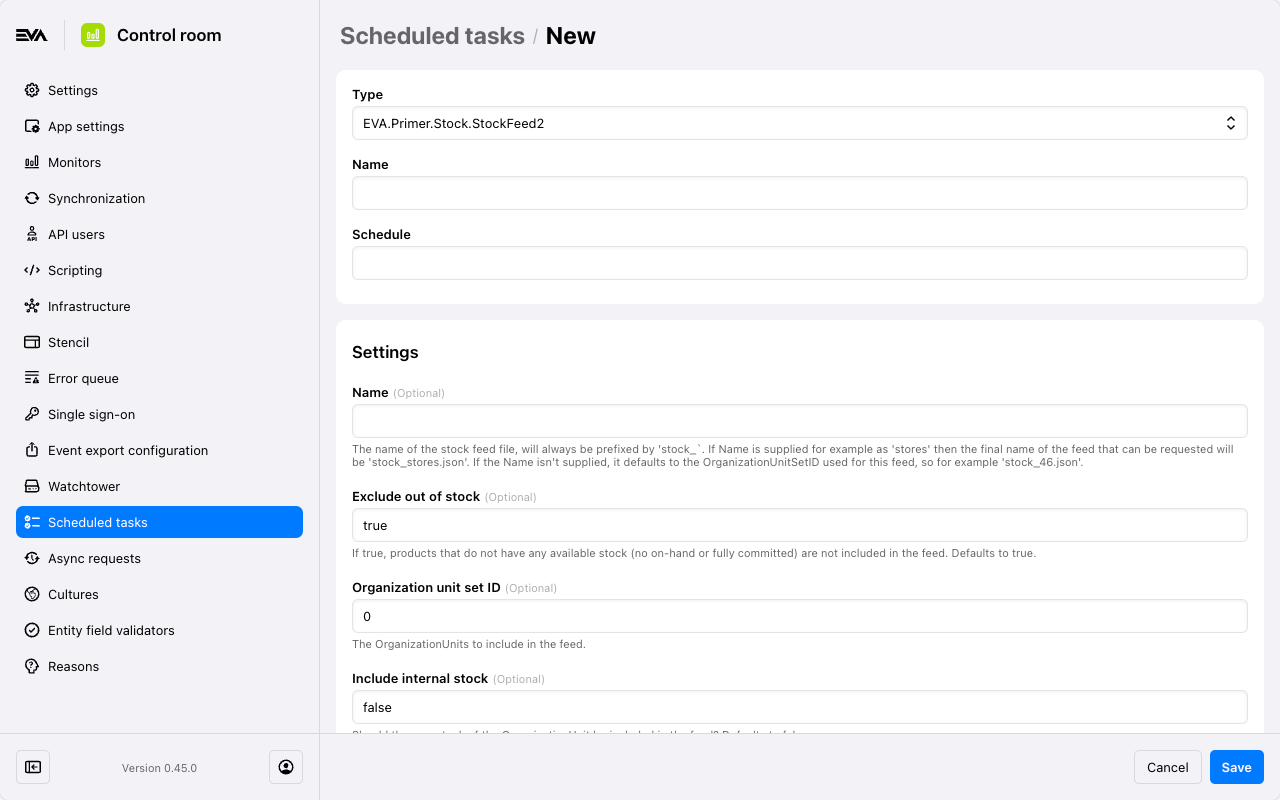
If the execution of a task failed, it will be displayed clearly with a reason in the Scheduled task logs.
