Currencies
Currencies
Which currencies are acceptable in your storesIn order to be able to access this chapter, you need the Currencies permission.
EVA comes preconfigured with all ISO 4217 currencies, and the Currencies chapter is where you can manage those.
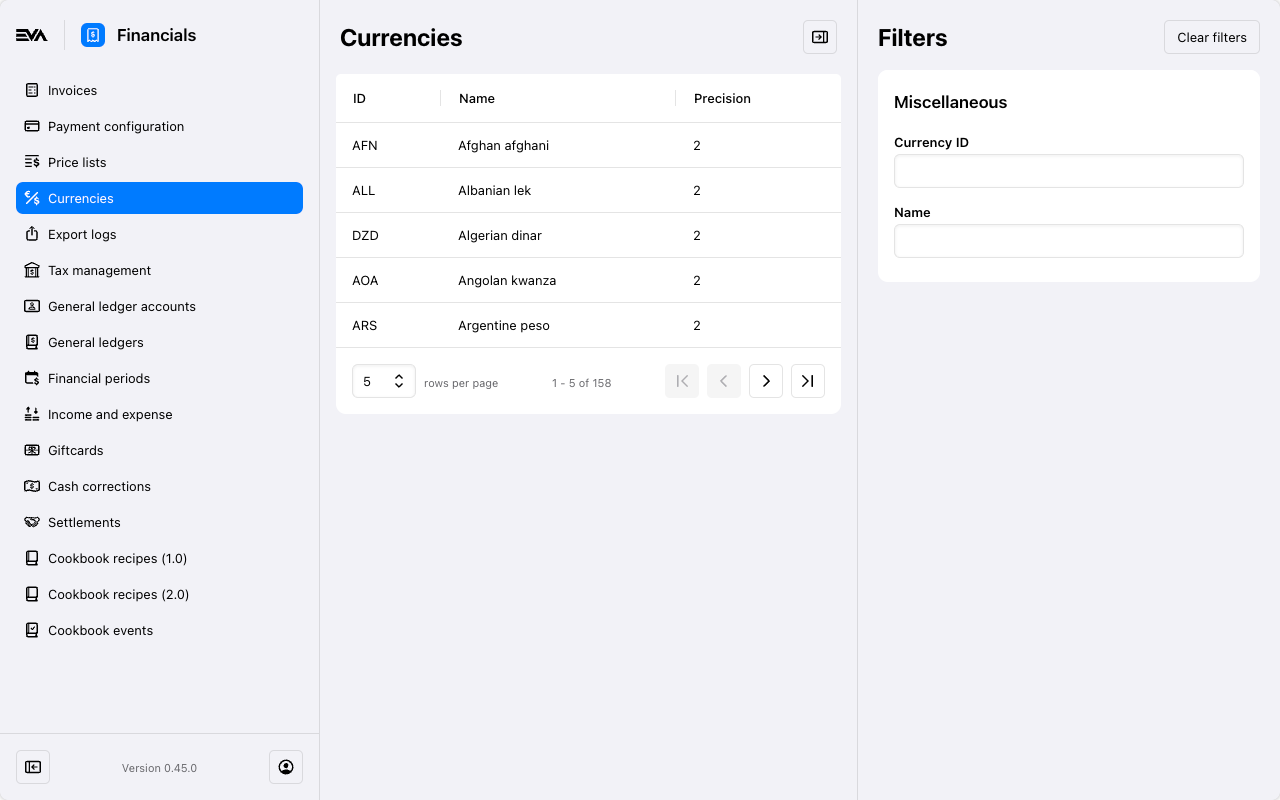
Clicking a currency takes you to the cash handlers overview where you can view existing handlers or create new ones.
Cash handlers
In order to be able to add cash handlers, you need the CashHandlers - Create permission. Further, to edit existing cash handlers, you need the CashHandlers - Edit permission.
Cash handlers essentially boil down to what bills and coins (denominations) are being used for a currency in a specific country.
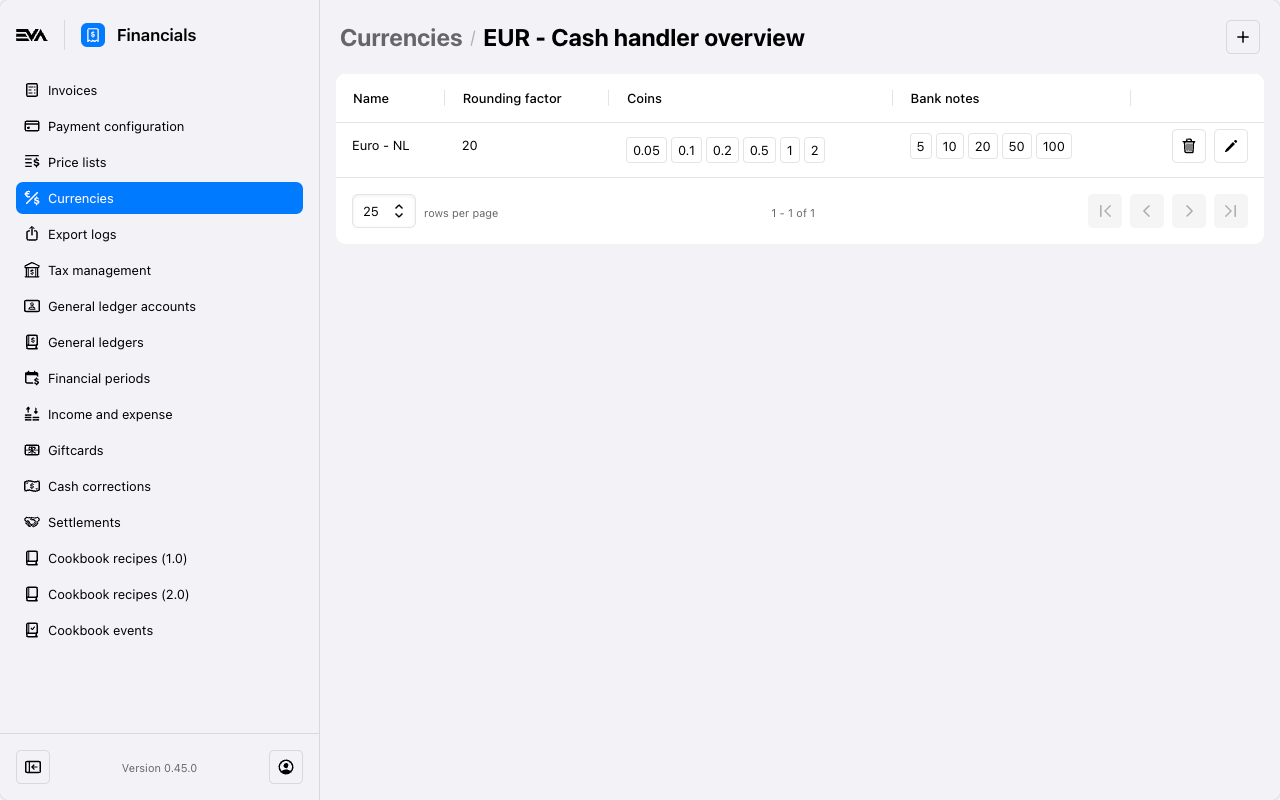
Rounding factor
The only facet that requires a bit of additional elaboration is the Rounding factor field.
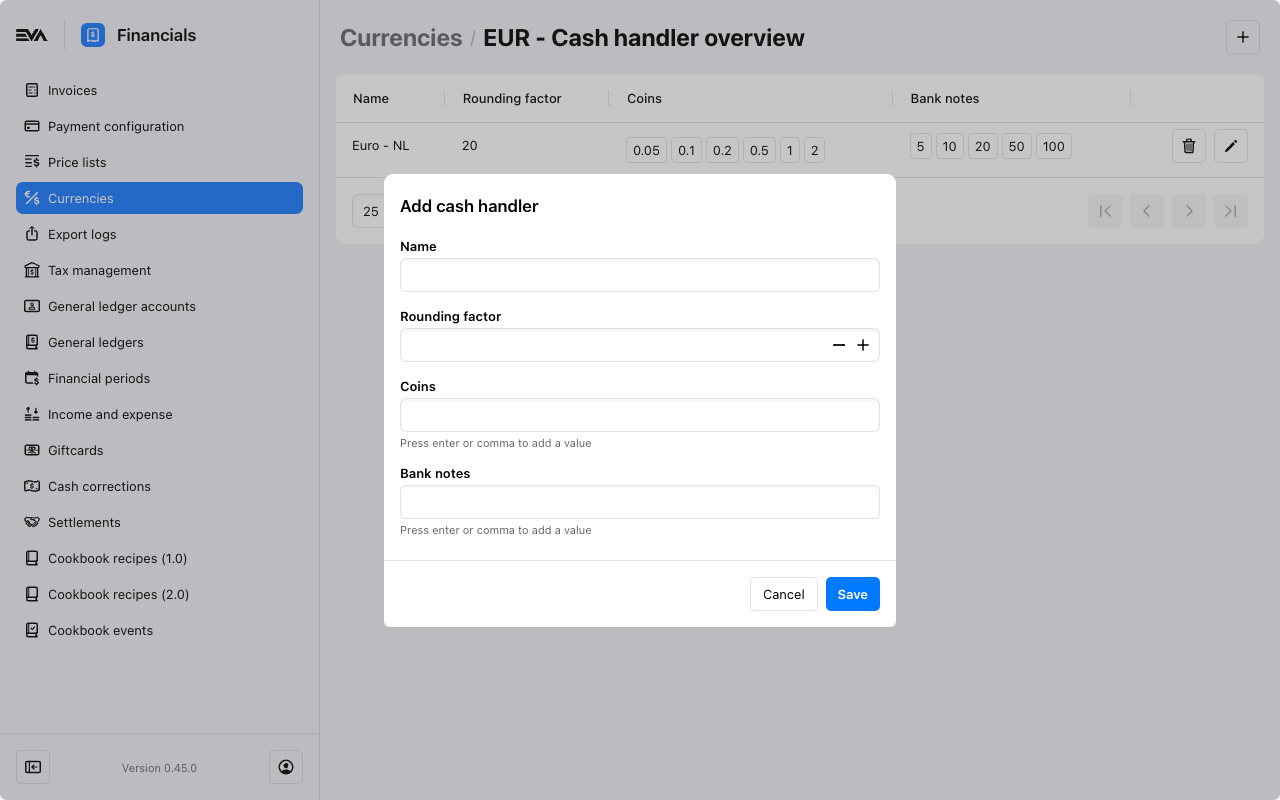
A few things to keep in mind:
The rounding factor is applicable only to cash payments, and to currencies that do not have a 0.01 denomination.
The rounding factor is calculated by dividing
1unit of your currency by its smallest denomination.Example: In the Netherlands, the smallest denomination used is the 5 euro cents coin, which is 0.05 euros. The rounding factor field input would then be
20which is1/0.05.The rounding factor does not round or adjust the order amount shown and/or paid on a customer invoice/receipt. Rounding is done for bookkeeping purposes i.e. to accommodate the financial aspect arising from rounding differences.
Example (Cash payment): Assume an order is being paid in cash, and the underlying payment currency is one with a rounding factor 20 (meaning that 0.05 denomination is the lowest denomination). In such scenario, a due order amount of €9.97 would reflect a booked payment amount of €9.95 as payment type Cash, and +€0.02 as payment type Rounding.
Example (Cash payment): Assume an order is being paid in cash, and the underlying payment currency is one with a rounding factor 20 (meaning that 0.05 denomination is the lowest denomination). In such scenario, a due order amount of €9.98 would reflect a booked payment amount of €10.00 as payment type Cash, and -€0.02 as payment type Rounding.
Example (Card payment): Assume an order is being paid by card, and the underlying payment currency is one with a rounding factor 20 (meaning that 0.05 denomination is the lowest denomination). In such scenario, a due order amount of €9.97 would reflect a booked payment amount of €9.97 under payment type: card only. Therefore, the rounding factor has no impact in card payment scenarios since the actual due amount can be directly booked without a need for any rounding.
If your rounding factor is 100, meaning that the currency has a 0.01 denomination, the rounding factor is of no use since change in cents can be returned to the paying customer i.e. no need to make a rounding entry.
Multiple currency organization unit(s)
There are instances where certain organization units may be accepting more than one currency as payment methods, we call those multiple currency OUs. Think of stores located at airports for example, where EUR, USD, GBP, and CHF are accepted.
This can be done from the Organizations module under the financial tab.
Concept illustration
This is how a setup would look like for an organization unit that operates using two currencies.
First, you determine the currencies you wish to accept within your organization units, no surprises here. Let's assume that'll be:

Then you specify cash handlers and denominations of those currencies:

And conclude by attaching currencies to the respective organization units that would accept them.

Organization units can be either single currency operational or multicurrency.