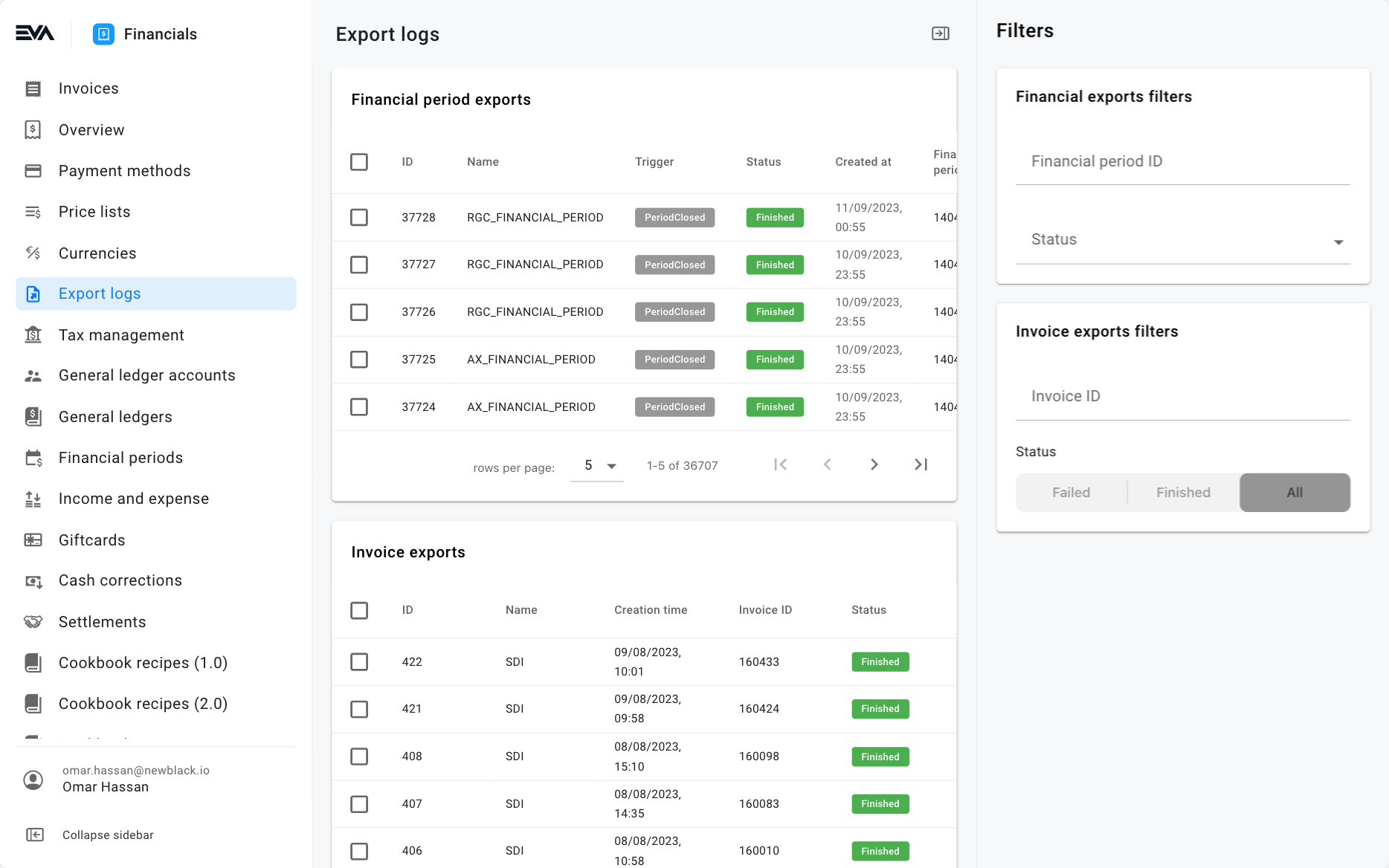Export logs
Export logs
Financial period and invoice exportsThe Export logs chapter is dedicated to providing an overview of all financial period and invoice exports made to your third party systems (or reattempt them).
Authorization
In order to be able to access this chapter, you need the TransputJobs permission.
The overview is split into two cards: Financial period and Invoice exports. A quick glimpse on what triggered the export, and whether it was successful or not is what to expect here.
Further, you can retry a failed export by using the Retry selected exports button in the top right. The button will only appear once you select a log.
Bulk retries
For bulk retries make use of the checkbox column on the left side of each card. That way, clicking the Retry selected exports button would re-push them all at once.