Export Logs
Export logs
View all your order exports in one goThe Export Logs chapter is dedicated to providing an overview of all order exports to your third party systems. To retry a failed export, use the retry button in the top right of the chapter, which sneakily appears once you select an export. We also support bulk retries by using the checkbox column to select multiple exports you want to re-push.
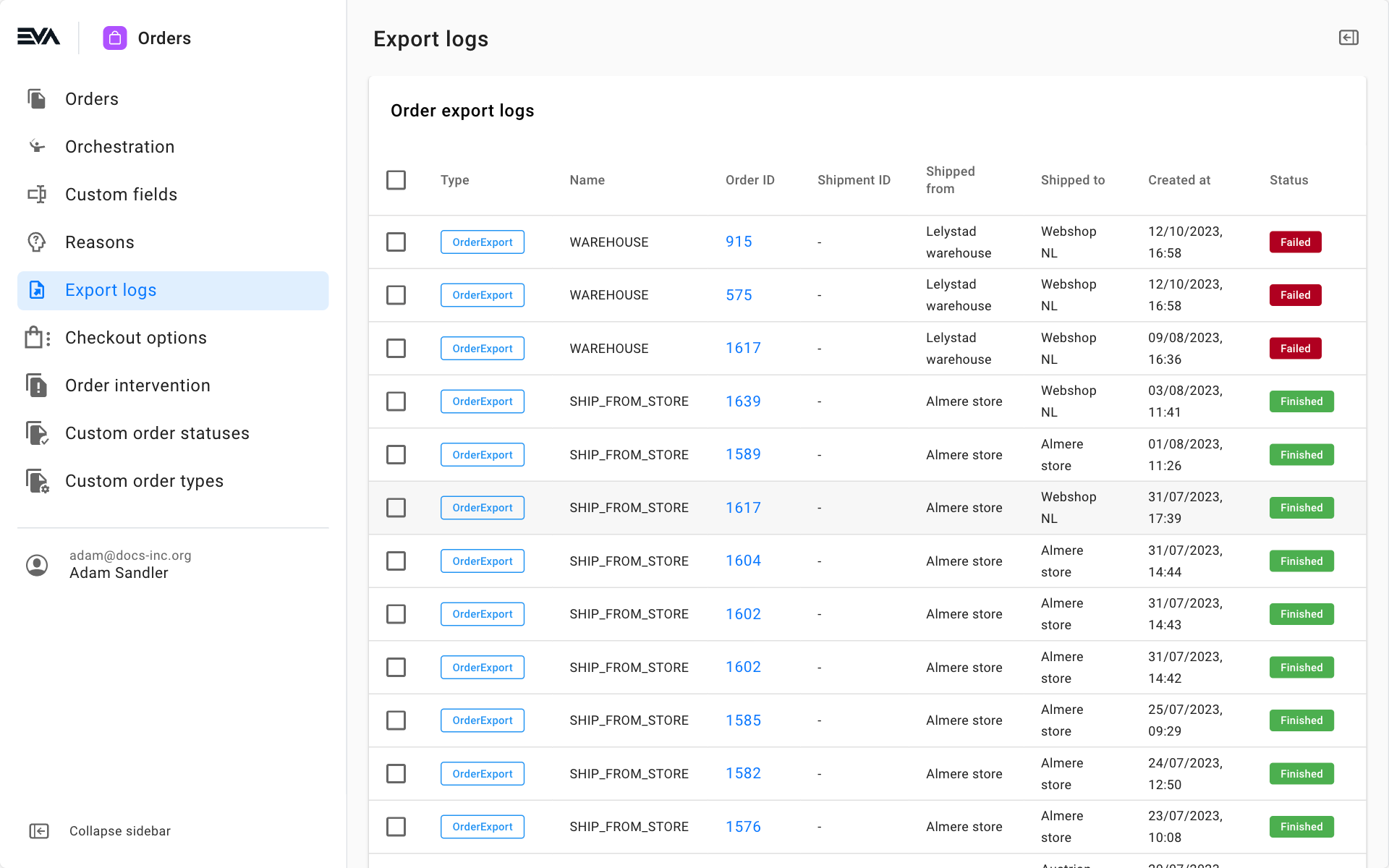
Authorization
In order to be able to access this chapter, you need the TransputJobs permission.
Click one of the exports for a detailed view of the order request.