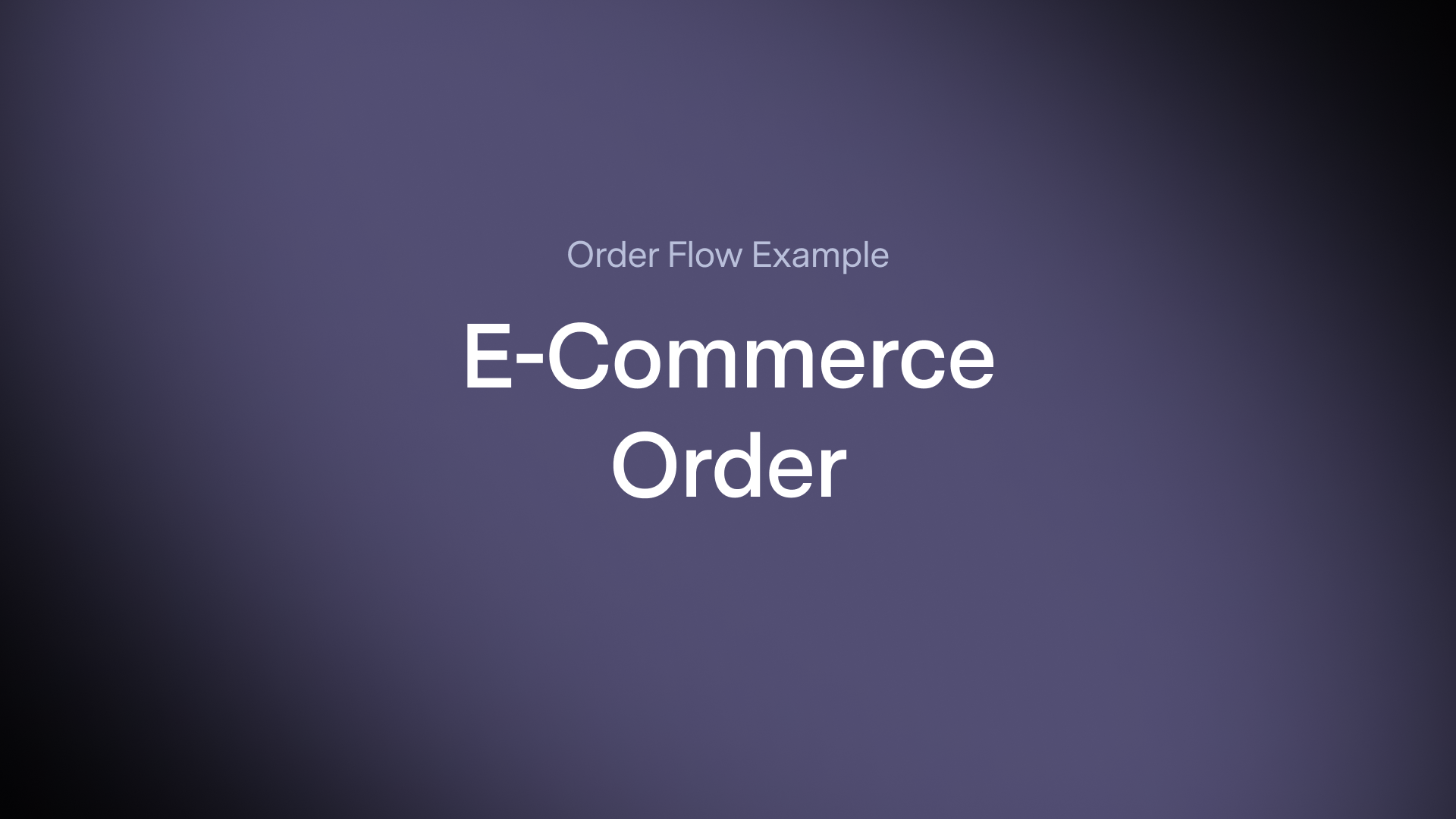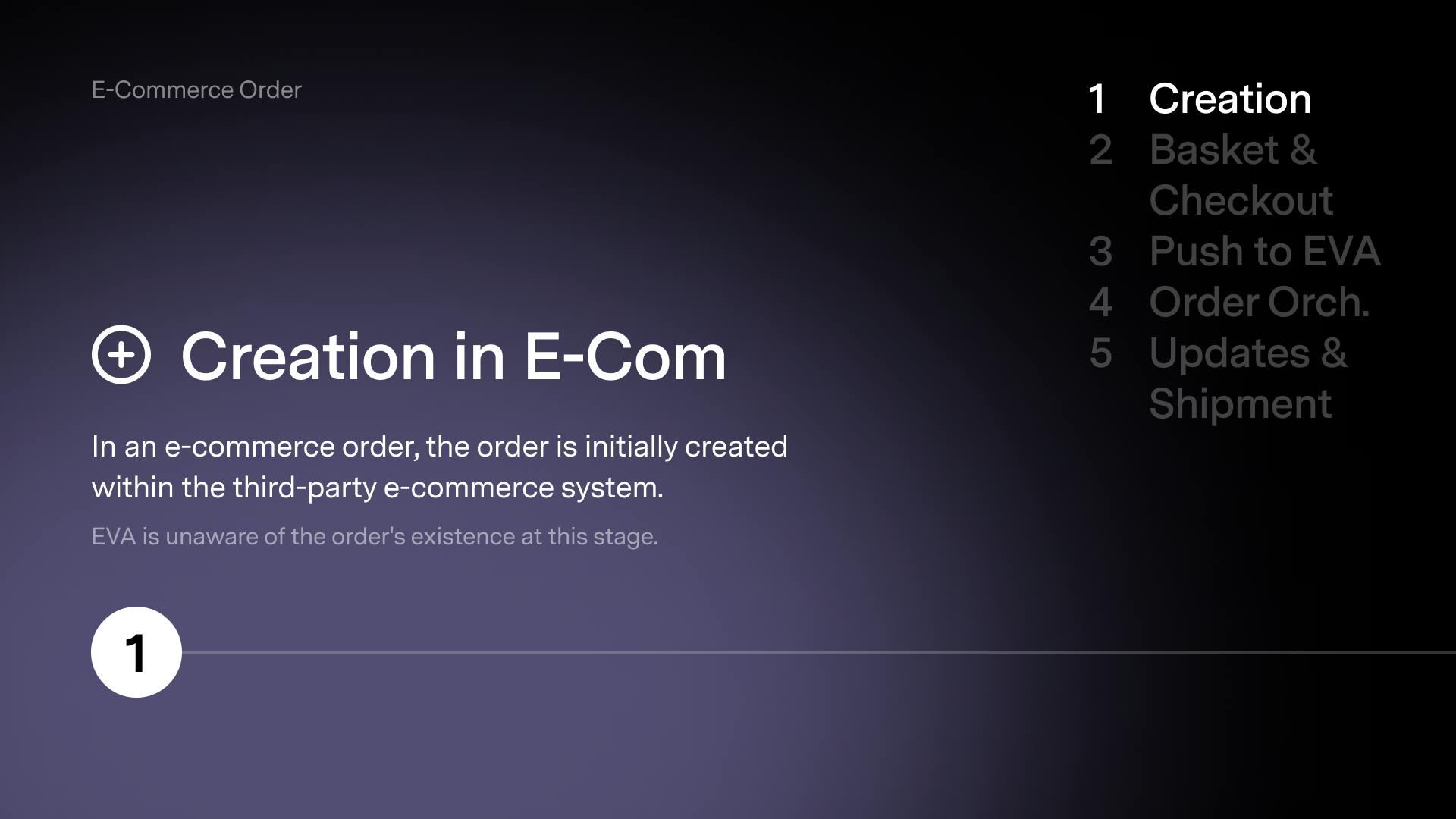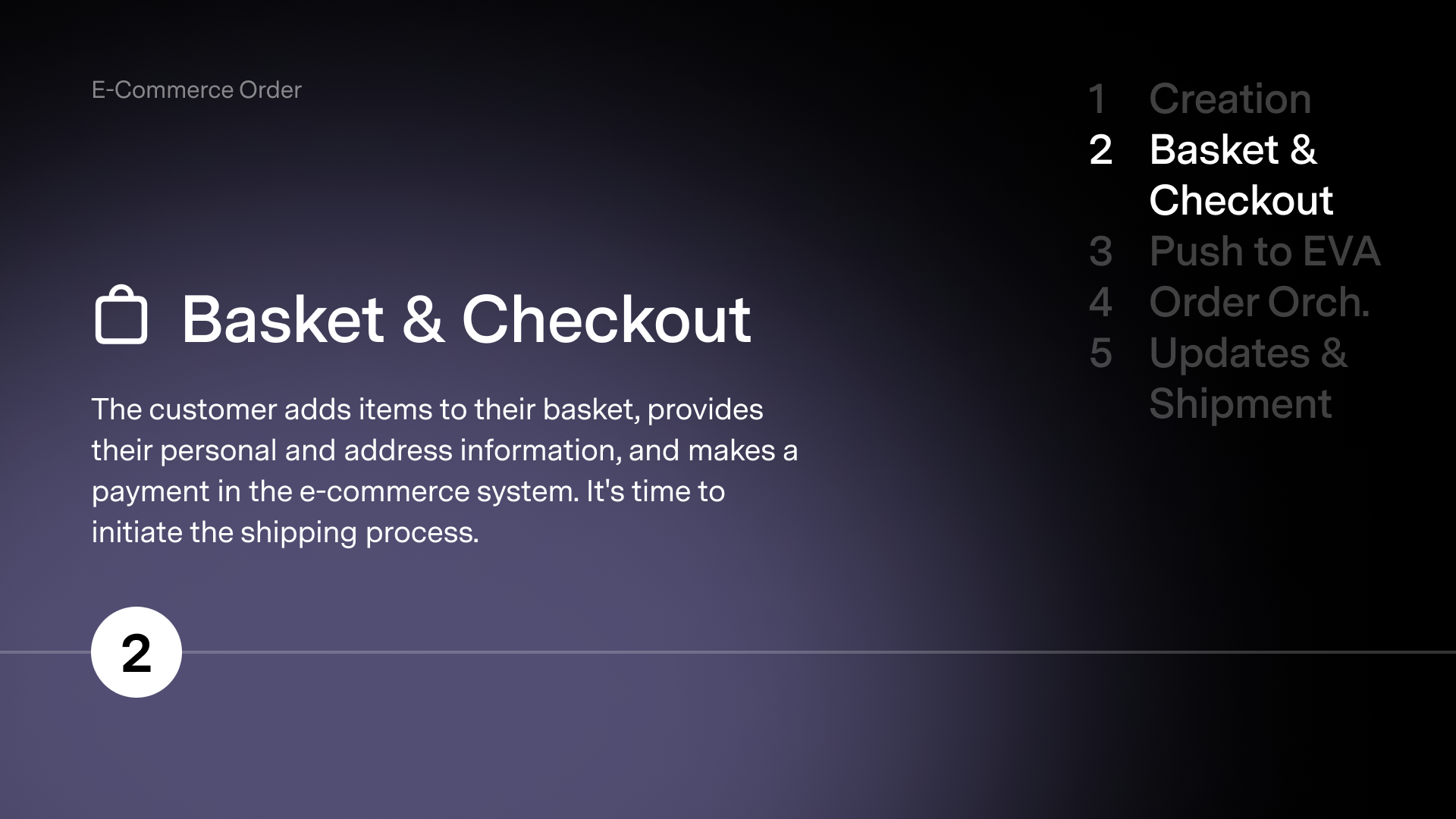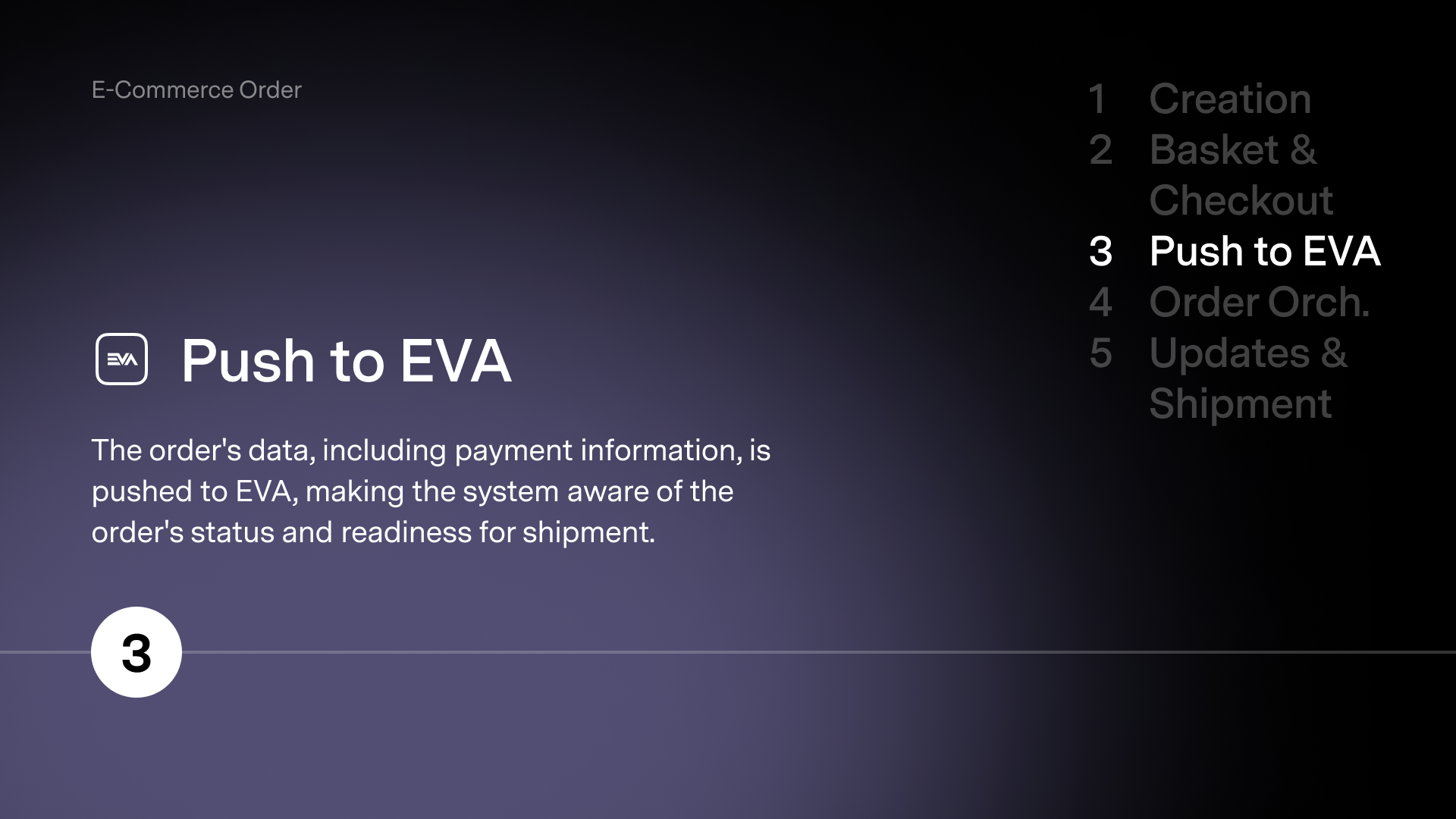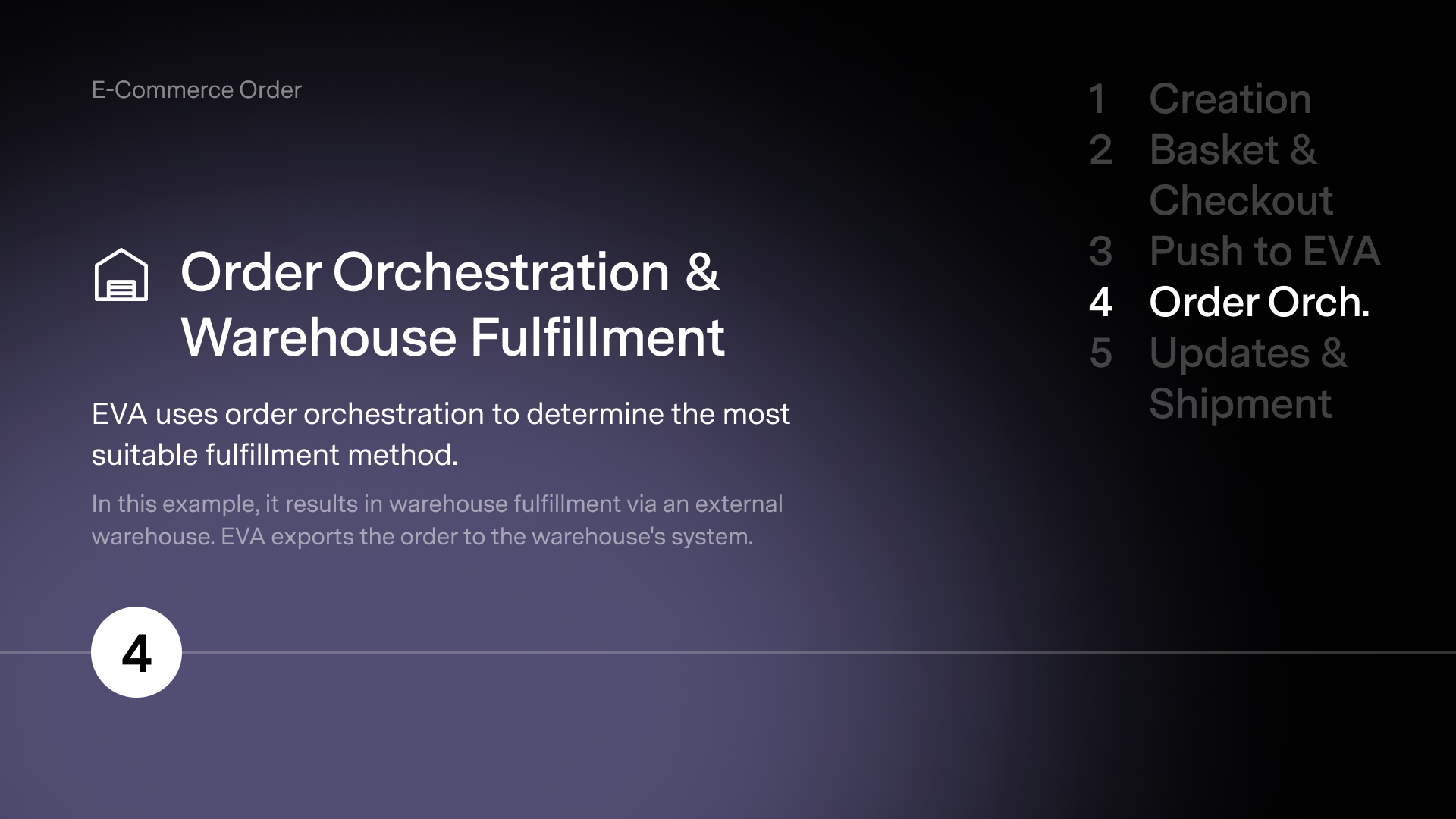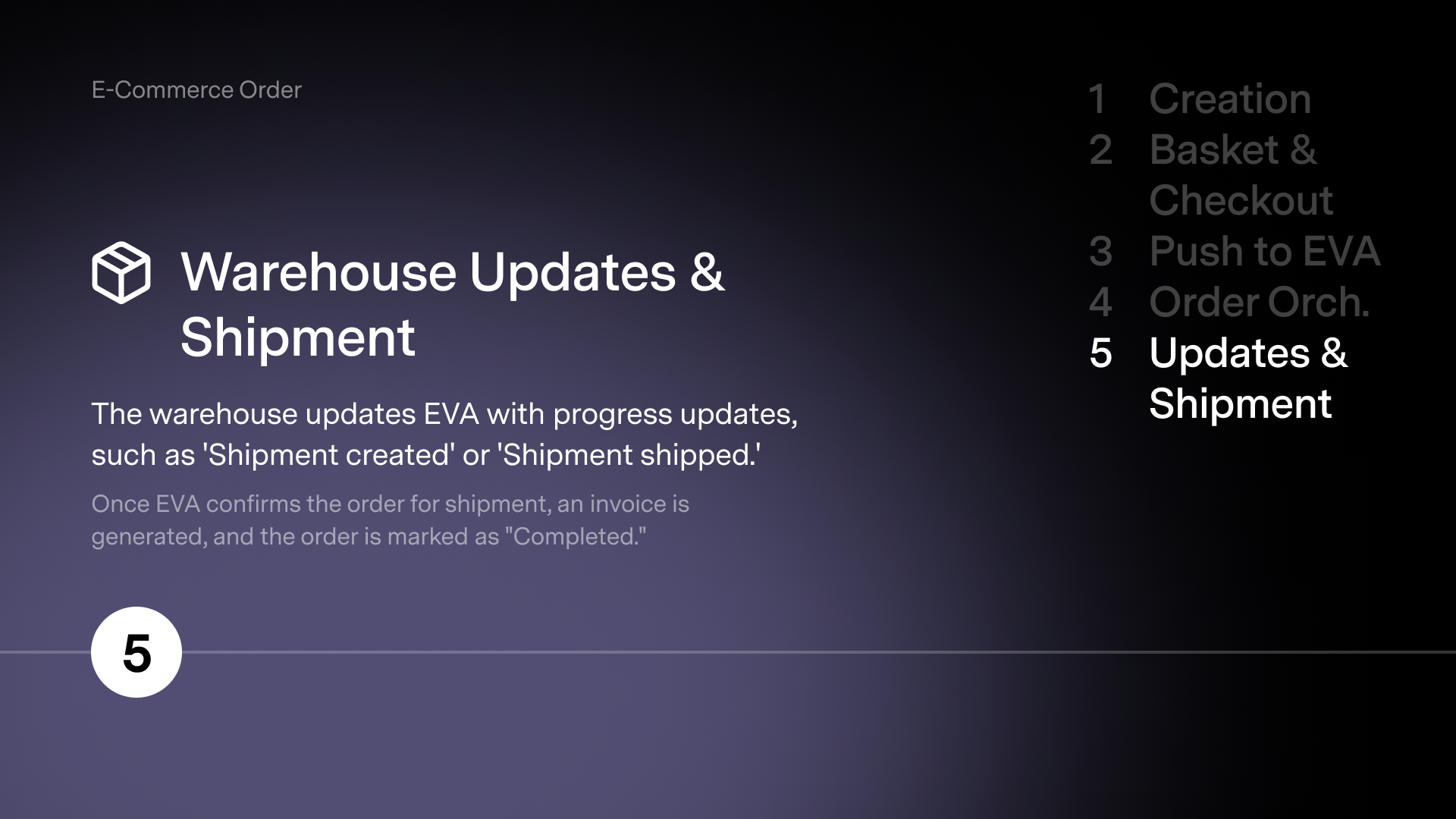Introduction
Orders
Introduction to OrdersOrders encompass a wide range of topics within EVA. This section explains how EVA efficiently handles all aspects of your orders, including checkout, building fulfillment logic, managing unified orders, and more. We'll start by introducing the essential components necessary for managing and customizing your orders according to your needs.
Once you've gone through this page, you'll have a solid understanding of orders, their nature, stages, and interaction possibilities. Bear in mind that the topics introduced here are meant to serve as an entry point to more in-depth documentation.
Checkout
Checkout is a crucial phase in any customer journey, with the potential to affect conversion and basket abandonment rates. It begins when a customer selects a product or service from your catalog, and offers checkout options that can be tailored to meet both business and customer requirements.
This includes some EVA out-of-the-box flows, like Click & Collect, Deliver to Store, Endless Aisle, and Reasons.
Orchestration
Order orchestration gives you the creative freedom to design the logic for EVA's order fulfillment process, ensuring that each order aligns with your business' delivery preferences.
Orders Overview
Think of this as the primary operations hub in your Admin Suite – EVA's powerful overview for viewing, organizing, and filtering orders according to your preferences.
Reasons
Reasons facilitates the categorization and explanation of actions in the system, covering incidents like returns, refunds, price adjustments, and cash drawer openings.
Unified Orders
Unified Orders simplify complex order flows that extend across borders, organizations, and deliveries (that can happen through various carriers and shipping methods). Instead of relying on a chain of multiple orders, EVA uses a single order with a unique identifier to streamline the process, especially for orders involving multiple OUs. This makes in-store consumer orders and returns more efficient.

Custom Order Statuses and Types
In addition to the typical order statuses and types that come with EVA, you can also create custom ones to meet your specific business requirements.
Export Logs
In Admin Suite, you can find an overview of all order exports to your third party systems.
Background
As we dive into the world of orders, and take you on the customer journey, let's take a look at the basic stages of an order flow, and understand the key components that make it all work seamlessly.
Basic stages of an order flow
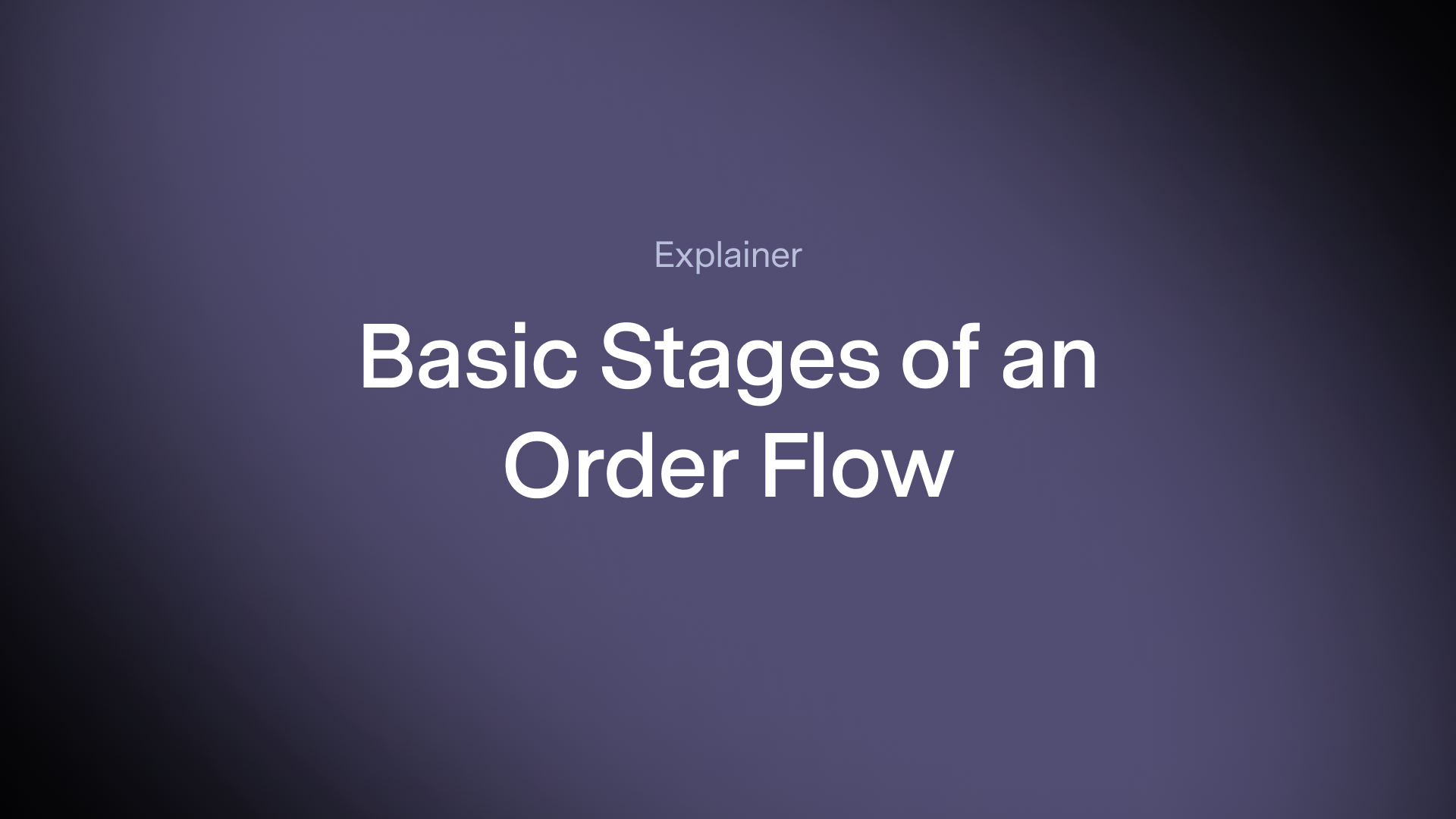
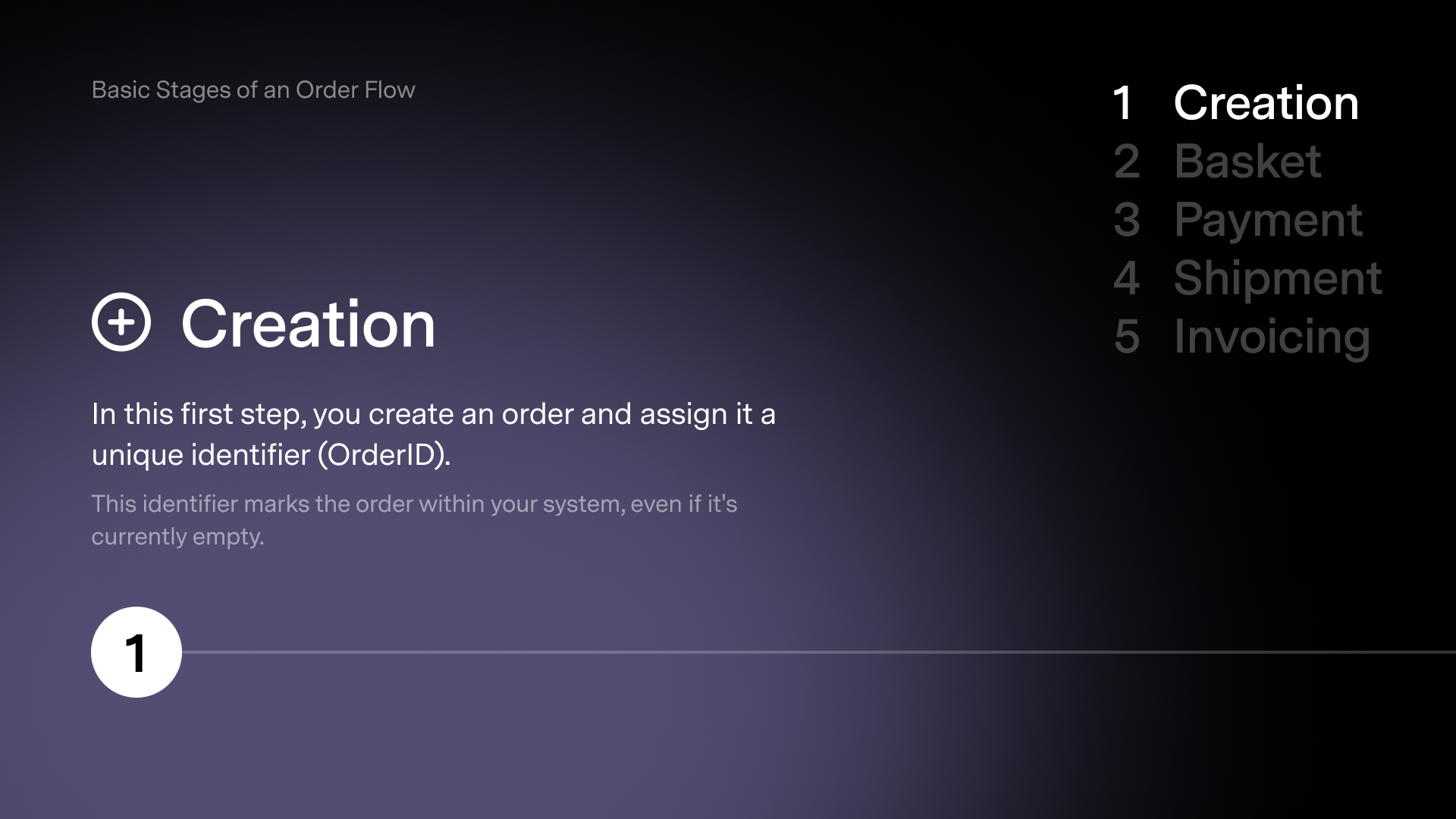
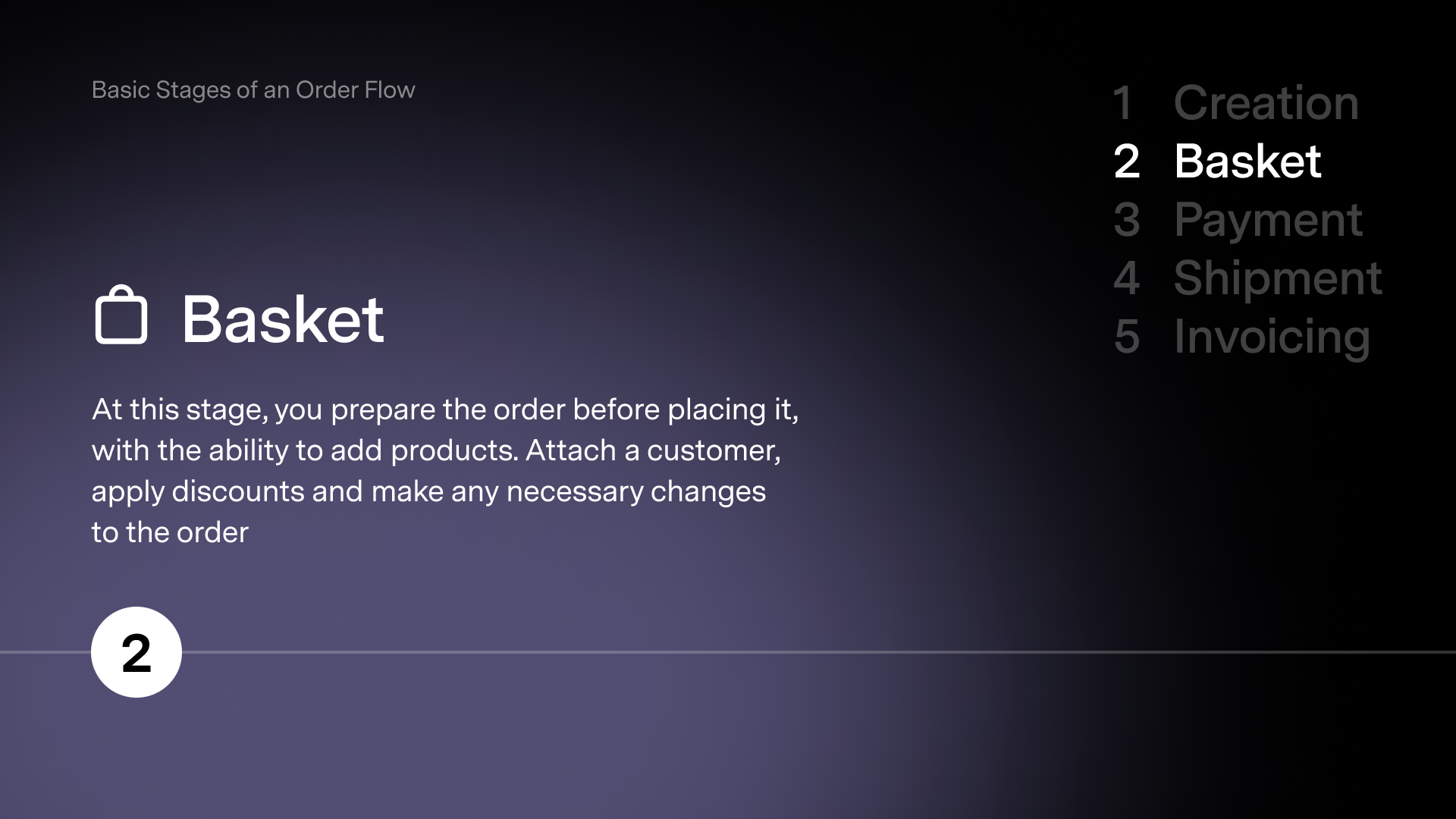
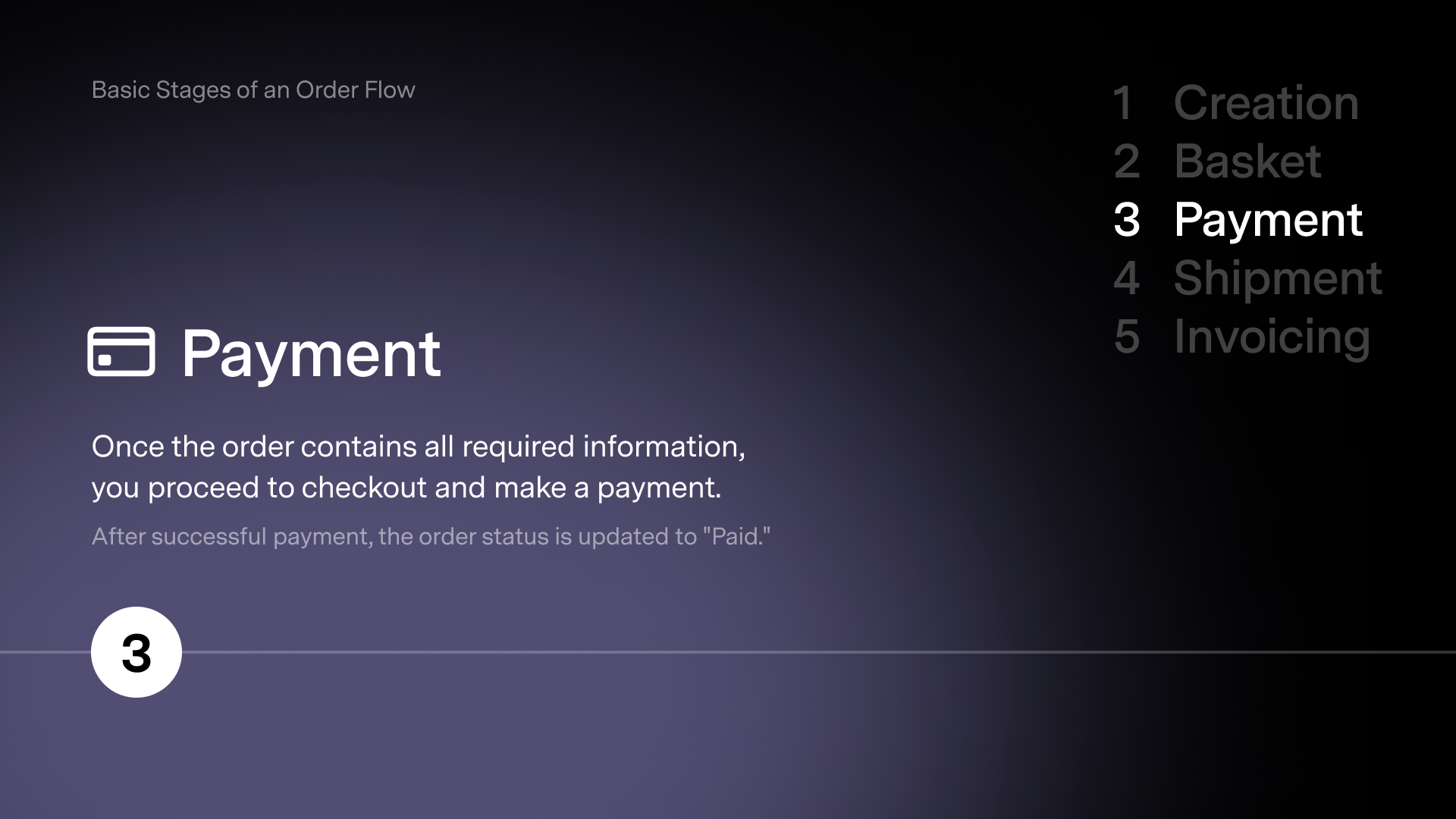
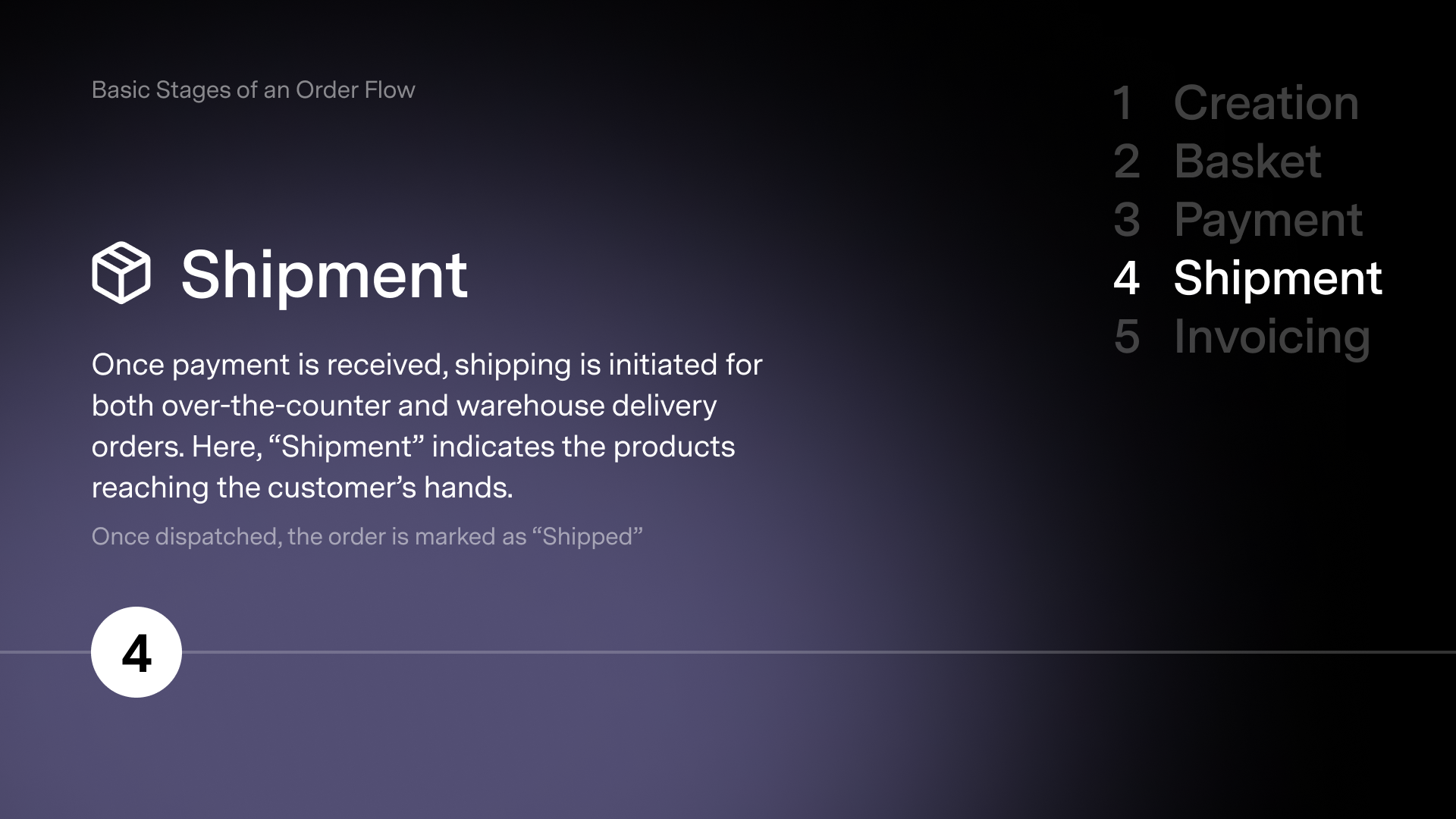
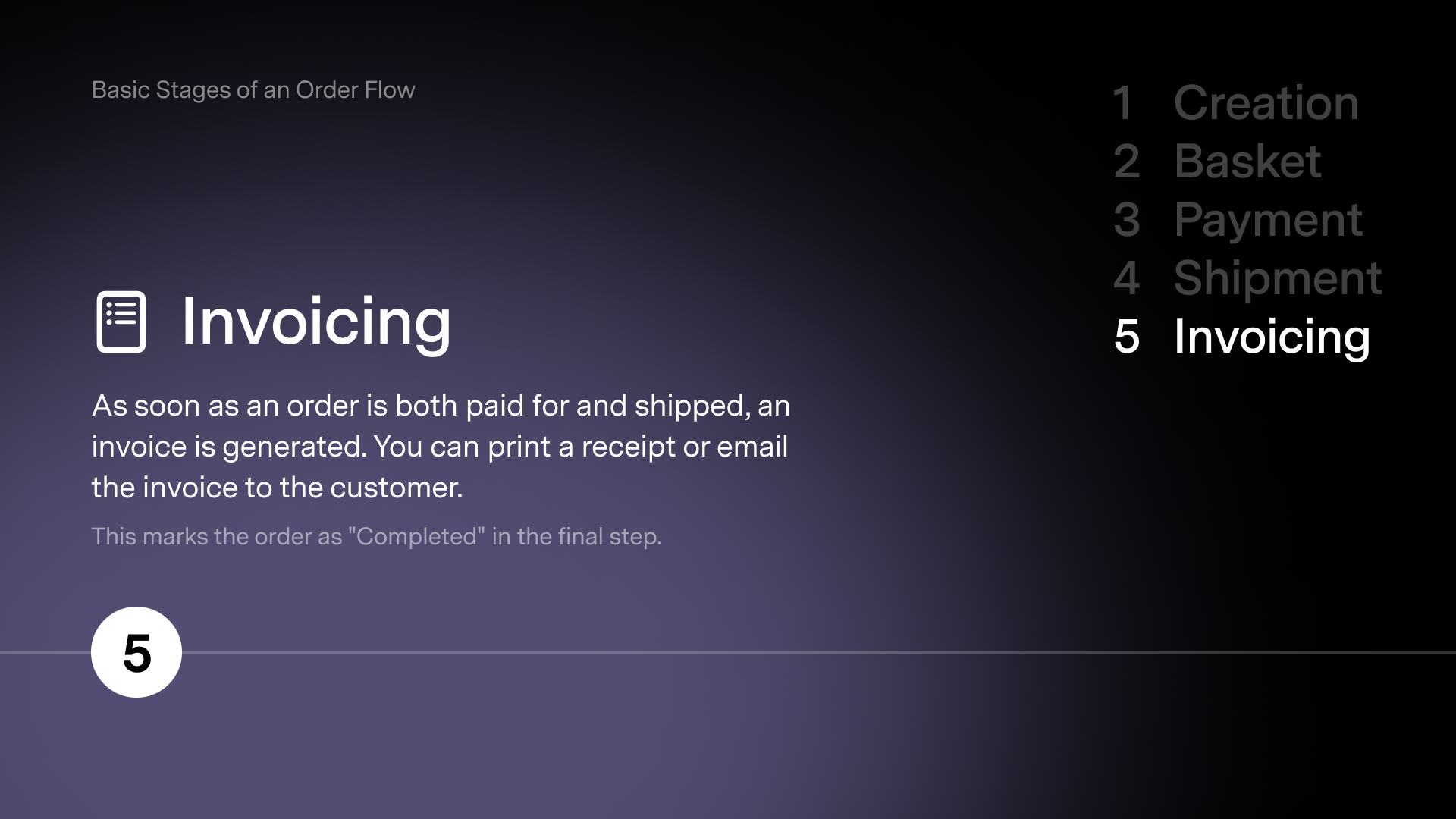
Examples
Here, we have two examples of order flows you would typically encounter.
A basic over-the-counter transaction
This is what happens in your store on a daily basis. This is where customers physically visit a retail location and make their purchases.
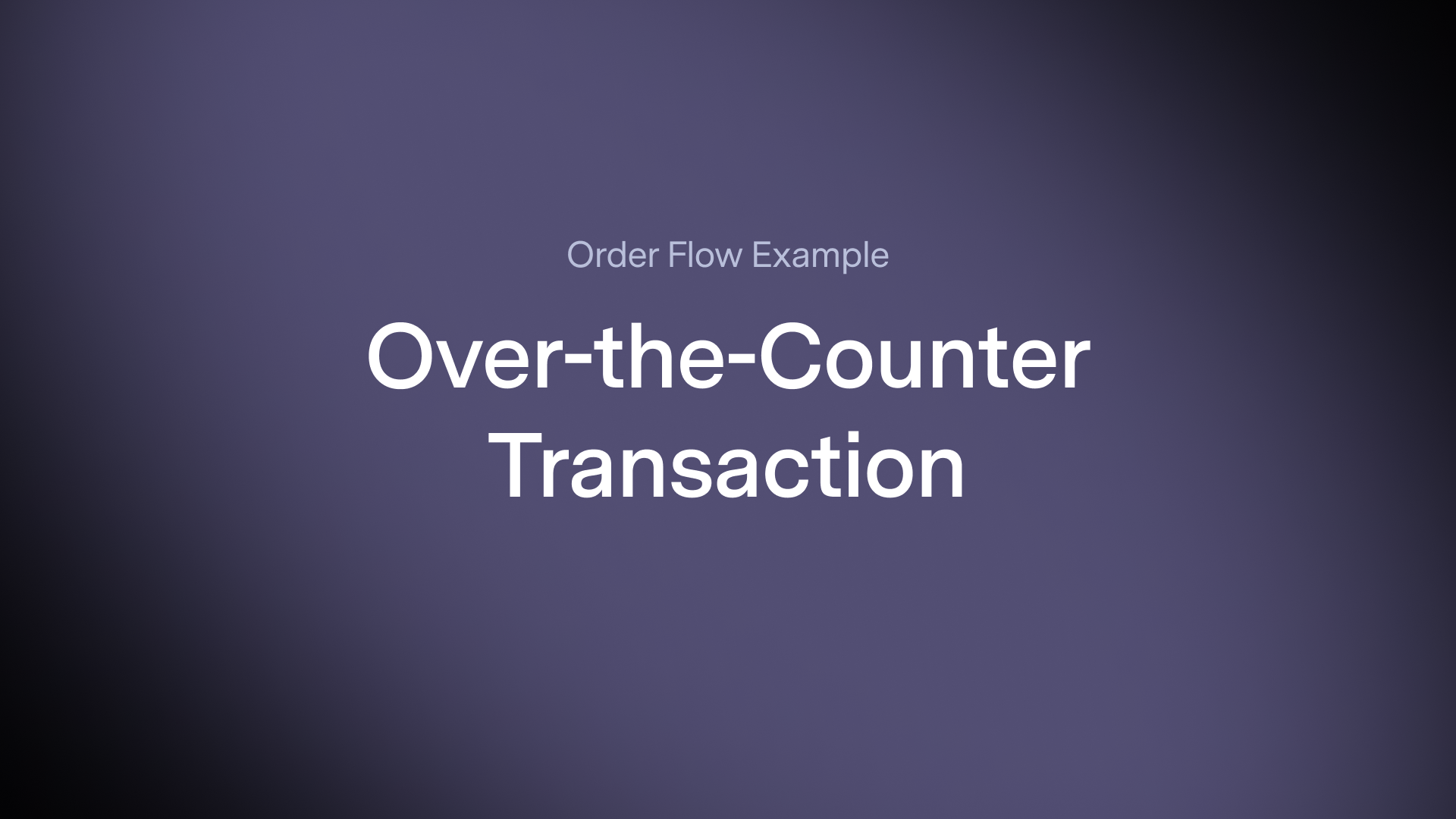
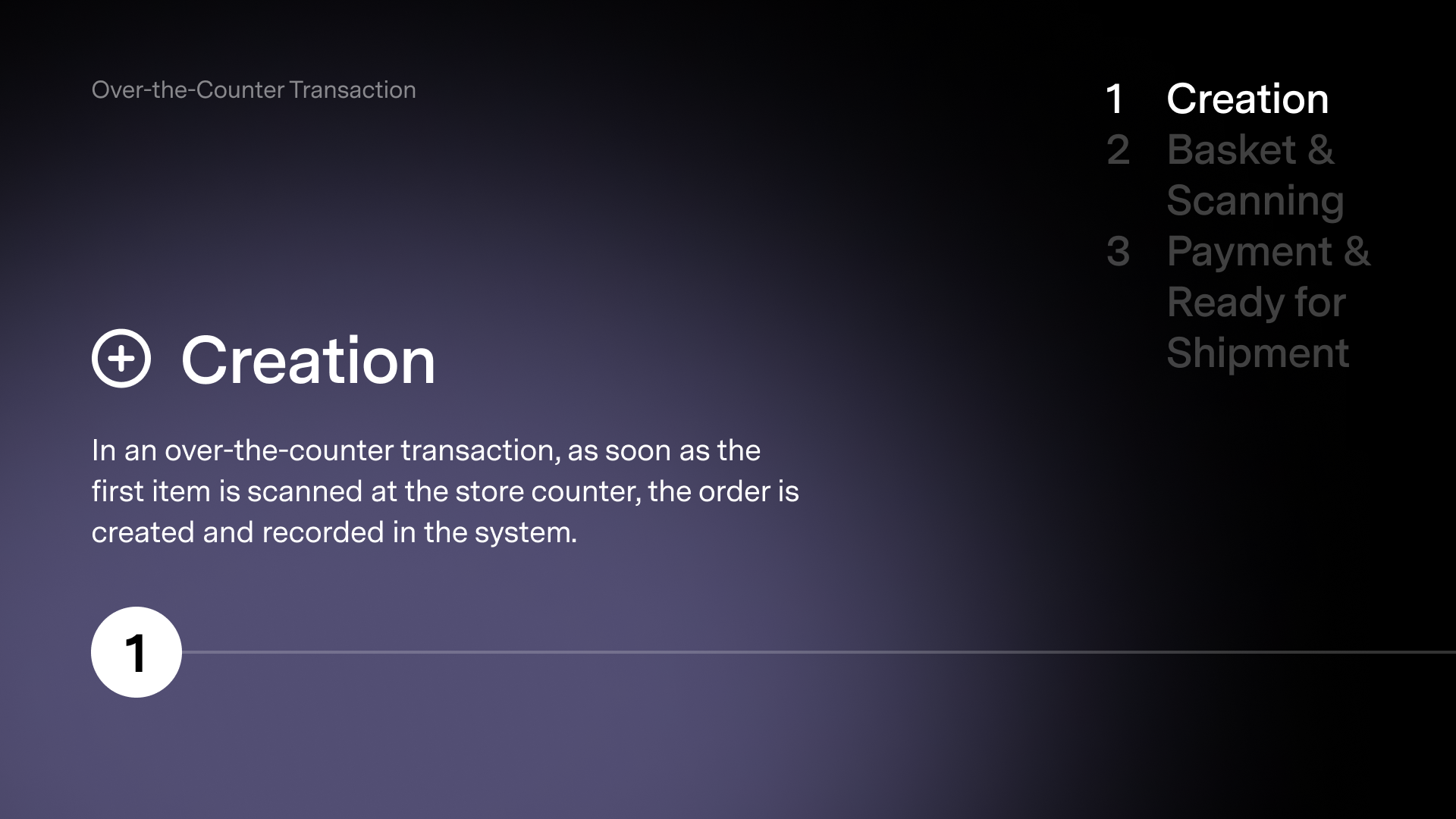
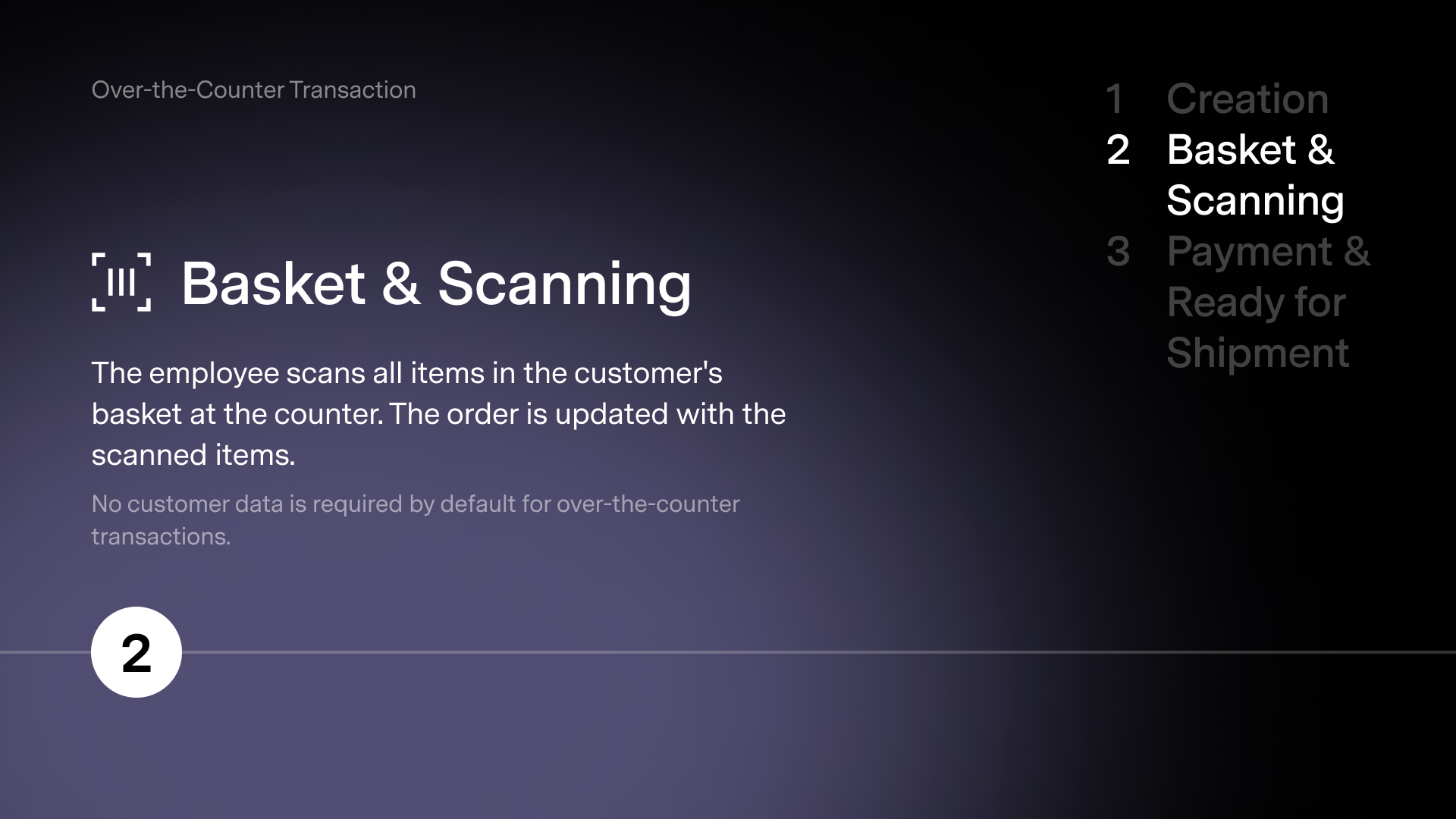
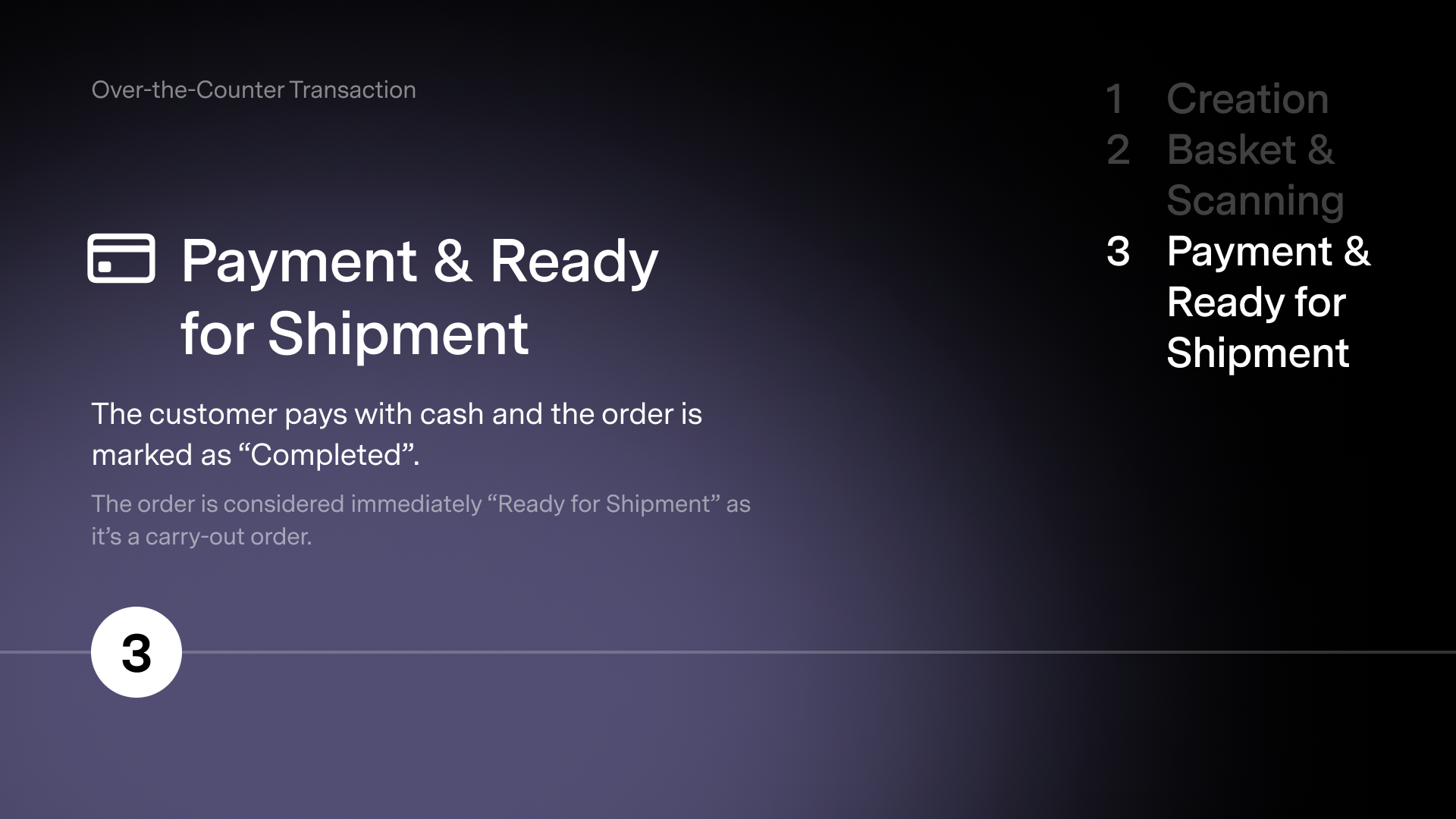
An e-commerce order
In this scenario, let's assume the webshop operates on a third-party e-commerce system, and orders are fulfilled from an external warehouse.