Custom Order Statuses and Types
Custom order statuses and types
Add your own order statuses and order typesEVA already has a standard set of order statuses and order types however, you may need custom ones in order to fulfill your own business requirements. For that, the Custom order statuses and Custom order types chapters come into play.
Custom order types applies not only to consumer based orders but also to purchase orders.
To instruct EVA on which approach to use when it comes to order statuses and types, a setting called WaldoEnabled is used. When set to true, it uses the old, existing WALDO filter. When set to false, the new WALDO filter is then introduced. Available values of the setting and the impact of each is as follows:
| Setting | Value | Impact |
|---|---|---|
| WaldoEnabled | true | Admin Suite will display custom order statuses and types based on ListOrderStatuses and ListOrderTypes. - Users can filter on custom order statuses and types. |
| WaldoEnabled | false | Admin Suite will display custom order statuses and types based on ListOrderCustomStatus and ListOrderCustomTypes. - Users can filter on customer order statuses and types. - Users can have custom order statuses or types as part of their order overview |
To be able to manage custom order statuses and types, you need the OrderCustomStatus and OrderCustomTypes permissions.
Scripts
To make this work, you will need to add new scripts to the Scripts (beta) chapter in the Control room module of Admin Suite.
Please see OrderCustomType and OrderCustomStatus for more information about scripting and samples of these two extension points. Custom order statuses and types can be set either via script or via UpdateOrder.
Overview
The Custom order statuses and Custom order types chapters in the Admin Suite's Orders module start off with an overview of existing custom order statuses and types. You can also add, edit, or delete existing ones.
Both chapters work in exactly the same way, and offer the same kind of input fields.
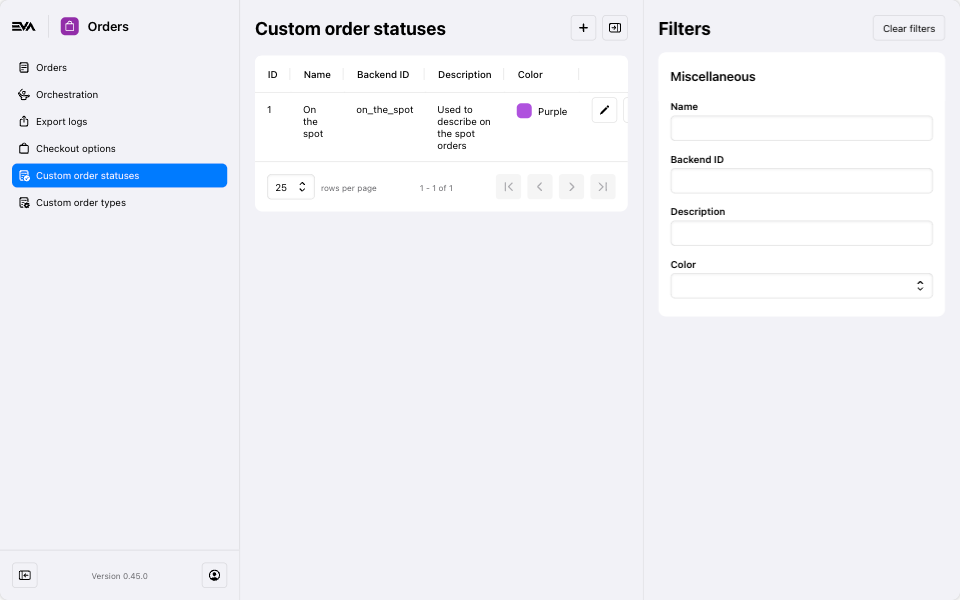
Creation
To add a new custom order status or type, click the '+' in the top right corner.
Both custom order statuses and types require a Name, a BackendID (both of which have to be unique) and a Description. For custom order statuses, you can also set a Color (for color-coding).
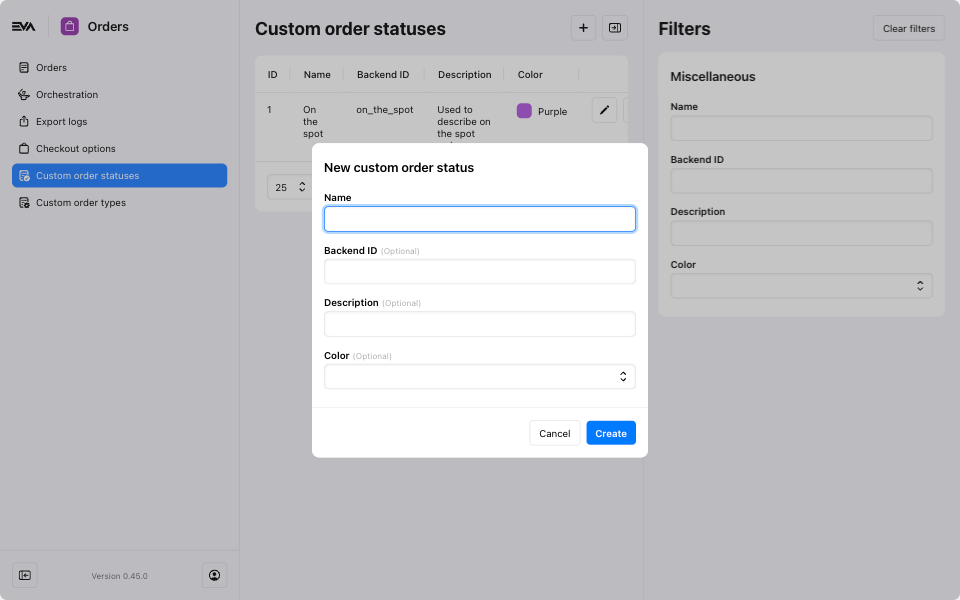
Edit
By clicking on an existing custom order status or type, you can edit all except the BackendID.
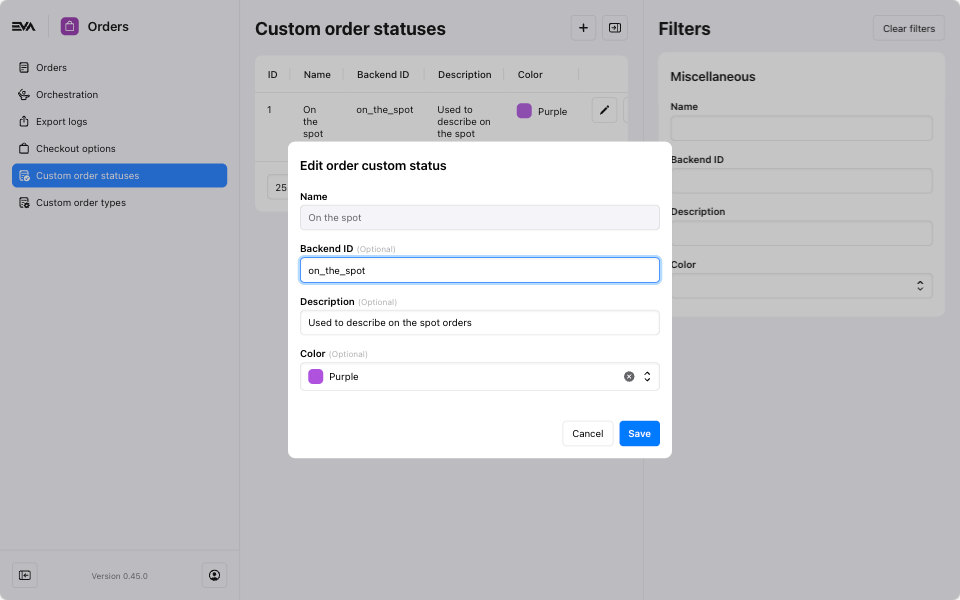
Additionally, by using the 'Translations' icon you can then translate the Name and Description to various languages.
Delete
To delete an existing custom order status or type, just open the custom order status or type and click on the red Delete button on the bottom left.