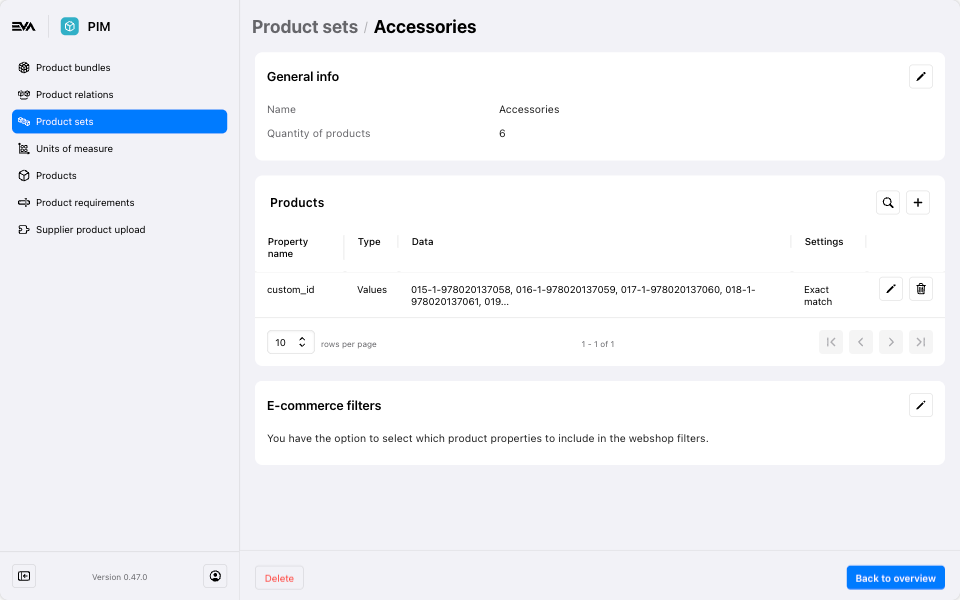Assortments and sets
Seeing as your EVA environment encompasses all of your stores, warehouses and products, we run into a little problem. You probably don't want to have the same selection of products across your entire organization. To help you manage this, EVA uses assortments. Although both are essentially just lists of products, sets are only used to make it easier to select multiple products throughout EVA.
Essentially, an assortment is a selection of products which you then apply to your organization units. One assortment can be applied to multiple OU's, it is just a means of making known what products should be available for what organization.
Creating assortments
Assortments can be easily set up through the Assortments chapter of the Stock module in Suite.
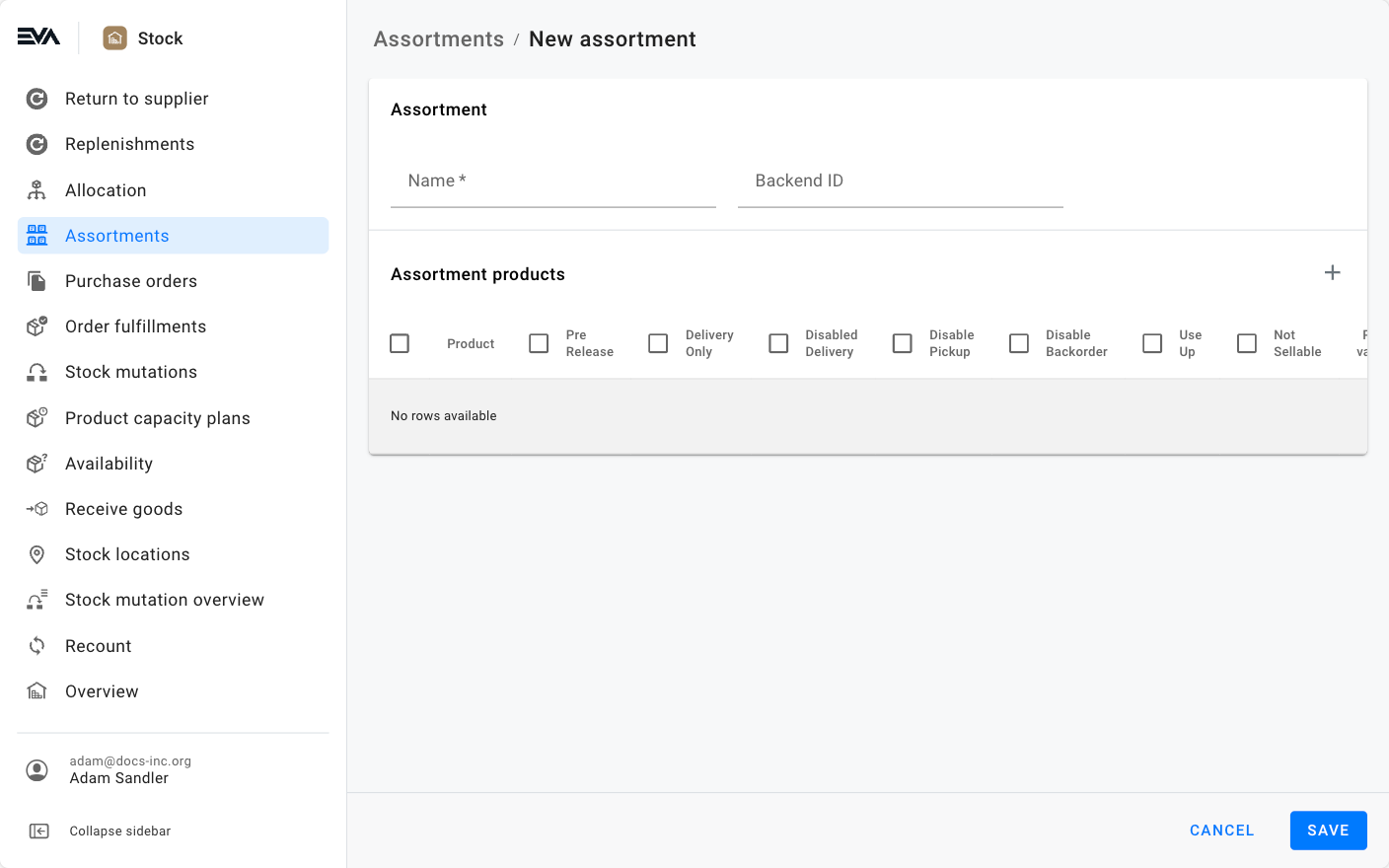
In order to add products to an assortment, we can either filter on any product property or do a free search by means of the query. You can then add products accordingly.
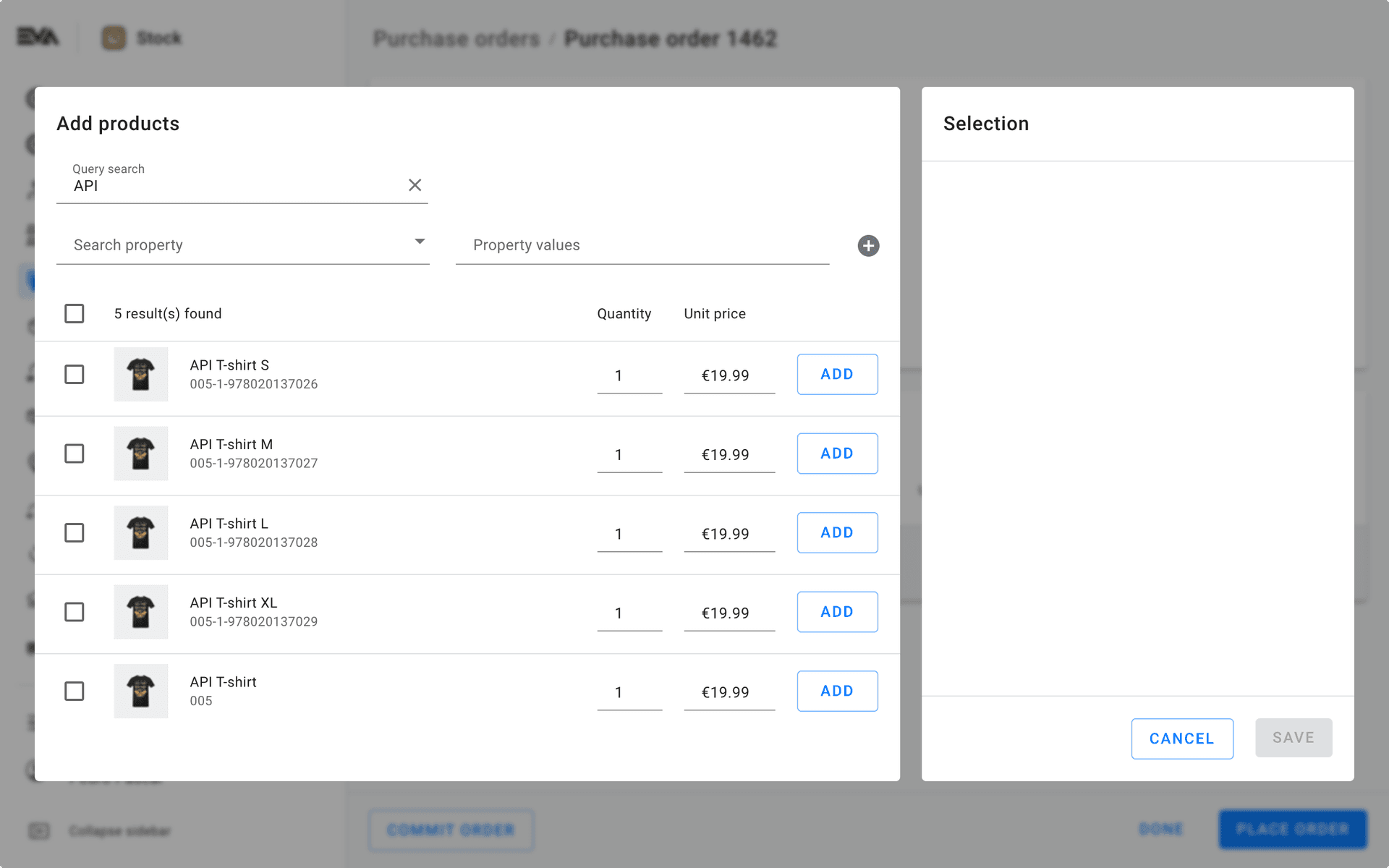
Attaching assortments to organizations
The assortments can be attached to either a specific OU, or an OU set, in the assortment directly.
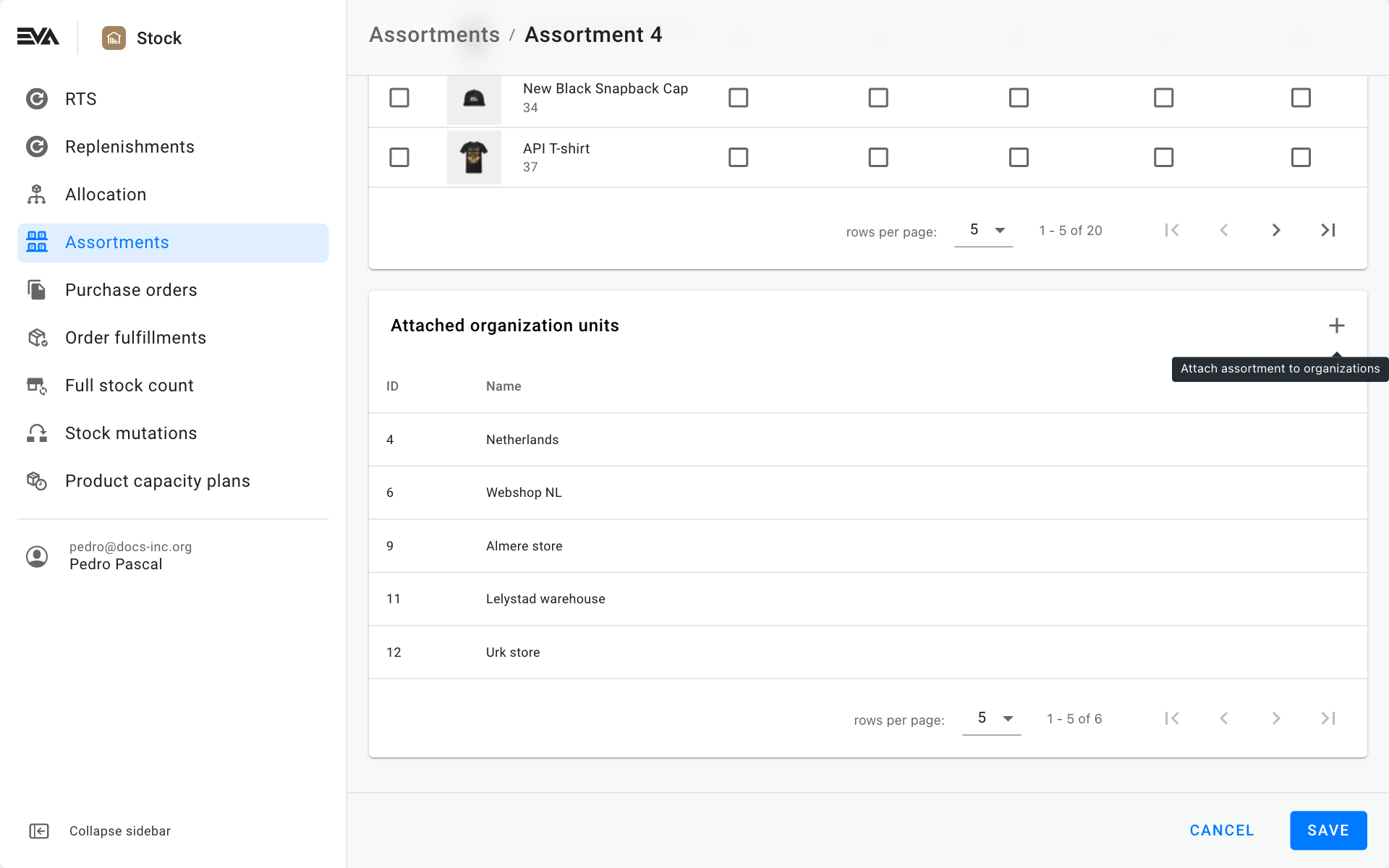
It takes some time for assortments to be created and become available throughout EVA, so give it some time - especially if you get an InternalServerError.
Product statuses
In your assortments, you can check product statuses that best fit your needs. You can apply a status to all products or select it for a single product.
Pre Release
This product has not yet been released or made available for delivery or pickup because it is not yet on stock. Setting this status on a product allows you to sell items before they arrive in stock.
Delivery Only
This product is exclusively available for delivery.
Disable Delivery
Delivery is not possible for this product. As a result, this item cannot be sold via Endless Aisle in store either.
Disable Pickup
Pickup is not available for this product. This also means the item cannot be used for Click & Collect in stores.
Might for example be applied to large bulky items.
Disable Backorder
By disabling backorders, EVA will not allow customers to purchase items that are not currently in the warehouse. This prevents you from selling items that are not on stock.
Use Up
This product can be sold as long as EVA believes there is available stock. Enabling this option will also check Disable Backorder (though it can be unchecked).
Not Sellable
This product cannot be sold.
Creating product sets
Product sets are nothing but lists of products you create in Admin Suite's Products sets chapter in the PIM module. By creating these sets, you can more easily add/select multiple products in one go in other parts of Suite.
Working with the Product sets chapter requires your role to have the ProductSearches permission. Permissions are managed from the Roles and rights chapter namely, from the functionalities card of a users role.

It's a straightforward process: pick a name for your new set and start adding products to it. The way these products can be added is the same as everywhere else throughout Suite: either In bulk or with Add product filter.
One of the options available in the latter is to Prefill, by choosing one of the product search templates (AKA Product sets). Afterwards, you can click the boxed magnifying glass icon to show all selected products.

E-commerce filters
Optionally you can add e-commerce filters to your product set. These allow you to do exactly what you'd expect: pre-select product properties such as color that will be included as possible filters in your front-end.