Main, Beyond and URLs
When looking at the foundations of EVA, we can basically split it up into two categories: Apps on your Apple devices and your web-based Admin Suite. Each category has its own way of handling updates, both of which we will explain on this page.
Both the Apps and Admin Suite (as well as other web-based functionality) run on either the current and stable Main version or on the upcoming Beyond one. Due to the structural difference between both categories however, the way we update them is different as well.
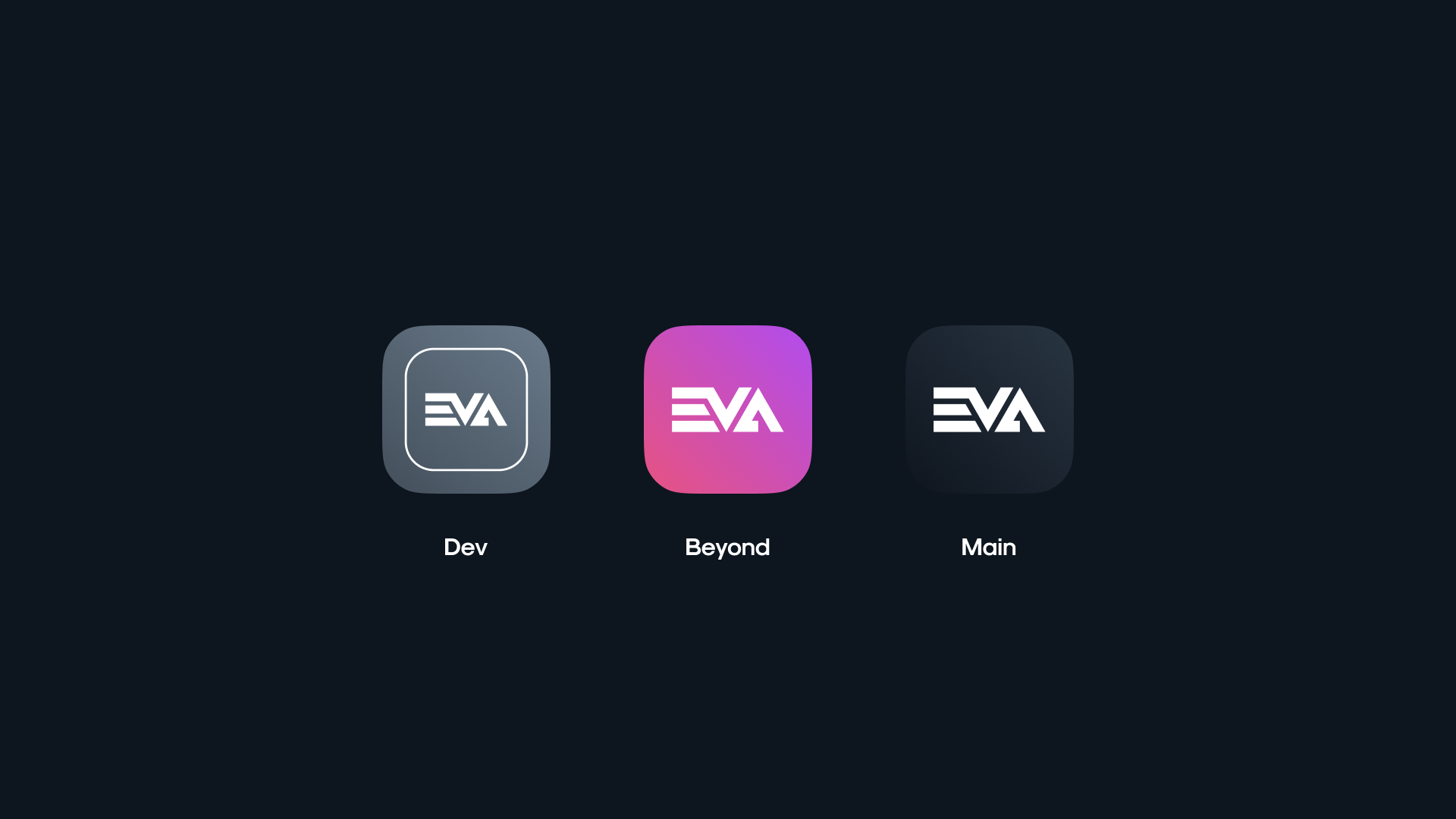
*Although displayed here for the sake of clarity, the first version, Dev, only ever exists internally at New Black. This version is not relevant for you.
Our Main version will be your bread and butter, this is the version you want to run "live" in your stores for the most stable experience. This is also the version you want to use for your Admin Suite when you want the functionality to be as close to the production environment as possible.
Whenever a new version of any of our applications is released, it will be released as a Beyond version. In this context, this means one version 'beyond' your Main version.
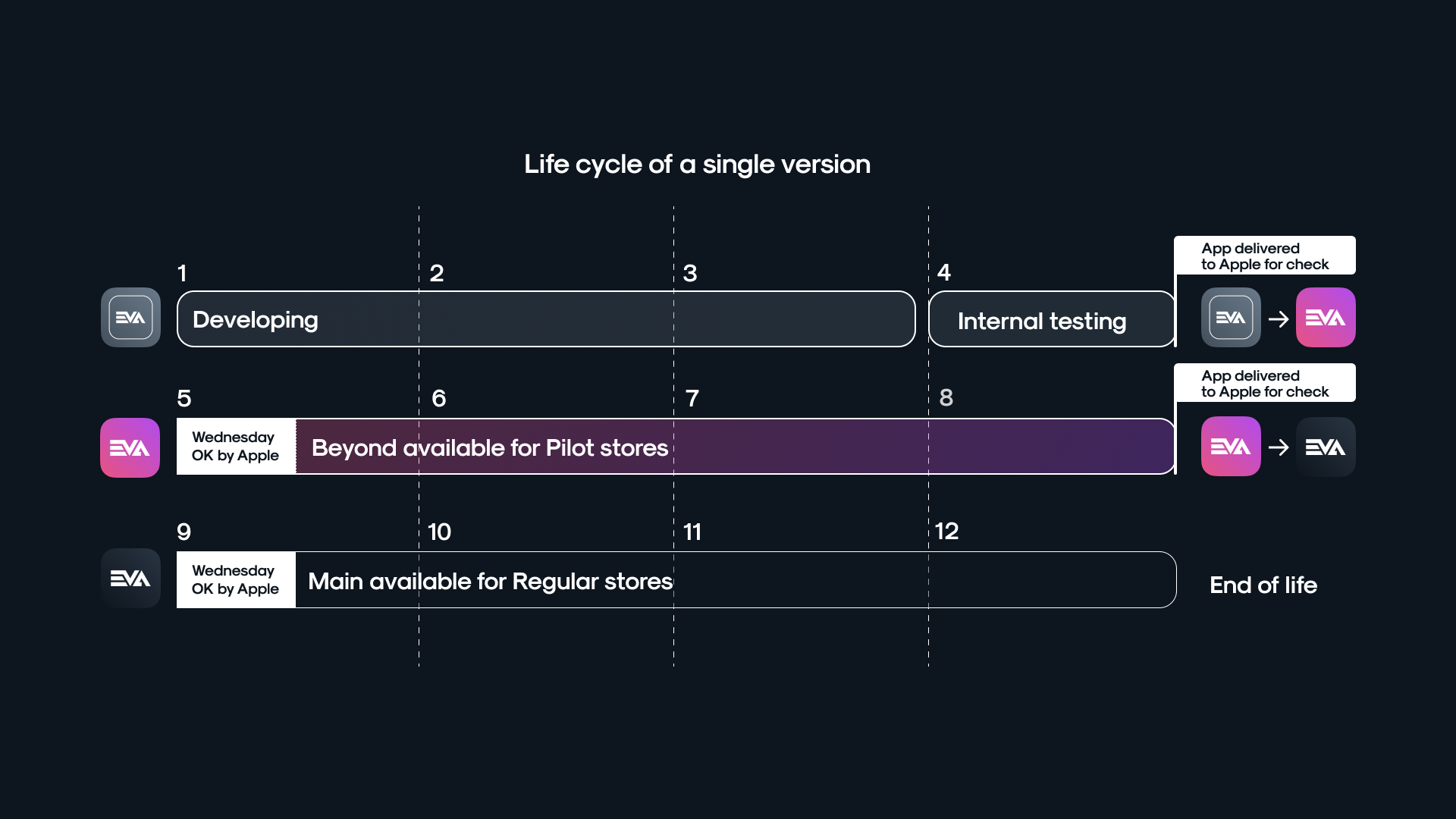
Releases on your Apps
Our use of Apps here includes Companion, POS and App Suite.
Let's start off by explaining the use of either version on your Apps and how updating is handled. Let's say we have the following two applications:
- Main
0.1 - Beyond
0.2
Now, when we release application version 0.3, the Beyond application is automatically bumped to 0.3, bumping Main up from 0.1 to 0.2, and essentially deprecating 0.1. You will be notified of this in your MDM.
Following this logic, you won't ever be more than two versions behind.
In practice you can have 2 applications: Beyond (latest) and Main (second-latest). We advise using the first in a limited number of stores.
When you decide to use our Beyond version in your Apps, make sure to also have Main installed. This will allow you to easily switch back if necessary.
Example store setup
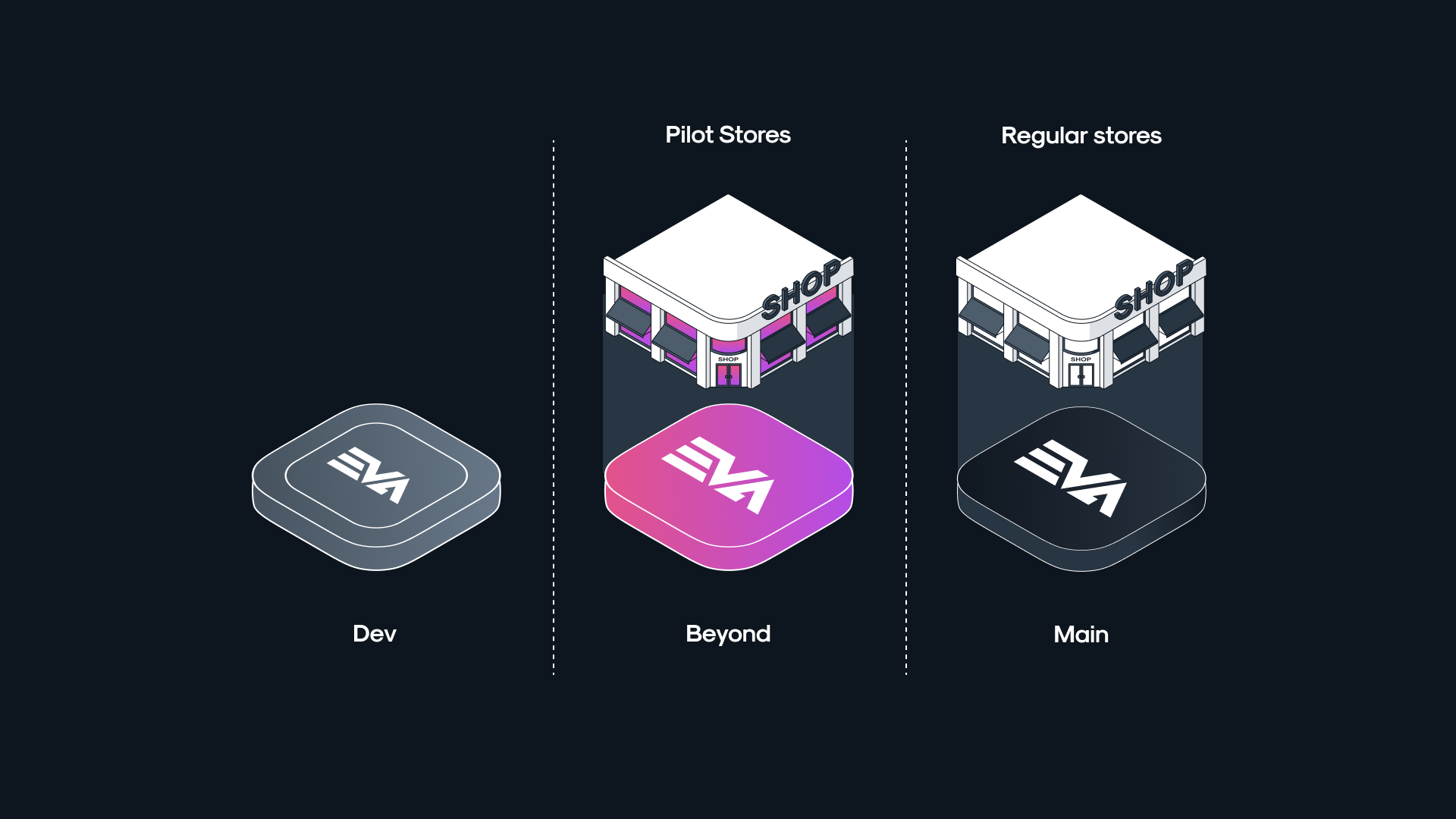
- Regular stores run on Main versions
- A set of dedicated 'pilot' stores run on Beyond versions with the possibility of falling back on Main.
You can configure each App to be either updated automatically or manually, but if you set it to update automatically, there is no such thing as delaying updates. You cannot run behind on versions. You could however create multiple groups to have varying (unsupported) configurations.
Releases on Admin Suite
We mention Admin Suite, but the Return Portal, Digital Gift card App and Admin 1.0 share the same proces.
All web-based EVA applications can run on either the Main or Beyond version at any time, simply by changing its URL structure. These applications share the same release cycle as the mentioned Apps, but due to them being web-based, there is no need for you to download or configure anything to handle the new releases.
URL structure
Use the following URLs to reach the various environments of Admin Suite.
| Admin Suite front end - Main | Admin Suite front end - Beyond |
|---|---|
| Production https://euw.companyname.prod.eva-online.cloud/ | Production https://beyond--euw.companyname.prod.eva-online.cloud/ |
| Acceptance https://main--euw.companyname.acc.eva-online.cloud/ | Acceptance https://euw.companyname.acc.eva-online.cloud/ |
| Testing https://main--euw.companyname.test.eva-online.cloud/ | Testing https://euw.companyname.test.eva-online.cloud/ |
POS URL structure - only available for Main
POS deploys are available on the same branch as your Admin Suite URL by adding /pos to the end of the URL.
- https://regions.companyname.prod.eva-online.cloud/pos
- https://beyond--regions.companyname.prod.eva-online.cloud/pos
The regions you have to specify are abbreviations, such as euw.
What kind of environments do we use for what?
As you can see in the table above, there are multiple URLs you can use to get to EVA; all leading to a different kind of environment. Some of these environments are then available in twofold: Main and Beyond.
While Main and Beyond dictate what version of the monthly Drop the front ends are running on, there's also some difference between the various environments as to what version of weekly Core drop their back end is running.
Since this may seem complicated at first, we'll go into a little more detail on both the Core drop and each environment individually.
How Core impacts Main and Beyond
Core drops completely bypass the Beyond and Main concept: both their back ends run on the same version of the Core drop at all times.
There is however a difference as to the Core drop versions between the environments themselves. Namely:
- each new Core is first implemented on Acceptance every week;
- with every new Core drop that gets released, last week's Core drop is then implemented on Production;
- as for Test environments, these face continuous back-end deployments and are therefore not subject to the weekly Core drops at all.
Dev(elopment)
URL: companyname.dev
These versions are used by our devs to upload their changes to, which means these are subject to change throughout the day.
These are best left to the Devs.
Test
URL: companyname.test
This environment is your playground. Make new configurations and try out every feature you like, without worry of impacting anything important (aside from one of your own testers' carefully created OUs of course)
You can run this on both Beyond and Main to make comparisons with the new monthly features.
Acc(eptance)
URL: companyname.acc
The acceptance environment, which you generally run on Beyond is all yours: whenever a new drop comes out, this is where you can start configuring your expected new features which you also plan to implement in Production. Keep this as close to your Production environment as possible.
You can run this on both Beyond and Main to make comparisons.
Production
URL: companyname.prod
You run the Production environment on both Beyond and Main.
Once you have ensured your new configurations work well on Acceptance, you move them over to Production Beyond. Your configuration on this environment will automatically become Main next release.