Cash correction reasons
Cash correction reasons
Setting up cash correction reasonsThis chapter is built to serve one purpose and one purpose only, and that is to manage the list of prompted choices for a POS user during a station open/close flow when a deviation between the physical count and the performed cash sales occurs.
Example, your cash drawer end of day count.
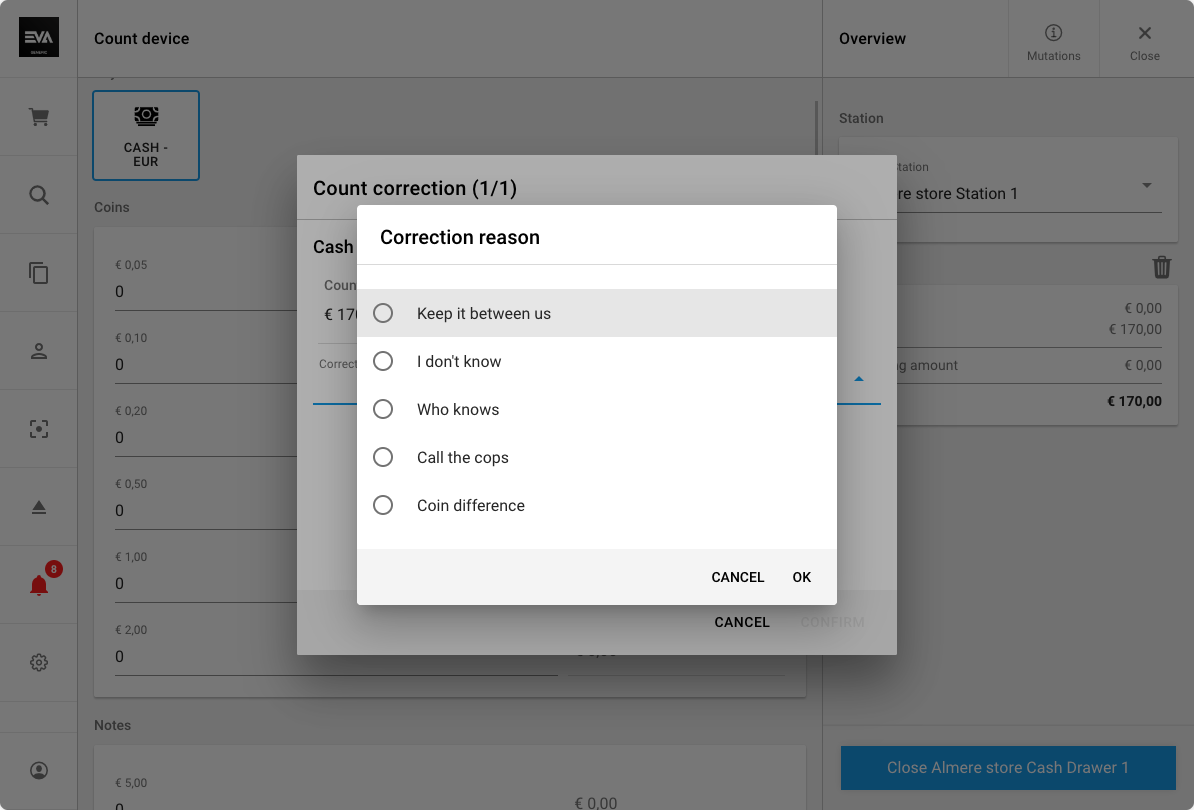
Indeed worthy of a standalone chapter in Admin Suite, right? Head over to the Financials module on Admin suite and then to the Cash corrections chapter to start. This is also possible via services if that's your cup of tea.
Existing reasons
In order to be able to access this chapter, you need the CashCorrectionReasons permission.
This is an overview where you can view, delete, edit or translate the existing cash correction reason(s).
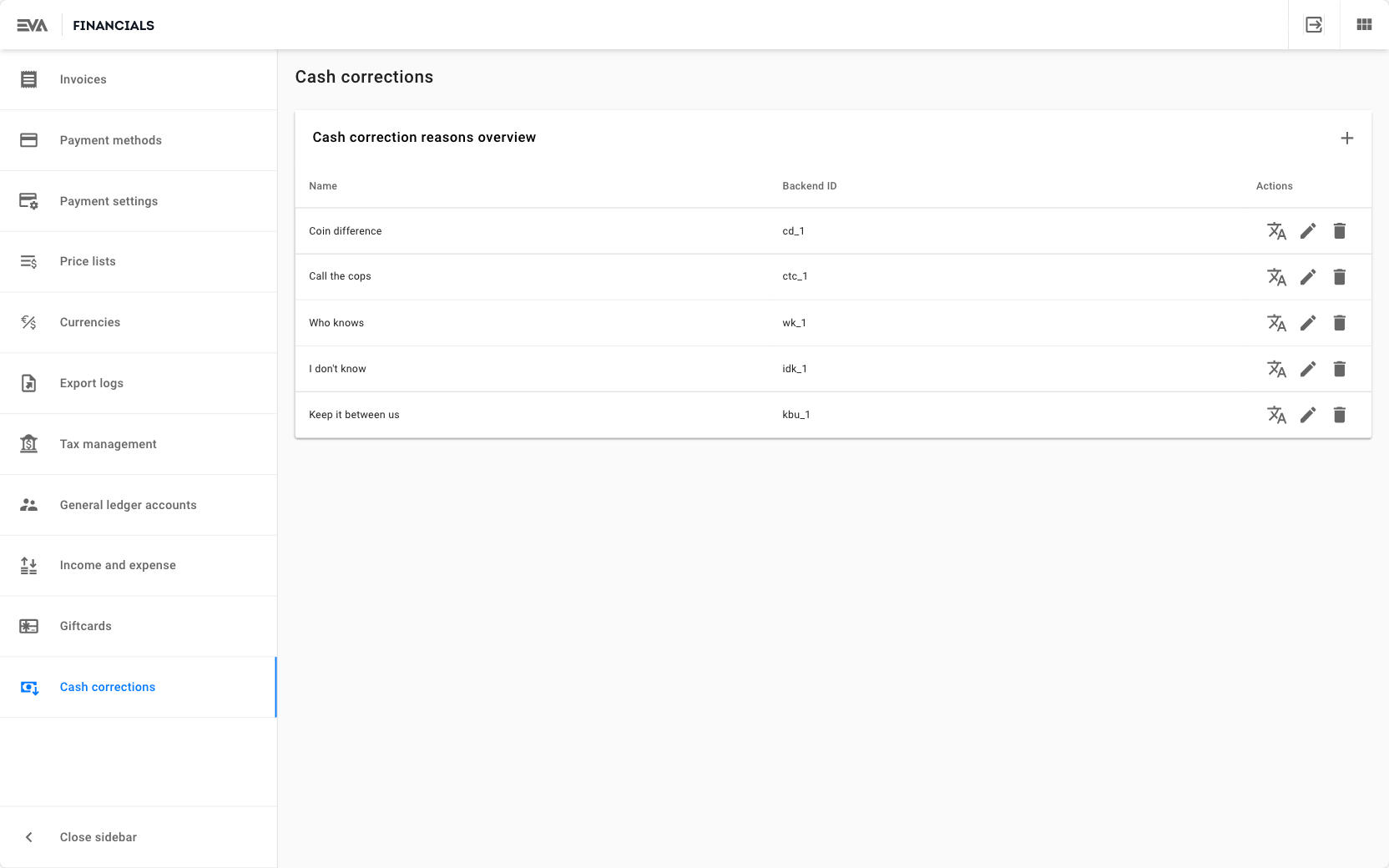
Translations
After creating a cash correction reason, it is possible to create a translation from the existing reasons overview by clicking the 'language' icon. Simply, the chosen country will impact the organization unit(s) in that country, and of course only users who've opted for that language.
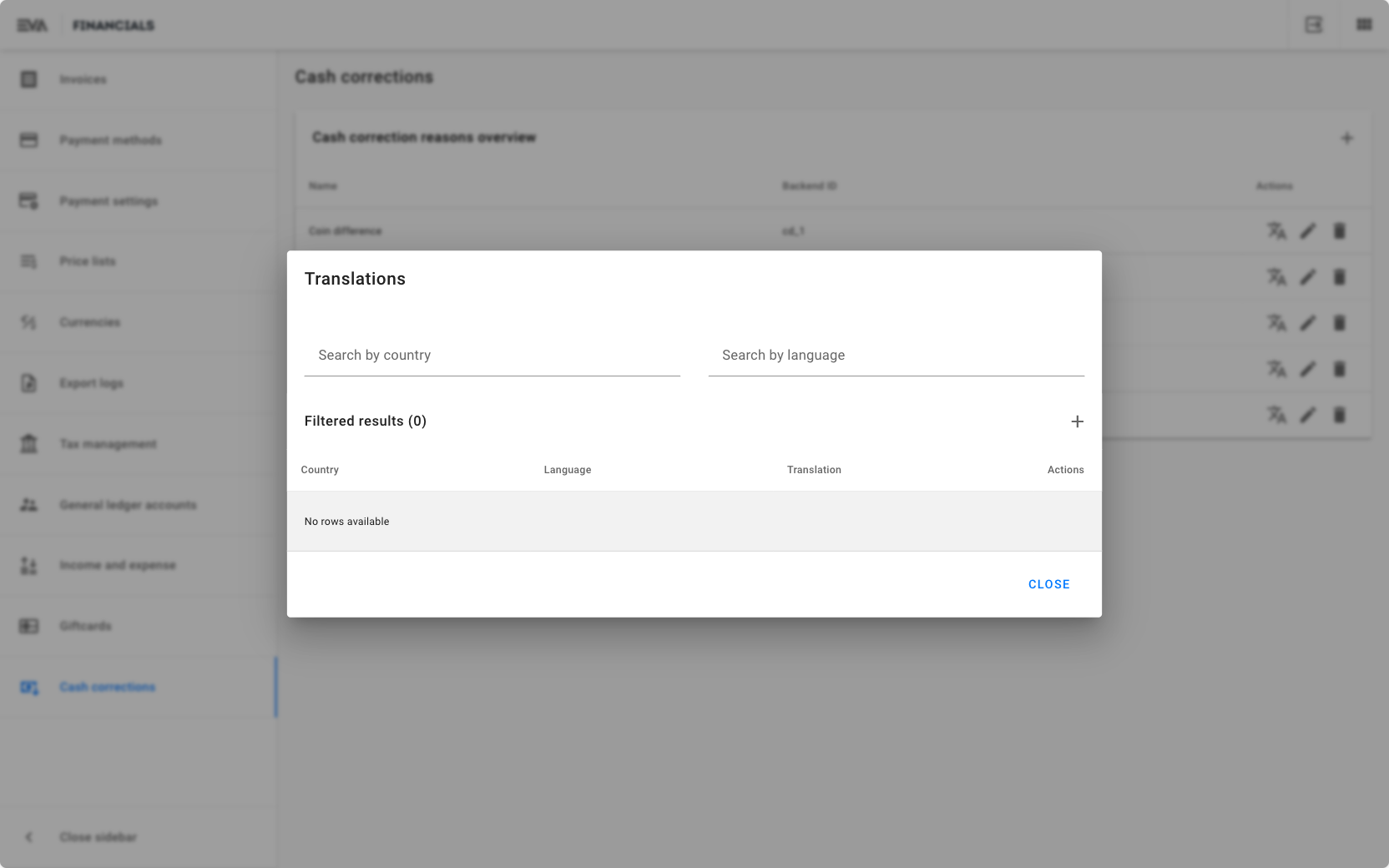
Create cash correction reason
All you need is a name and a Backend ID. The name you specify here, will be the displayed reason shown to a POS user in a most probably not so desired (cash difference) situation.
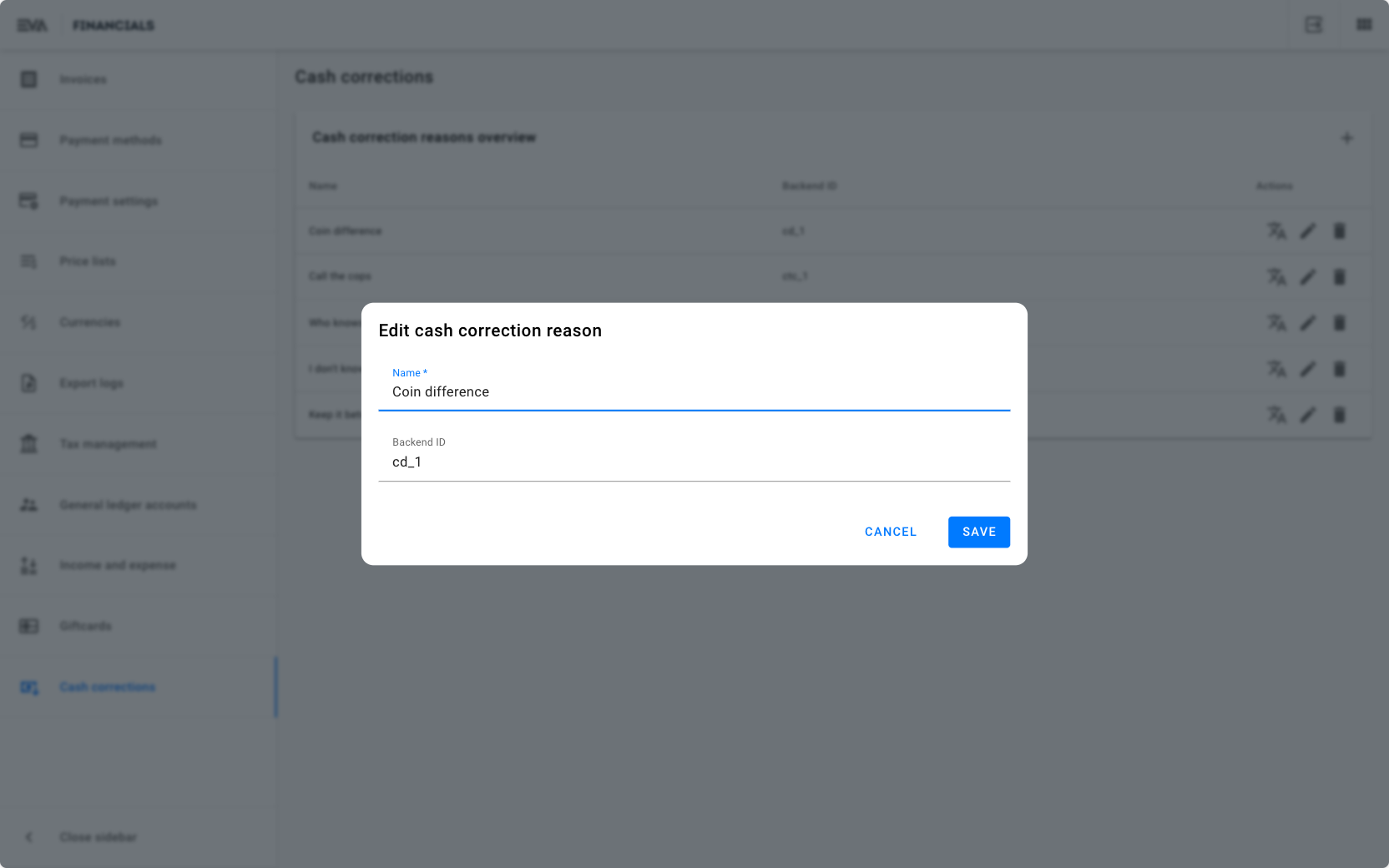
A sample of how it would look on POS is shown on top.