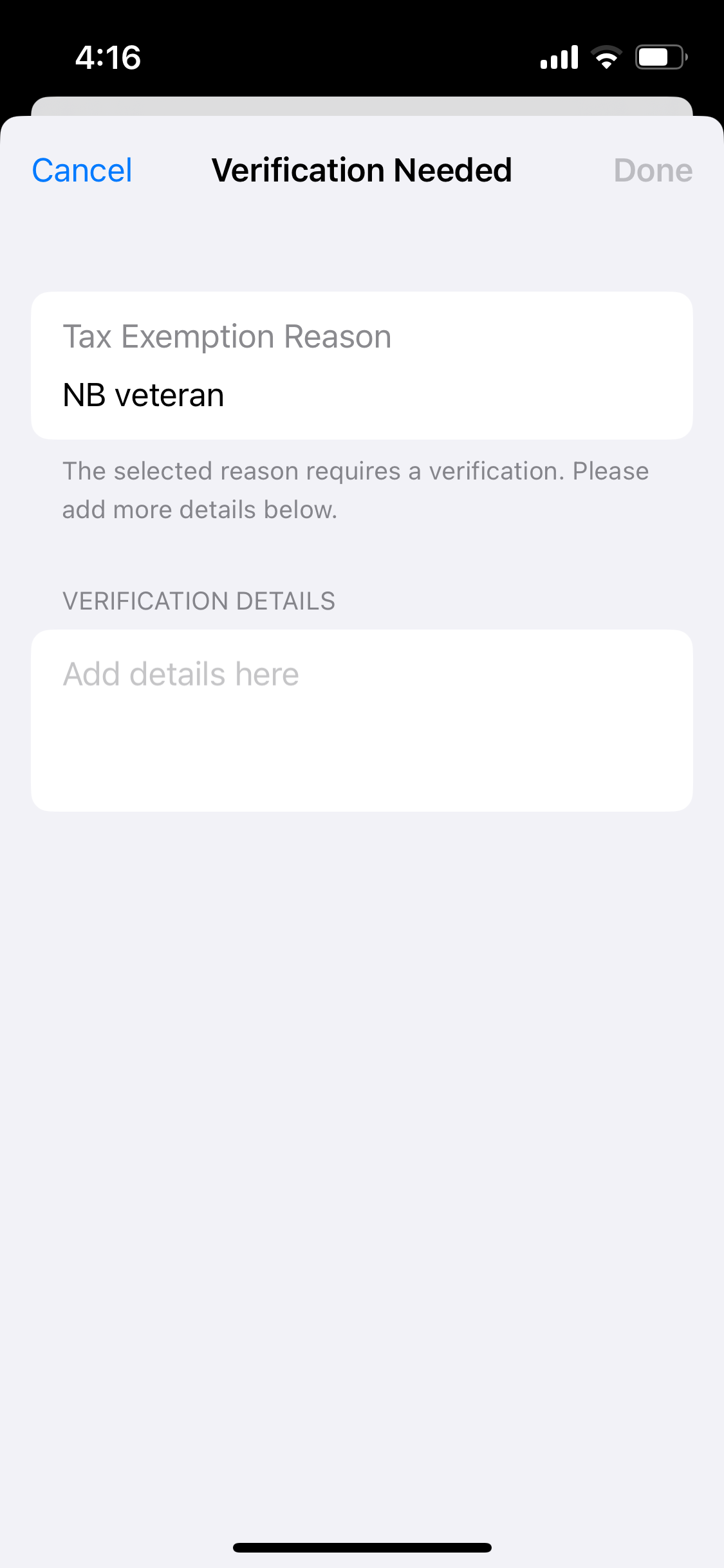Reasons
Reasons
Managing open cash drawer and tax exemption reasonsThis chapter is used to manage open cash drawer and tax exemption reasons. When applicable, added reason(s) will be visible to frontends users to select.
Overview
Located within the Control module, the Reasons chapter is accessible under the Financials tab.
This tab displays a list of reasons for Open cash drawer and Tax exemption. You can manage these reasons by:
- Deleting, Editing, or Translating them using the corresponding icons next to each reason.
- Adding new reasons by clicking the '+' icon.
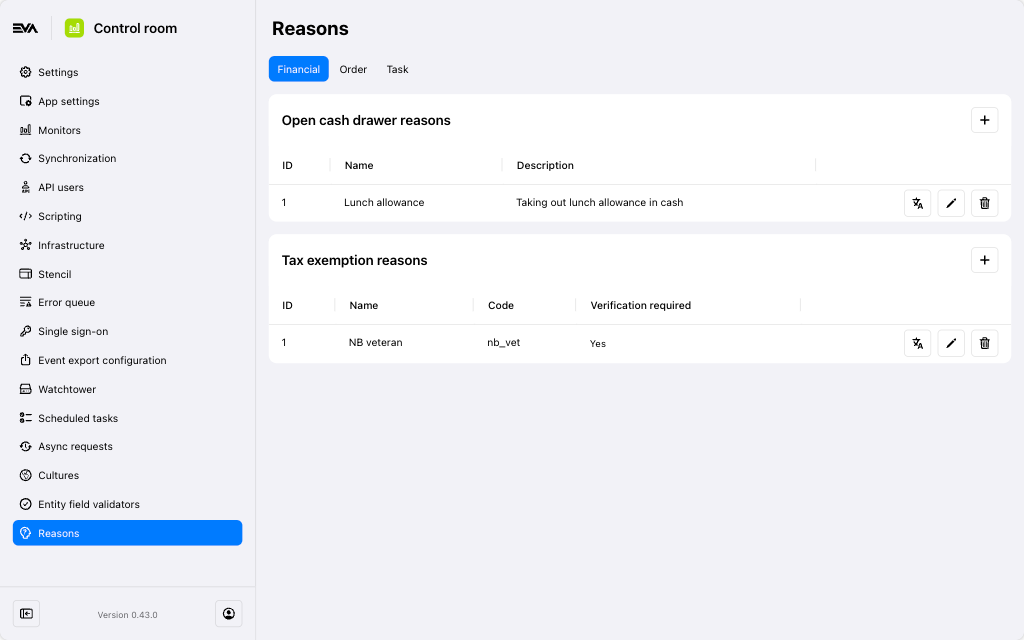
Add open cash drawer reason
Clicking the '+' icon that corresponds to the Open Cash drawer card will prompt an overlay with two fields:
- Name: This is a mandatory field, and your input here will be the text displayed on your frontends.
- Description: This is an optional field where you can provide a brief description of the reason.
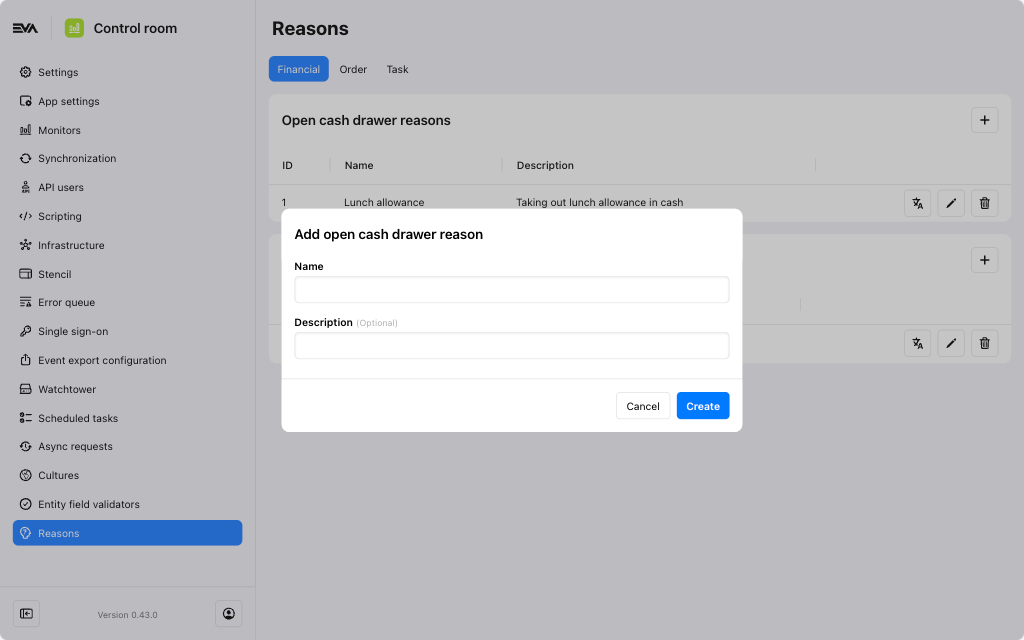
Add tax exemption reason
Clicking the '+' icon that corresponds to the Tax exemption card will prompt an overlay with the following fields:
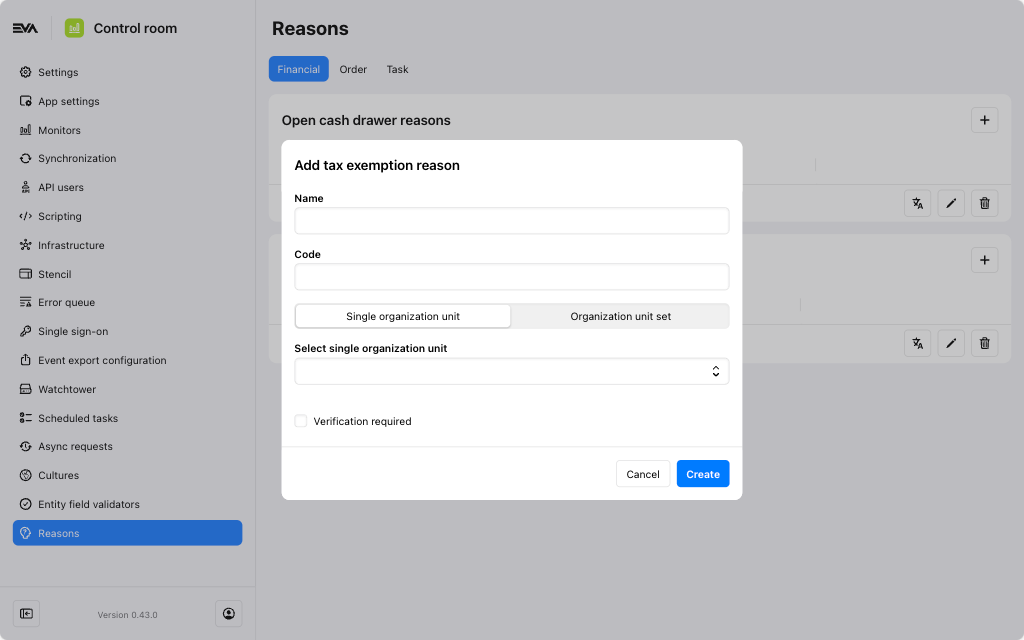
- Name: This is a mandatory field, and your input here will be the text displayed on your frontends.
- Code: The internal reference code for system to system communication.
- Organization unit: You select the organization unit or set where the tax exemption reasons would be visible and thus selectable by frontend users.
- Verification required (checkbox): Checking this box will prompt frontend users (on POS and/or Checkout) to input additional details deemed necessary through a string field.
When specifying the Code, be sure to specify it exactly as required by the external tax management system you're using. If this is not applicable you can input any value of your choice. Check Avatax docs for an example on how their codes look like.
A sample of verification details on front ends
On POS:
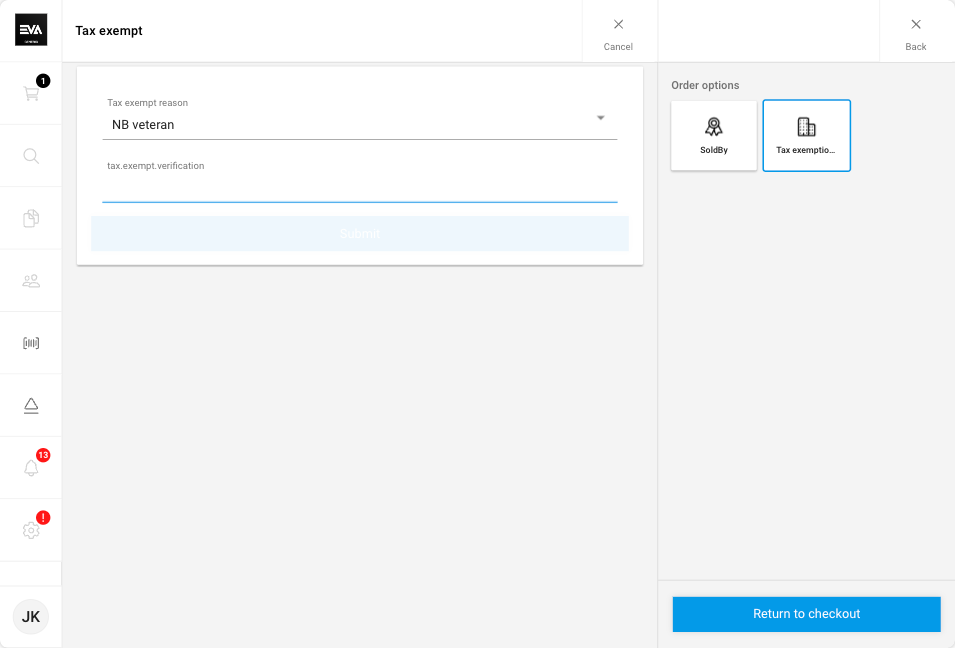
On Checkout App: