Replenishment proposals
Replenishment proposals are the results of your replenishment configuration. This chapter mostly serves as a visual representation of those proposals.
A replenishment that's been created and processed by EVA, may end up in the Proposals chapter. This depends on the outputs you configured in Step 6 of your replenishment flow.
If you've set it to Purchaseorder (instead of PurchaseAutoOrder), it will be displayed for you in this overview. You can then check if:
- the task was completed succesfully (status Processed);
- EVA's proposal is what you indeed want to see replenished.
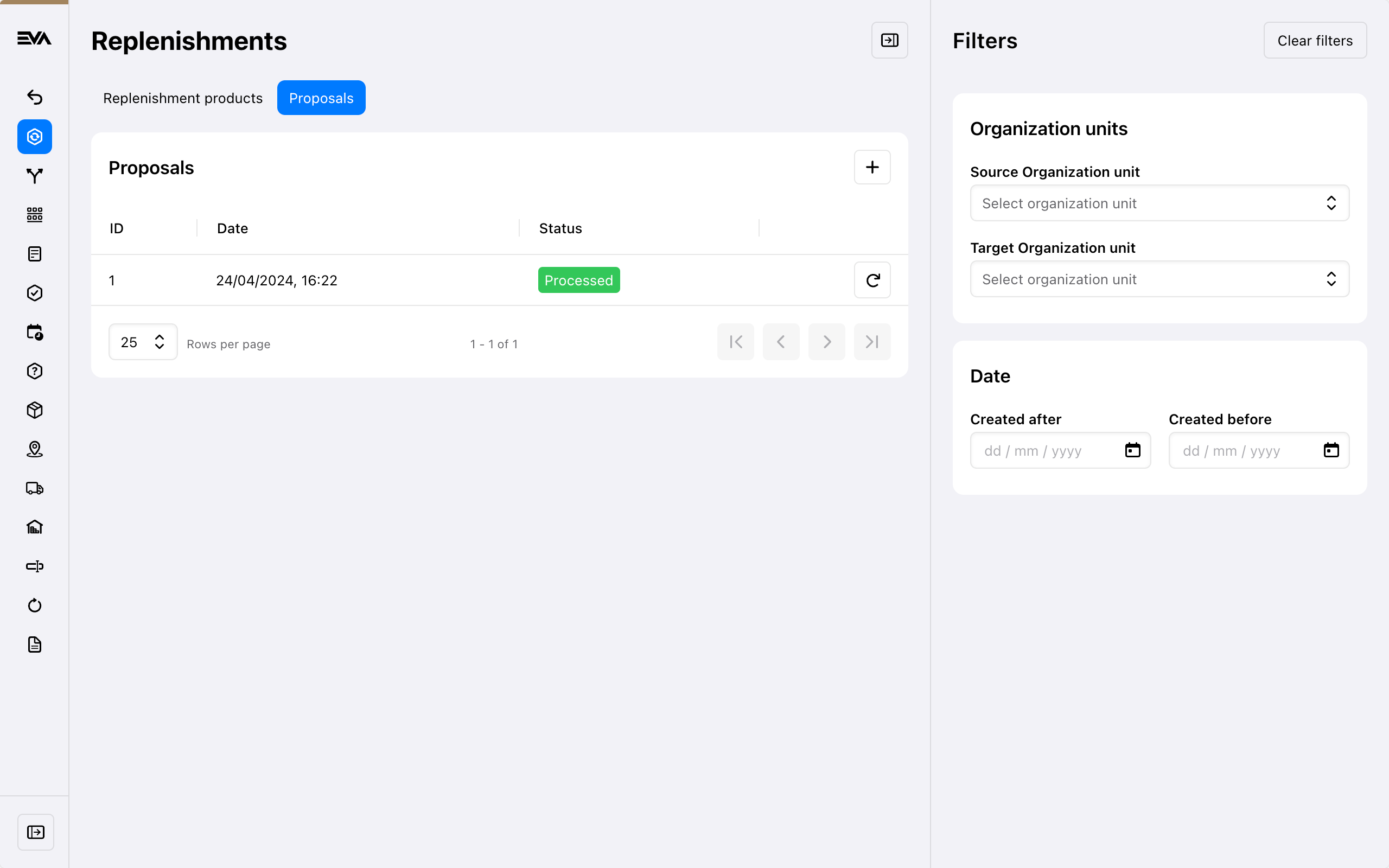
Since the task is relatively heavy, it may sometimes get stuck. In that case you can just use the 'retry' button to fix it.
If the task indeed succeeded, you can select it and view the products contained in the replenishment. Your next step is to download one of the following Excel files:
- Purchase
- This file contains all products (which you can optionally change) before uploading it as a Purchase order which in turns puts the replenishment into motion
- Info
- This file contains all available data of the products to be replenished
- Debug
- This file contains the same columns as the info file, but it also contains all data of the products which were considered, but determined by EVA as to not need replenishment just yet
When editing the Purchase file, you can still optionally set the AutoConfirm column to true. This will skip the step of the order having to be confirmed after upload.