Watchtower I/O
EVA needs to access your devices from time to time to send printing jobs, open your cash drawer or initiate terminal payments. Which is made classically impossible by your network's firewall.
In the example below - where we only use the printer to keep it simple - we sketch the easiest situation imaginable, where EVA can directly send these jobs to your printer. The brick wall however, represents your firewall, which will block these messages from outside. To resolve this, we set up a connection between EVA Cloud and your local Watchtower.
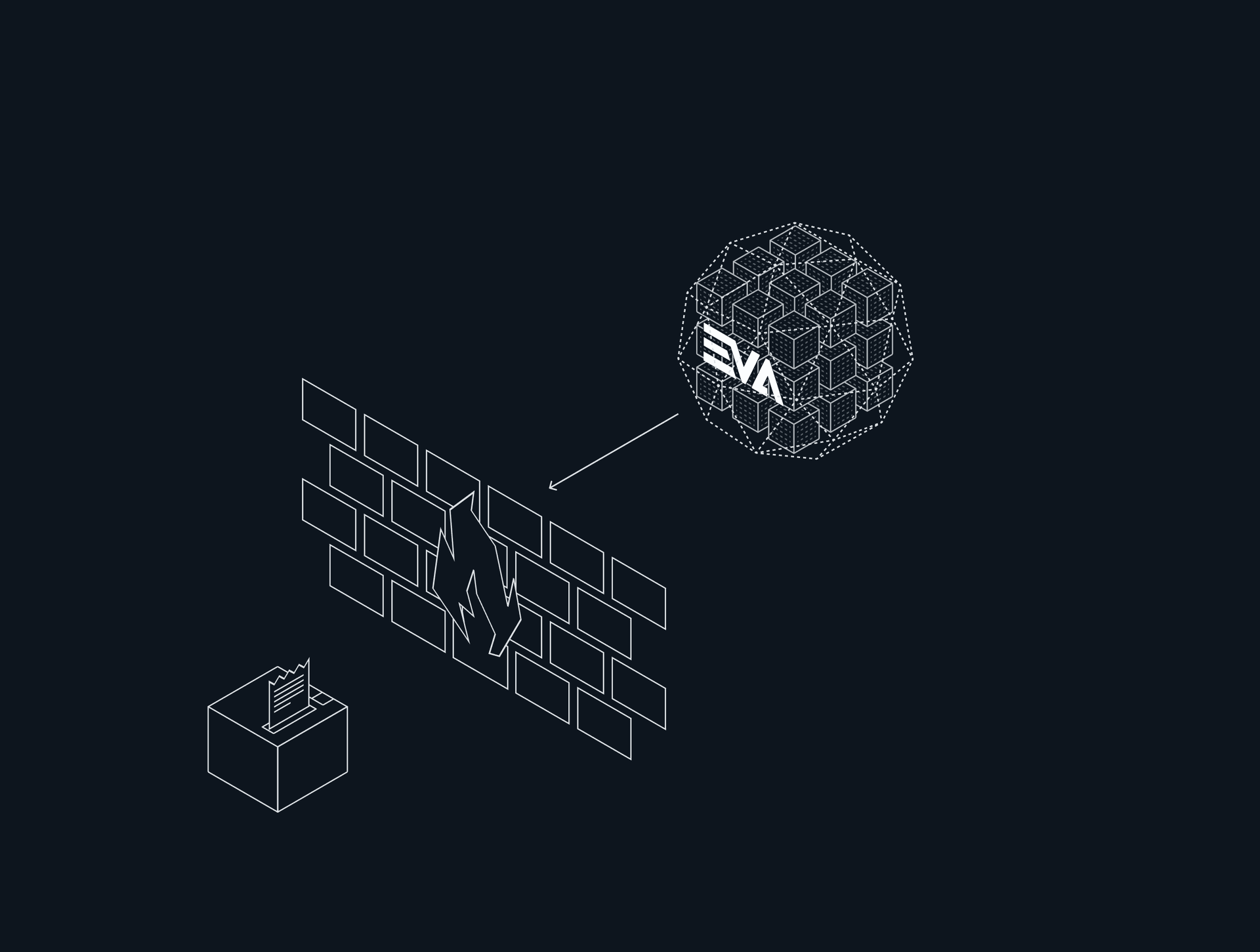
Watchtower I/O consists of two parts; EVA Cloud, and an in-store Watchtower device. These two facets of Live Guard make sure requests between EVA and your devices are properly handled.
The basic flow that follows is simple:
Single station
- EVA Cloud sends out a printing job.
- The printing job has an StationID and the desired printer's IP-address.
- EVA Cloud knows it should connect to the corresponding OU's Watchtower device.
- EVA Cloud uses that Watchtower to search for the printer's IP in the store network.
- When found, the printing job is sent straight to the printer.
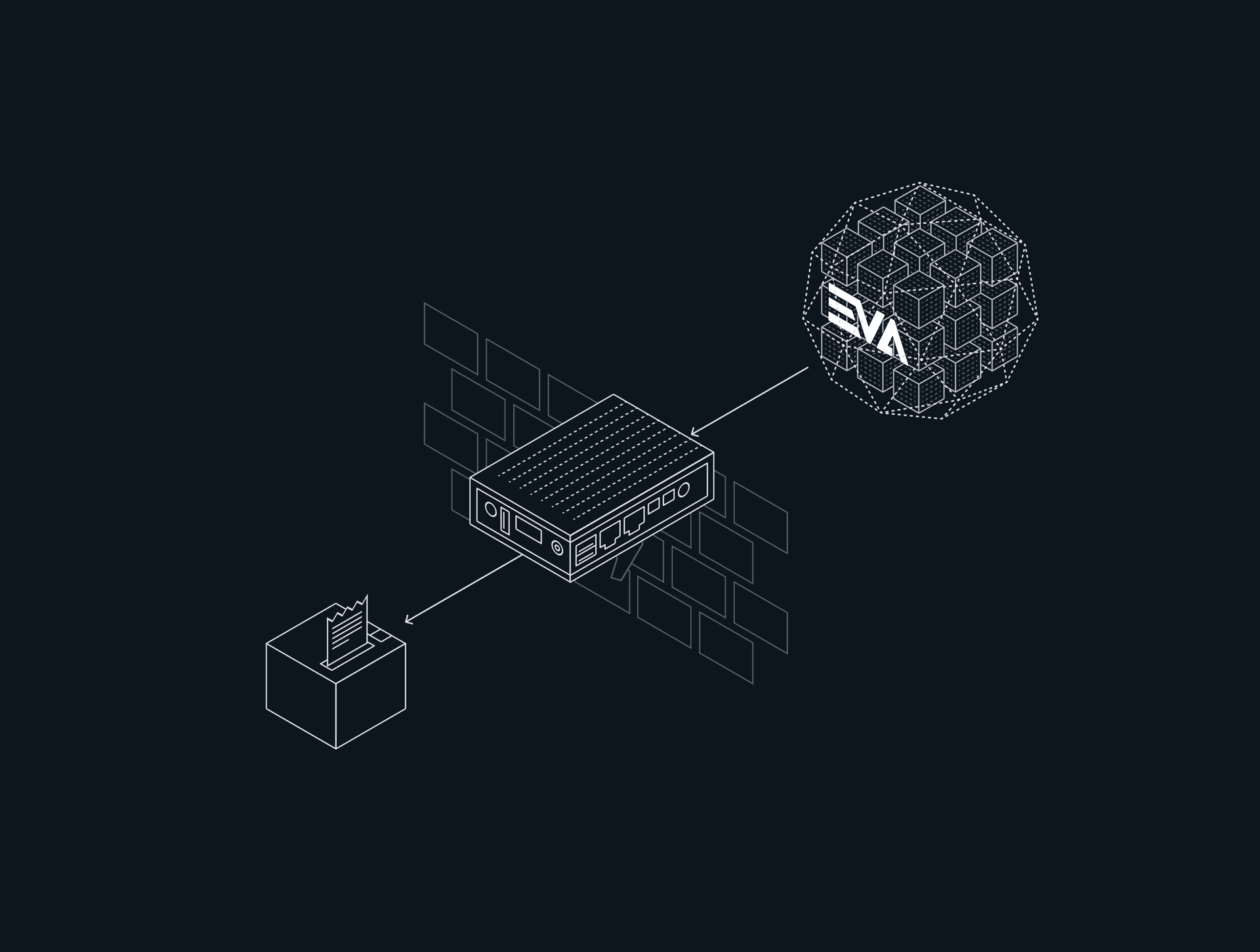
Multiple stations
Obviously, a store can have multiple stations, but this does not mean you would need multiple Watchtower devices. Since EVA Cloud just uses the Watchtower to search for the printer's IP-address within the store, one Watchtower device can cover all your Stations.
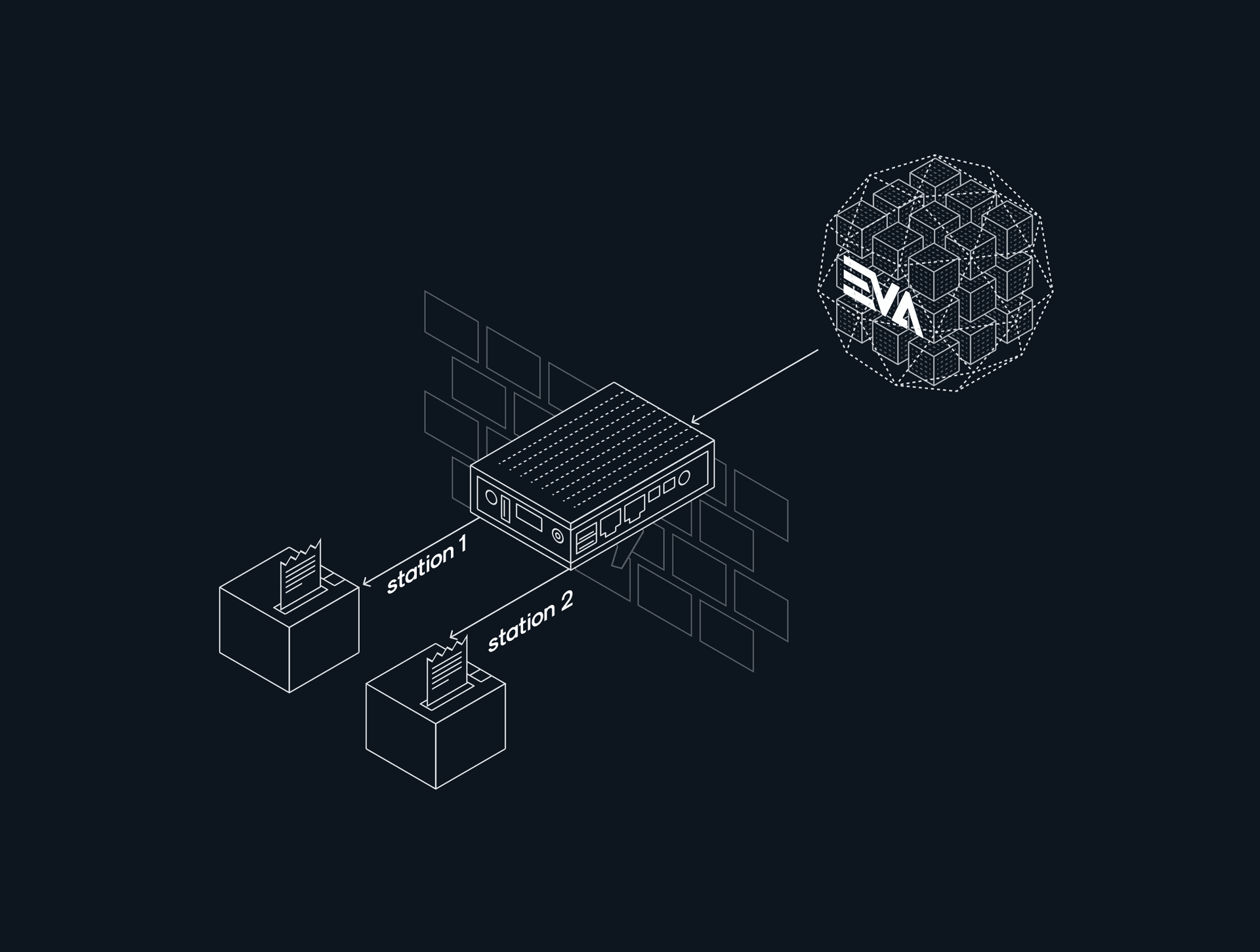
Configuring a fallback device for I/O
It is possible to configure a fallback device for access to the Watchtower I/O. A physical unit is the preferred fallback option and is onboarded like any other store, though it should be set to the root OU.
This will allow you to continue access to your in-store devices if for some reason the usual in-store device would no longer work. Mind that this does not include the Live Guard (offline) functionality.
Although the option to create a virtual Watchtower device is included in the Watchtower creation flow as well, this needs additional support from the side of New Black.
Manually syncing a Watchtower
It's possible to manually execute a task, which will synchronize a single Watchtower. These tasks can be performed via the LiveGuardExecuteTask service.
By specifying a DeviceID from the Watchtower in question (as listed in WatchtowerListDevices), you can sync one or more of the following topics:
- General
- Users
- Catalog