General ledgers
General ledgers
Set up general ledgersThe General ledgers chapter provides you with an overview of general ledger entries based on the specified filters. The filtering can be based on Financial period ID, from or to date, and invoice ID.
Each filtered entry will then display the impacted General ledger account, the underlying Financial period, and more.
In order to be able to access this chapter, you need the GeneralLedgers permission.
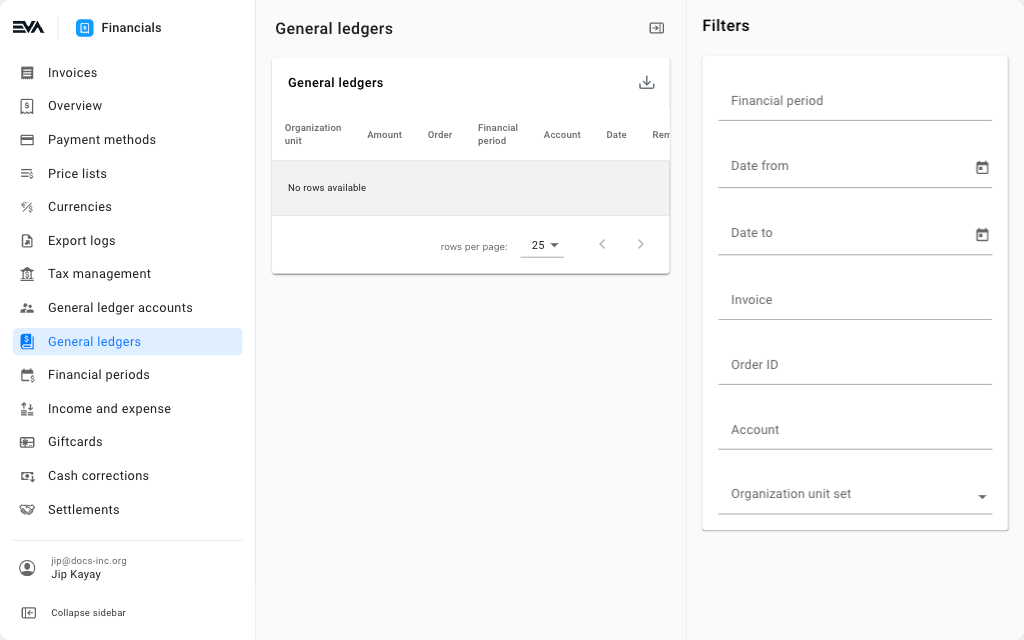
You can also use the Export general ledgers button to export the record (Excel file) which would be emailed to the users email address.
A toaster stating “The export is started, you will receive an e-mail when the export is done." will be displayed once the export is started and the modal closes.
Here you will also need to make use of the filters (similar to the right pane filters in the main chapter overview) to fine-tune your results/export data.
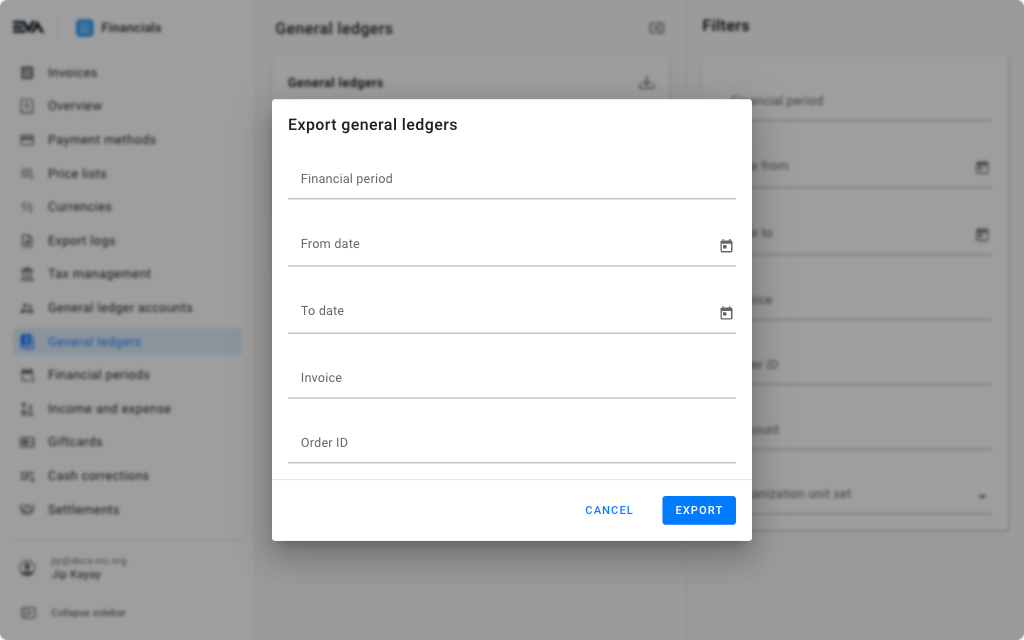
For the export functionality to work, you need to configure the ExportGeneralLedgerSummaryToExcel template in your environment. All it takes is for a template to be created with Destination Mail and a simple message such as:
{#Subject}General Ledger Export{#/Subject}
File can be found in the attachment.