General ledgers & accounts
General ledgers & accounts
Set up general ledgers and accountsThe purpose of general ledgers and general ledger accounts is to provide a comprehensive and integrated record of all financial transactions across your sales channels. This centralized accounting system ensures that all revenue, expenses, assets, and liabilities are accurately tracked and reported, enabling seamless financial management and analysis.
The General ledger & accounts overview, located in Admin Suite under the Finance module, displays all currently configured general ledgers and the general ledger accounts. These chapters, split up into two tabs, allow you to quickly export, edit, add or delete them.
General ledgers
General ledgers consolidate all financial data of your business and facilitate real-time financial visibility and control, supporting better decision-making, improved financial planning, and compliance with accounting standards.
Each filtered entry displays the impacted General ledger account, the underlying Financial period, and more.
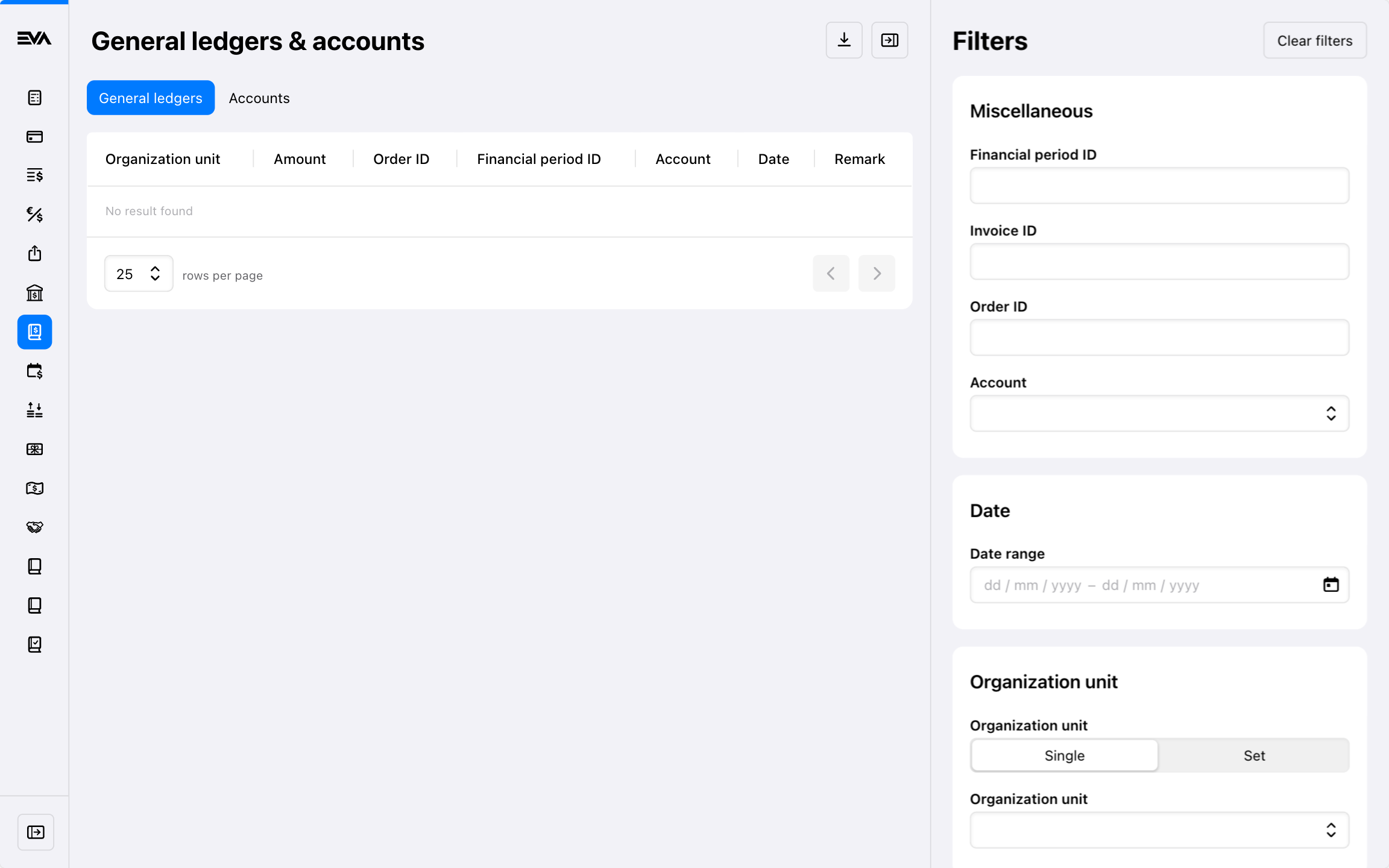
In order to be able to access this chapter, you need the GeneralLedgers permission.
You can also use the Export general ledgers button to export the record (Excel file). This is emailed to the users email address. Mind that you need to use at least one filter based on either Financial period ID, From or To date, or Invoice or Order ID. Furthermore, this email is not sent instantaneously.
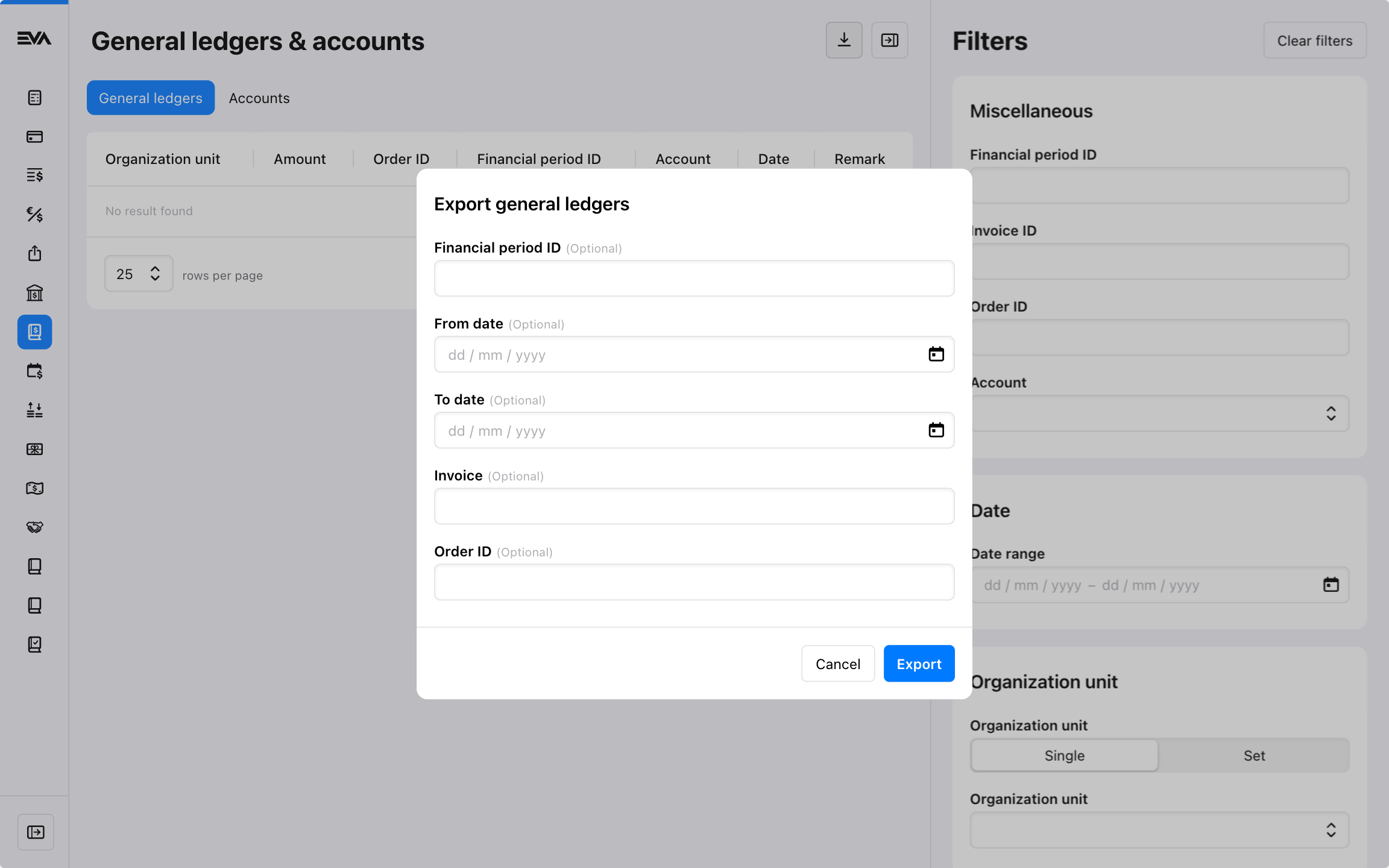
For the export functionality to work, you need to configure the ExportGeneralLedgerSummaryToExcel template in your environment. All it takes is for a template to be created with Destination Mail and a simple message such as:
{#Subject}General Ledger Export{#/Subject}
File can be found in the attachment.
General ledger accounts
General ledger accounts are specific accounts within the general ledger. Each account tracks transactions related to a particular type of asset, liability, equity, revenue, or expense.
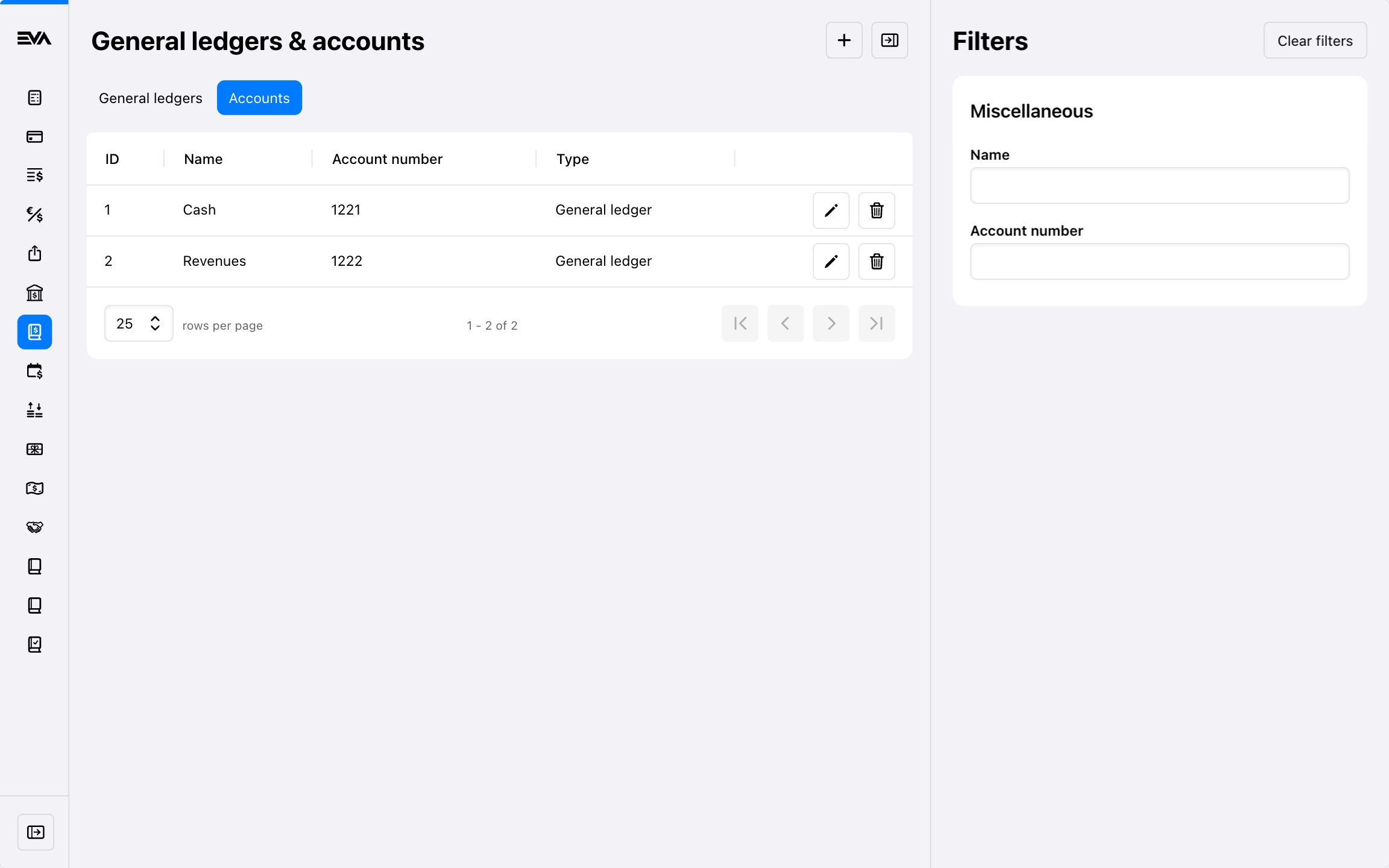
The following details are required when creating a new general ledger account.
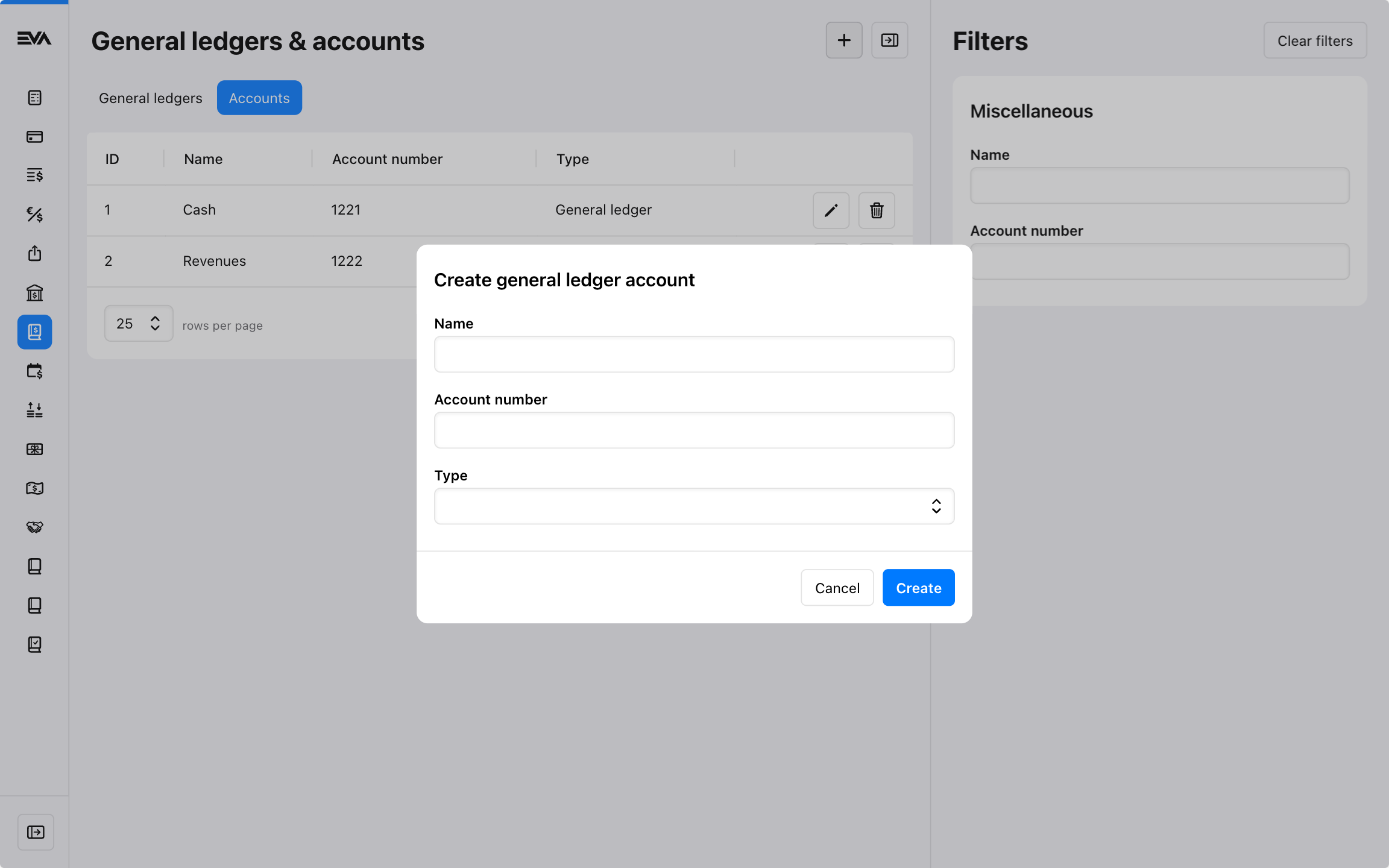
In order to be able to access this chapter, you need the Accounts permission.
Editing an existing general ledger account number would NOT edit the account number specified in your Cookbook recipe where such general account is being used. Make sure to edit those manually if such a scenario occurs.