Log in
When accessing Admin Suite or one of its Modules or Chapters, you will be prompted to log in first.
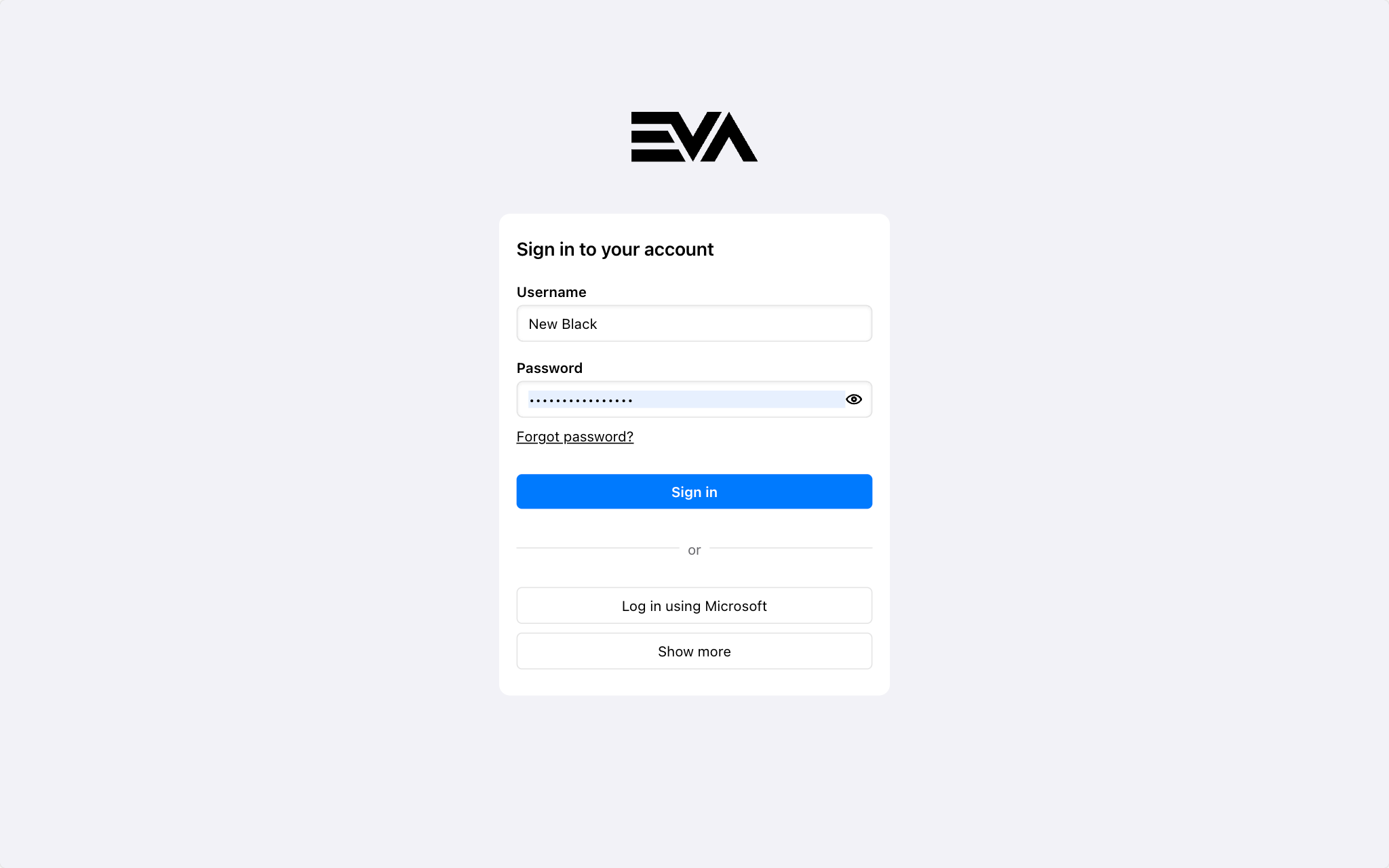
Login options are:
- a combination of e-mail address and password;
- a combination of nickname and password;
- single sign-on (check Single sign-on docs for more);
- two-factor authentication.
Deactivated users
For deactivated users, when attempting to login, they will be notified of their account having been deactivated.