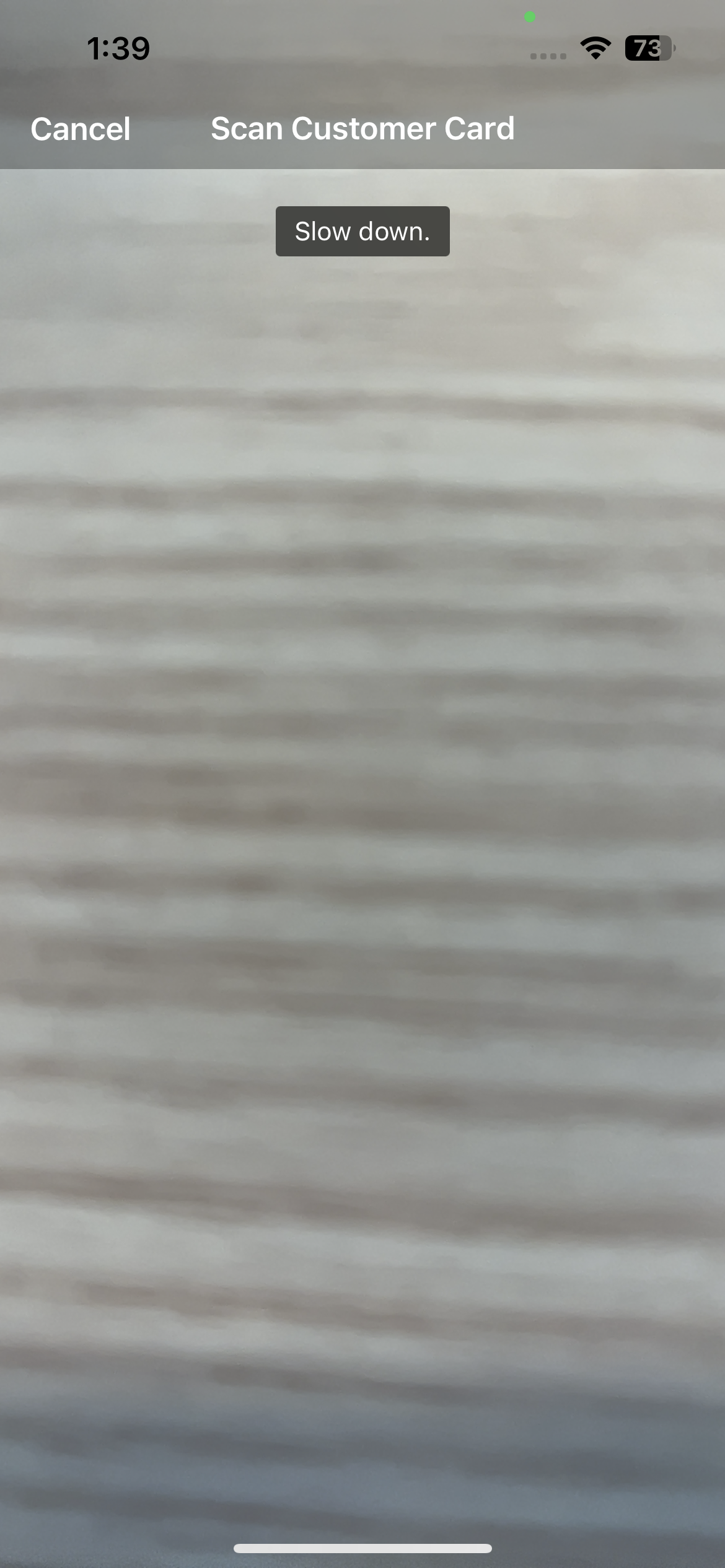Search Customers
You can search for customers using different methods. You can both search them by name or use a QR code attached to the customer.
Search
Use the Search field in the main menu to search for existing customers. Please tap on the customer to open their details. You can search for names, addresses, emails, and other customer properties to find customers.
Once multiple users pop up, you can use the slider at the top to search only for customers or employees.
note
The search settings can be modified using the settings to search customers.
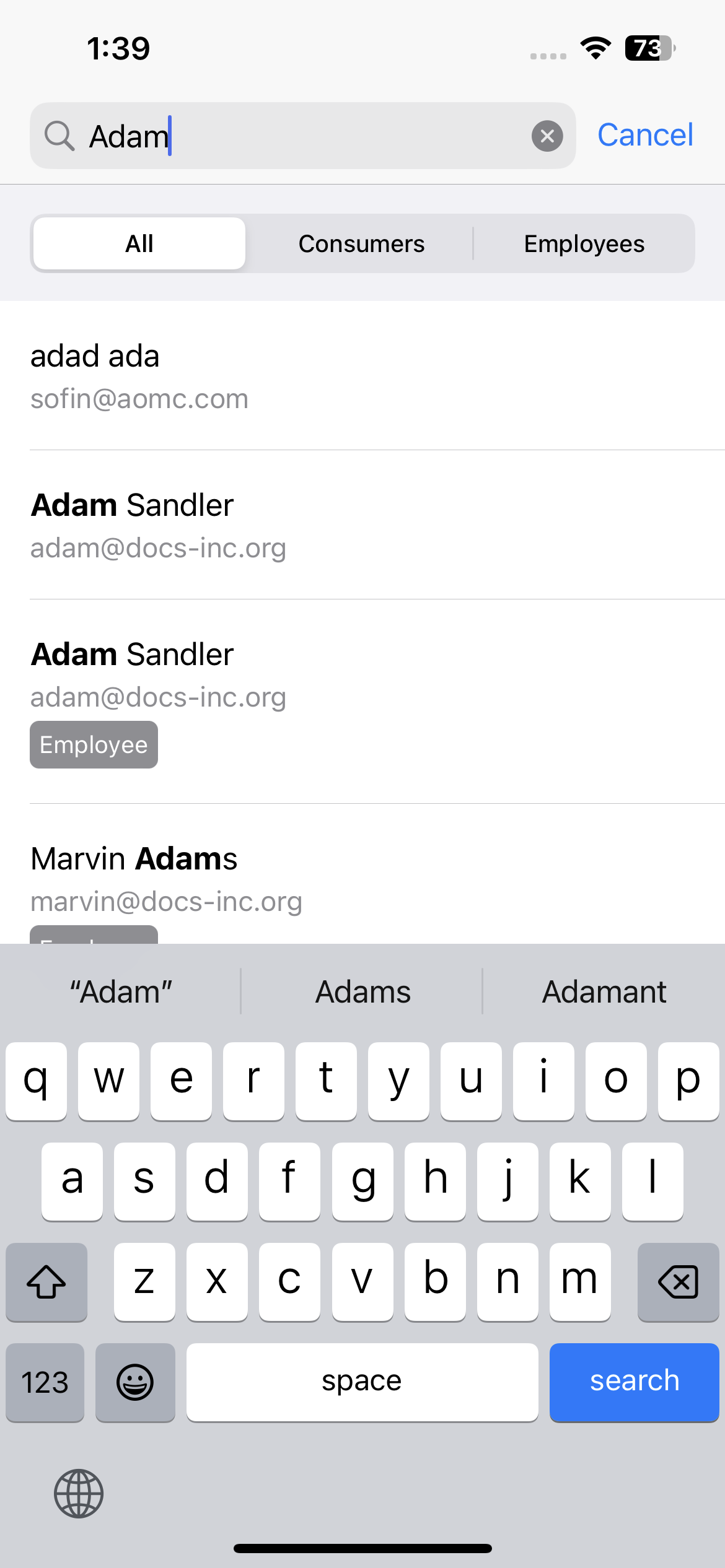
Scan Customer QR codes
You can use the scanner in the main menu if your customer has a QR code or a scannable card to identify them. Tap the 'QR-Code' icon to open the scanner.