Companies
Companies
Managing company organization unitsBoth customer companies (Business customer) and organization unit companies (organization structural purposes) are classified as companies and represent legal entities within EVA. In the Companies chapter, we mainly address companies from an organization unit(s) perspective, and how to create new or edit existing ones.
In order to be able to access this chapter, you need the Companies permission. Permissions are managed from the Roles and rights chapter namely, from the functionalities card of a users role.
Opening up the companies chapter returns a list of all companies currently configured within your EVA environment. Make use of filters to fine tune the returned results.
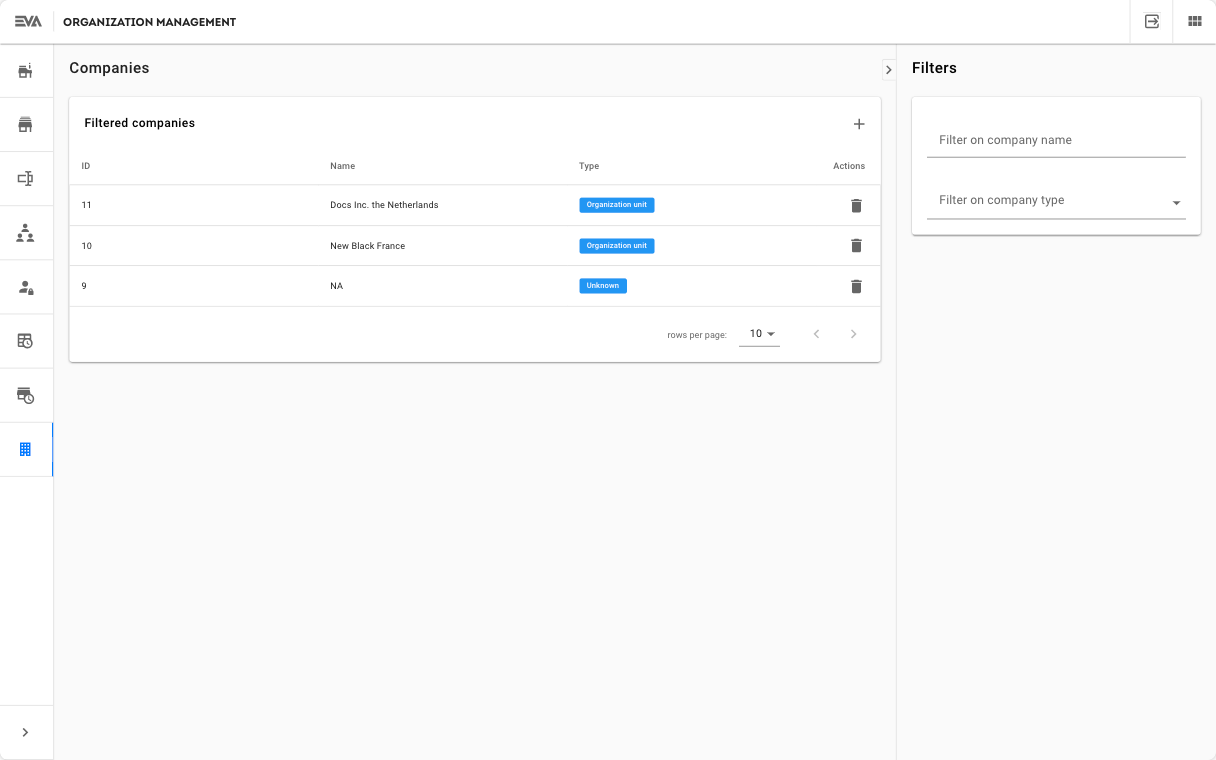
Create or edit company
Creating a company of type Customer is not possible directly from this chapter however, editing one is possible. Only companies of type Organization unit can be created here. Creating companies of type Customer can be done via our front end Apps by adding a customer and ticking the checkbox Is business customer in the create customer interface. The said checkbox will only be visible if the setting App:Customer:ShowCompany is set with a value true.
Clicking the '+' icon will navigate you to the Create new company modal.
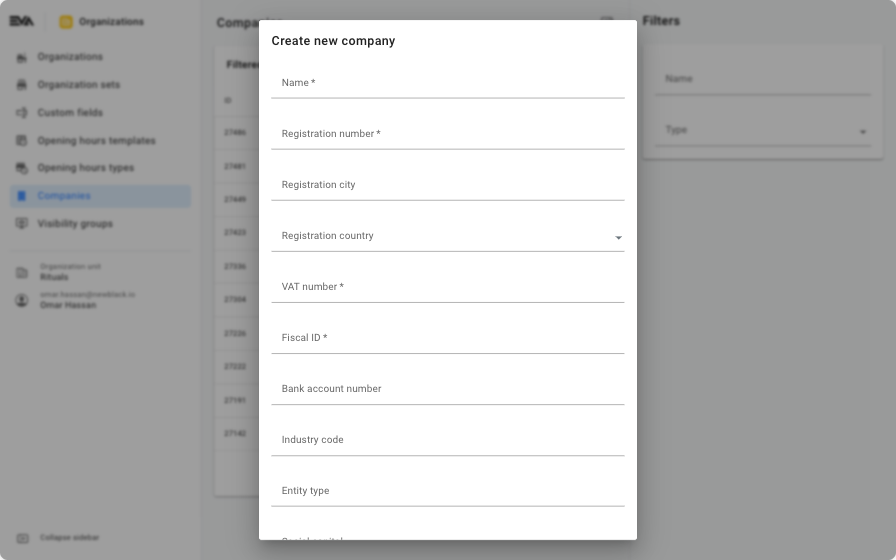
You'll only need to specify basic information at this stage. After saving, you can then specify more details via three new tabs:
Company information
The Company information tab is as simple as updating contact information and an address:
- Contact information
- Visitors address
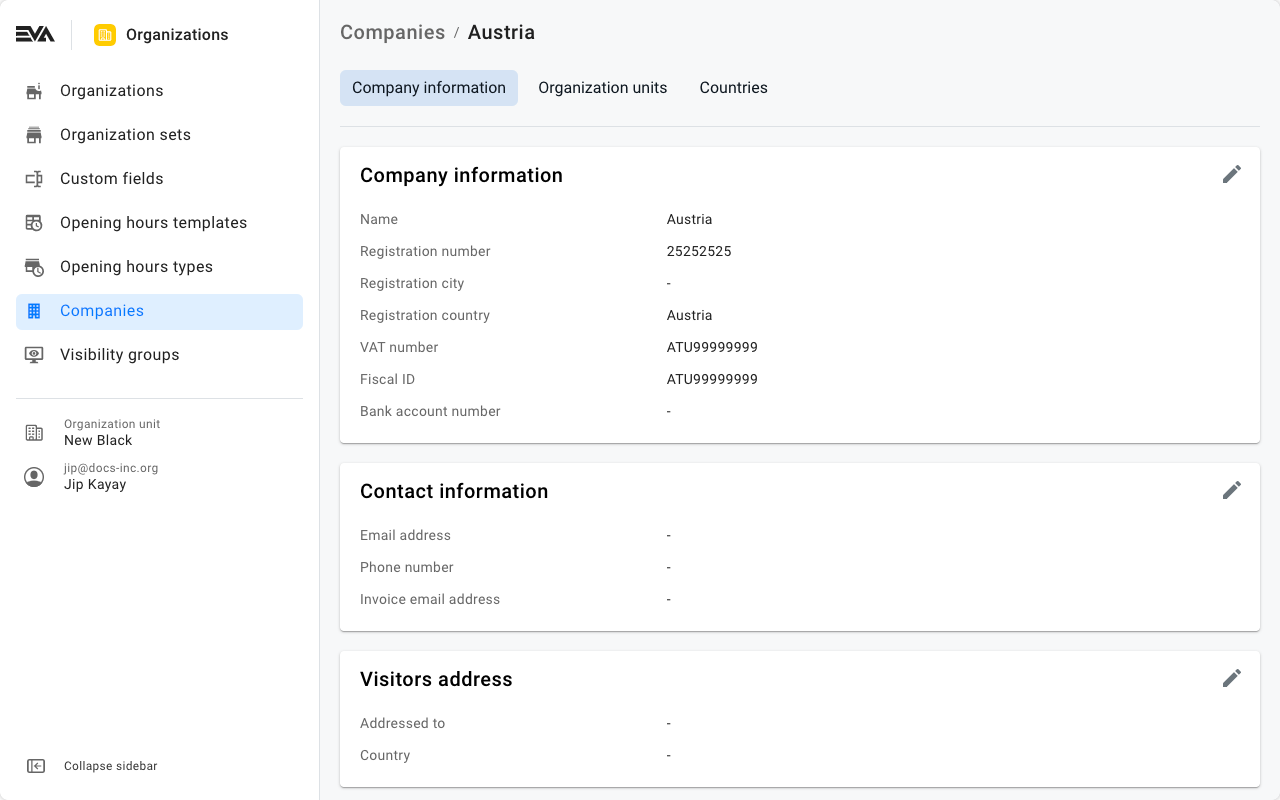
Auditing related fields
There are fields within the Company information tab that may prove quite handy to have when it comes to country compliance requirements. Those fields are:
- Industry code: A value which represent the industry in which you operate.
- Entity type: The legal structure of the company.
- Social Capital: The company capital (one million would look like this: 1.000.000).
For more on compliance configurations, please check Compliance docs.
Organization units
The Organization units tab gives an overview of all the organization units which are currently attached to this company. You can further add organization units using the '+' icon or remove using the trash bin icon.
When adding an organization unit, the choices you get in the drop-down is nothing but a mere reflection of your configured organization units from the Organization units chapter.
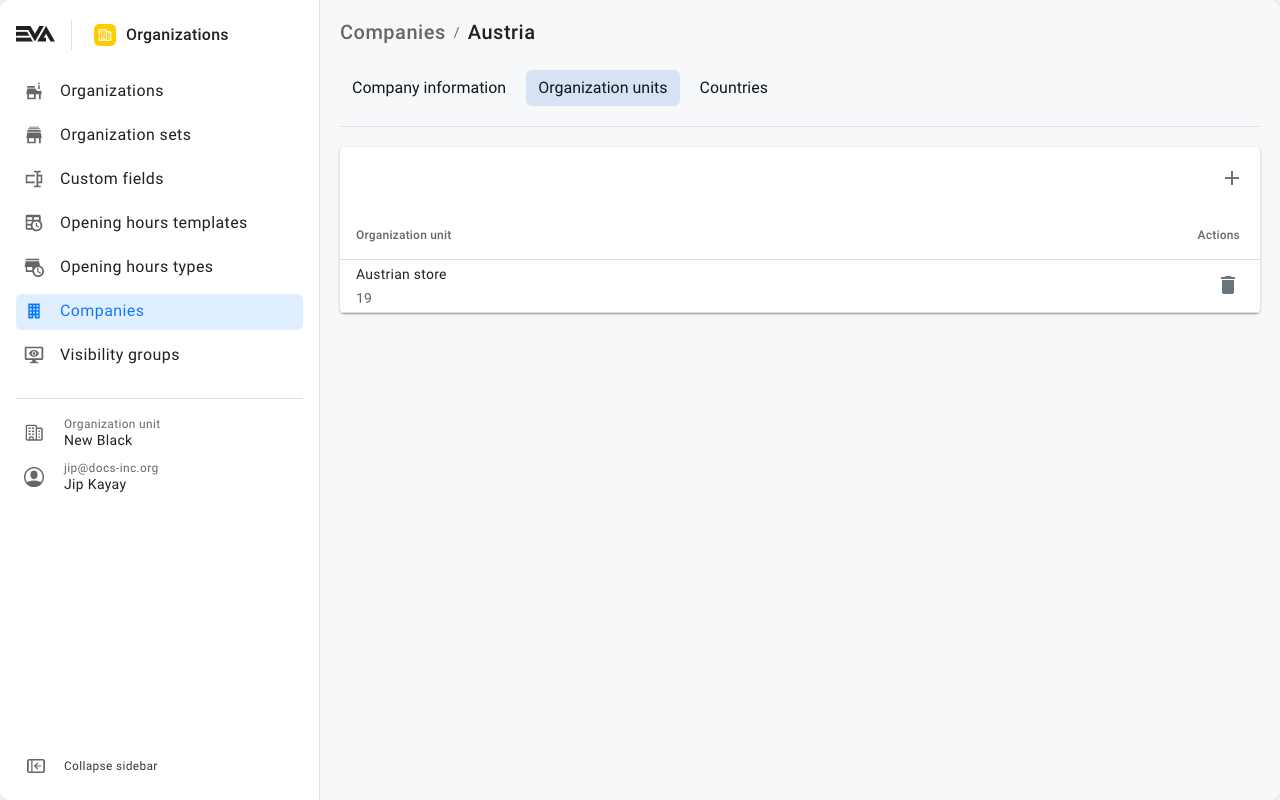
You can also add an organization unit to a company via the Organization units chapter by editing the respective field under the basic info tab. The choices you get in the company field drop-down is a mere reflection of the configured companies in this chapter.
Countries
If you want to support sales to multiple countries from a single OU, for example in case of cross-border endless aisle or multi-country web shop setups, you can add countries to your companies. We call process Country mapping.
Country mapping is as simple as adding a country using the '+' on this tab.
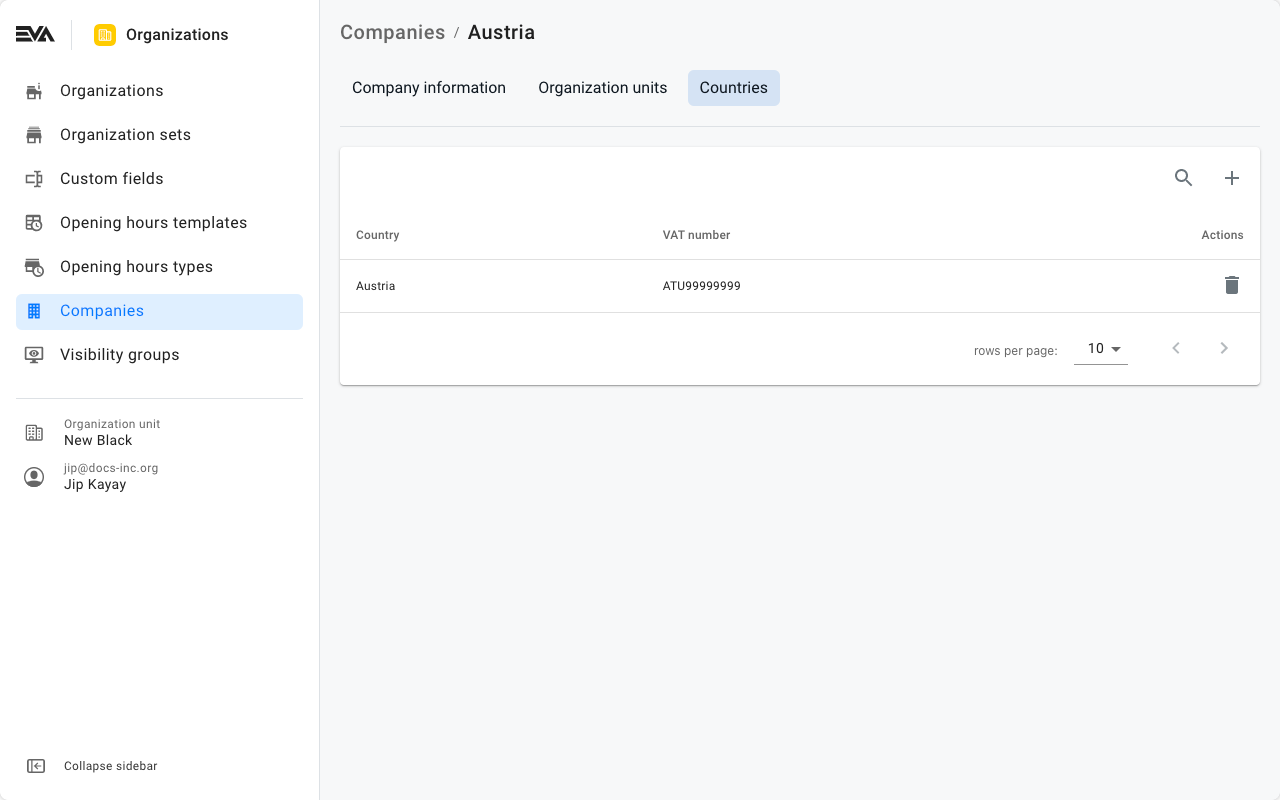
Deleting a company
You can delete a company, whether it is classified as an Organization Unit or Customer from the filtered companies overview by using the 'trash bin' icon corresponding to the company you wish to delete.
Deleteing a company of type Organization unit that still has attached Organization units is not possible until those units are detached. If this situation applies, you will be prompted with an error message stating, "Company is still attached to some organization unit(s). Please detach those first before proceeding".