Introduction
Organizations
Introduction to OrganizationsWho didn't love building blocks as a kid? In pre-school building blocks was an introduction to spatial awareness, creativity, mathematics, and much more. Building blocks is a clear starting point to any learning experience. In this introduction, we start with what we call EVA's building blocks; "Organization units".
What are Organization Units?
An organization unit - more efficiently referred to as 'OU' - essentially represents a store, warehouse, country, region, brand name or any other division or subdivision of your company.
OU's are a way of specifying certain configuration in EVA for certain stores, countries or whatever distinction you want to make. If you want a certain setting to be set for all stores and warehouses within a specific country, create an OU for that country and set the setting on country level. The setting will be inherited by all children OU's unless specifically overwritten on a child OU.
Using this parent-child relation, you essentially create a massive hierarchical company structure which then becomes useful from a configuration aspect.
OU specific configurations include things like, defining what products are available for what OU's, how e-commerce orders should be handled, what opening hours are being used, or what tax rates should apply. Just about anything is configured on OU level.
Basic OU structure example
The image below shows an extremely basic OU setup. This is just to give you an idea, all of our customers' configurations exceed this example setup exponentially.
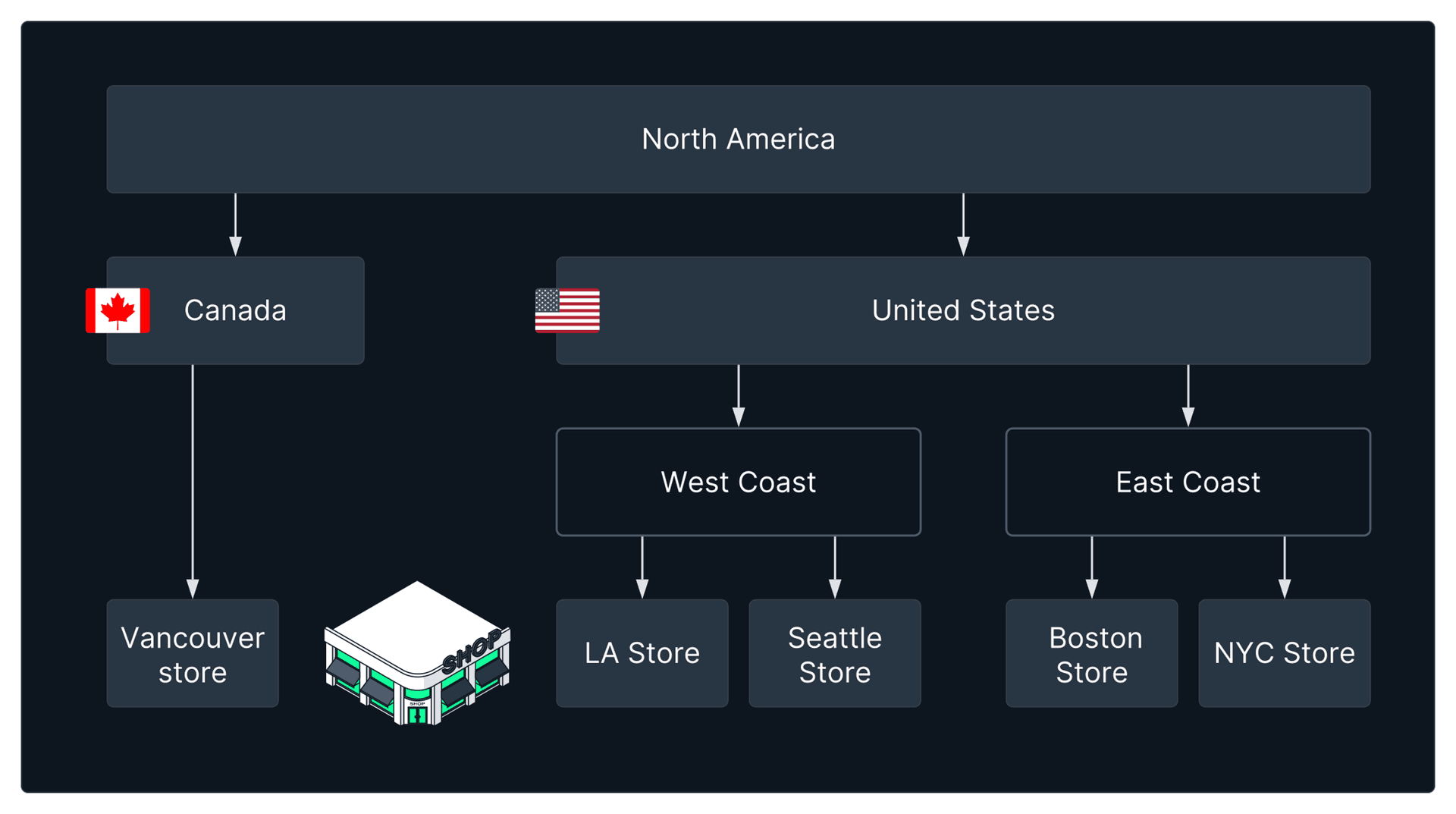
First off, we start it usually starts with your brand name, a company. For the sake of representation let's call that New Black, this now becomes our top-level OU. If we want anything to apply to our entire organization, this OU is where we would want to configure it on (the top-level OU).
Below that, we went on step further than company, and set up a region first. Our company operates in both Western Europe, Asia, and North America. For the sake of representation, we will cover North America only. After region, we set up the countries in which we operate (Canada & USA). We want to segregate the USA a bit more with West and East coast.
After that, we have organizations of type stores and web shops. A web shop can live on the same level as countries, it is just a different OU Type called Webshop or you can just add those a level further down like depicted here after regions (all on the same level). In our example here we only have stores.
Organization unit sets
Let's say we want to activate some setting for all our stores, but not for the countries, regions or the web shop. We would be in a bit of a pickle there having to add those one by one. Which is exactly why OU sets exist.
Basically, you can simply create an OU set called 'Global stores' - or whatever name you'd prefer - and add in there all your store organization units. In that case, applying a setting to that set would apply to all the individual organization units within.
You can create any set you like, and any organization unit can be part of multiple sets, but this warrants a caution since this can cause some contradicting configuration issues.
Custom fields
Want to have some custom fields that become part of the data you require for organization units? Something like a custom field where users need to specify if the organization unit is in a mall (indoor) or a shopping street (outdoor)? Then, Custom fields would be the chapter to make this happen.
Opening hours templates
What are your organization unit(s) Visiting, Pickup or Operational hours? Create templates for that here. Oh, and are you operating special hours on holidays, or do you shut down for an hour midday? Set this all up here as well.
Companies
Companies in this essence can take the two forms: A business customer (B2B) or more of a structural aspect (organization hierarchical structure). This can all be configured from here.
Visibility groups
Oh boy, privacy laws, GDPR, CCPA. Could get tricky using this one, but we got you covered with an anonymizing feature to a few data categories.