API users
Some functionalities in EVA will require you to configure an API user, to interact with it. Whereas API users can interact with EVA features without the need for a real user.
There are two functionalities when it comes to API users, namely UserRoles and ApiKeys.
About API users
API users can be used to authenticate in our environment. This can be needed for external integration with EVA, and can be outfitted with roles and permissions to give the API user precise scope(s) to perform whatever it is that needs to be performed. The configuration of API users is possible via the API users chapter in Admin Suite.
The chapter starts with an overview of all existing API users (if any), the possibility to filter those or edit, and the possibility to add new ones.
Example: One use case for API users is the connection and authentication with your Payment Service Provider, like the one we currently support with Adyen.
Create API user
To create an API user, click the '+' icon in the overview. Now you can give your API user a Name and Nickname. Once you finished that, you will be redirected to the API user detail page, where you can further configure it.
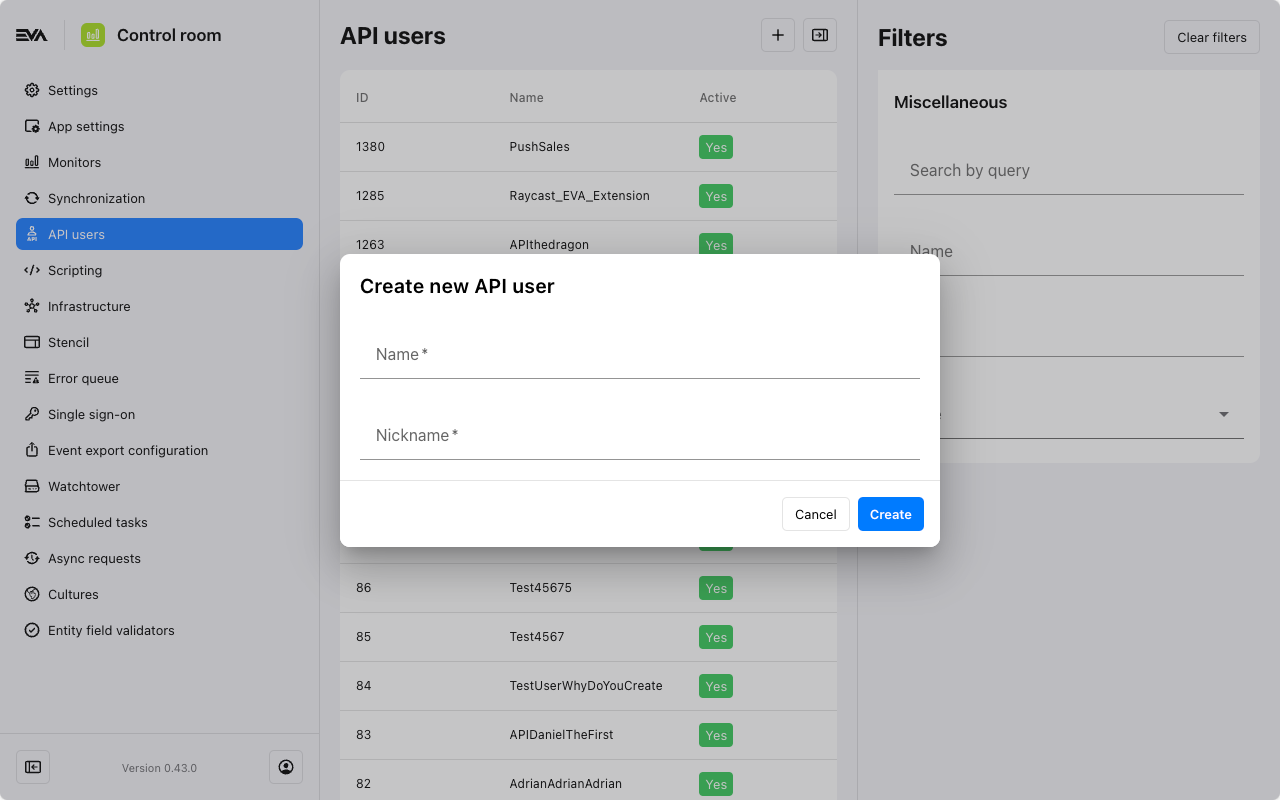
Configure API users
In the API user detail page, you will be able to see the Name and Nickname of the API user in addition to, ID and Is active. The latter, determines whether the user can be used (active) or not (deactivated).
Next up is determining and giving the API user the desired permissions to perform whatever it is the API user is being created to perform. This can be narrowed down in a way so that the user scope is limited to a single OU or an OU set. Of course, you can assign multiple roles to an API user.
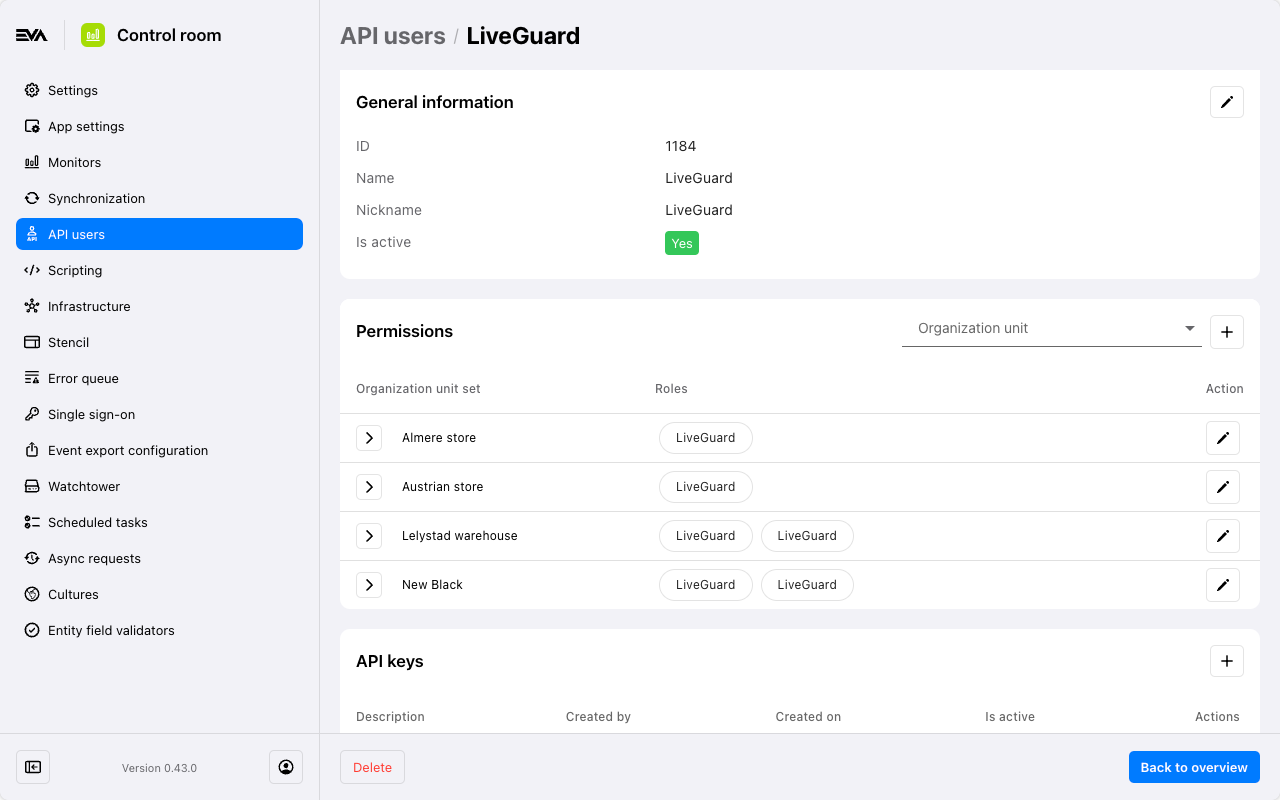
Create API key
For the authentication you will need an API key, which allows other tools to connect to EVA via the API user. This can be created using the '+' icon in the top right corner of the API Keys card. Give it a description, assign it to an OU, and specify whether it is a Permanent key that would be used or not. This is important when setting up integrations with payment service providers for example, as the key will be used over and over again with each transaction/payment.
Once that is configured, you can hit the Save button. The key will transferred to your clipboard.
You can not get access or view the API key once again after it has been transferred to your clipboard. Therefore, make sure to save it somewhere safe. Furthermore, API Keys should be treated like passwords i.e. do not share API keys for any other purposes than what it is intended for.