Role Sets
Role Sets
Configure role sets to quickly attach to organization unit(s) and employeesRole sets can be created and edited from Admin Suite People module. Role sets is an easy way to attach a selection of available roles to specific organization units, that way you can assign swiftly assign them to employees tagged under those organization units.
Role sets once created, appear in the Advanced information card of an organization unit. This feature can be used to prevent assigning roles to an employee that would give them a wide range of permissions above the level they would need to perform their duties.
To access this chapter, you'll need the RoleSets permission. Permissions are managed from the functionalities card of a user.
Creating and editing role sets
The initial overview displays all available role sets (if any). Further, creating a new one or editing an existing can also be done from the initial overview.
Creating is simply done using the '+' icon (top right corner). Give it a Name and click Create to proceed, you'll then be prompted with additional cards where you can now attach roles and specify the organization units where such role sets could be used.
Clicking Done concludes the process and saves your work.
Editing is quite similar, simply click the role set you wish to edit, and you'll be presented with the same cards Name, Attached roles and Organization units.
Once the desired changes are made click Done to conclude and save your changes.
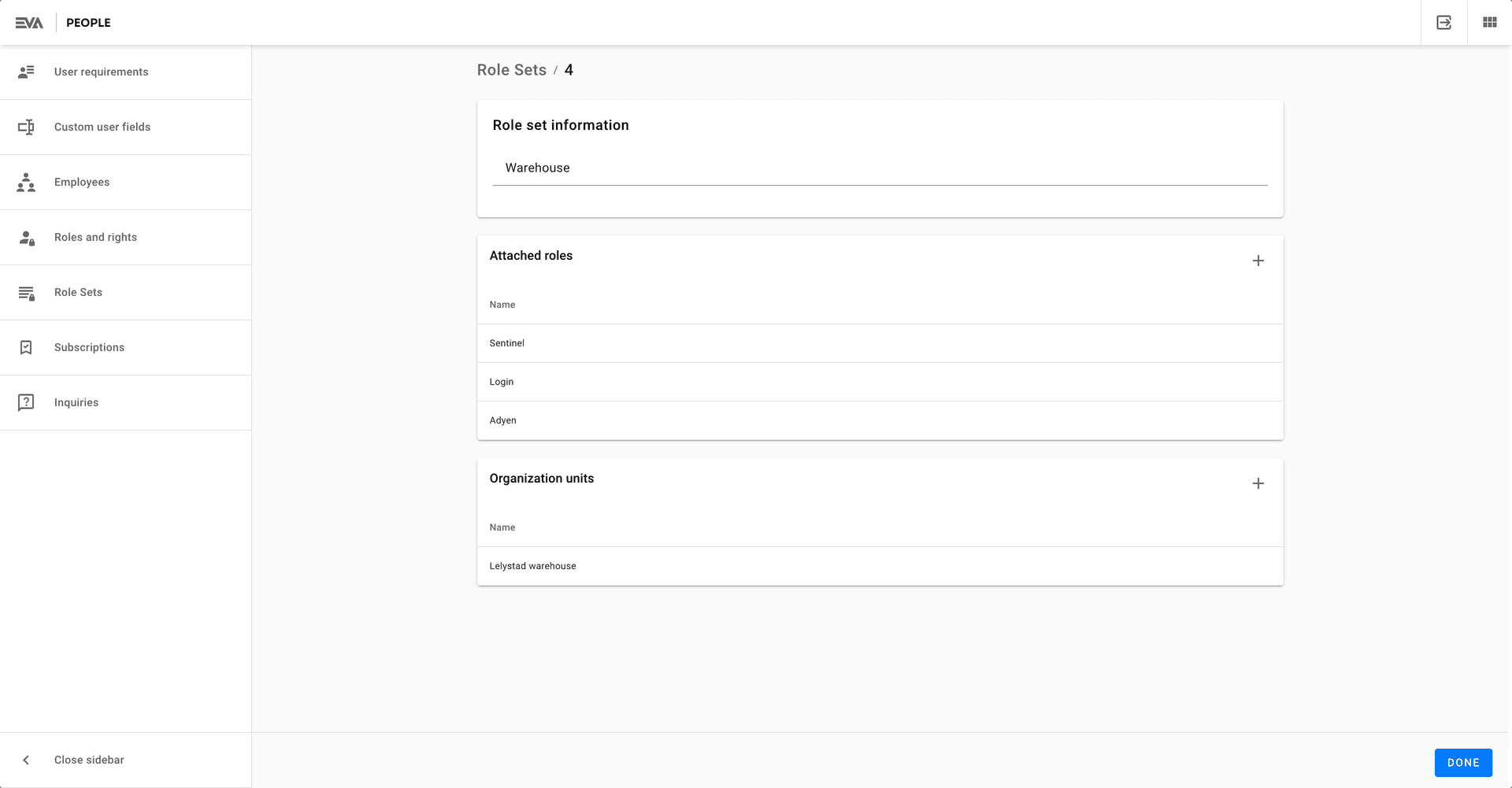
when you create a role, it's not auto-assigned to a role set; you'll need to manually add it.